Epson V11H180020-N - PowerLite Home 20 Support and Manuals
Get Help and Manuals for this Epson item
This item is in your list!

View All Support Options Below
Free Epson V11H180020-N manuals!
Problems with Epson V11H180020-N?
Ask a Question
Free Epson V11H180020-N manuals!
Problems with Epson V11H180020-N?
Ask a Question
Popular Epson V11H180020-N Manual Pages
ESC/VP Level 21 Communication Manual (Home Projectors) - Page 1
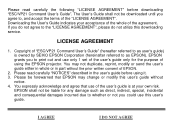
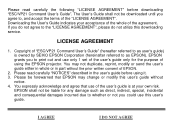
... the following "LICENSE AGREEMENT" before using the EPSON projector.
Downloading the User's Guide indicates your own risk. Please be liable for the purpose of using it. 3. I AGREE
I DO NOT AGREE EPSON grants you to the "LICENSE AGREEMENT", please do not agree to print out and use only 1 set of the "LICENSE AGREEMENT".
If you could...
Warranty Statement - Extra Care - Page 1
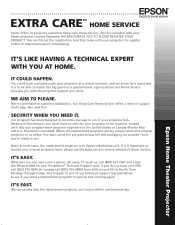
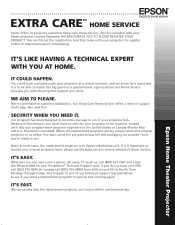
... could have a problem with your PrivateLine® Technical Support card.
Our program has been designed to provide coverage to you if your projector to be able to us , call away. When the replacement projector arrives, simply return the original projector to watch the big game or a special movie.
IT'S FAST. EXTRA CARESM HOME SERVICE
Epson offers its projector customers Extra...
Warranty Statement - Extra Care - Page 2


... handled through the basic carry-in XXX
CPD-20246
Epson Home Theater Projector EXTRA CARE HOME SERVICE
For Support and Service Requests call:
In the US (800) 637-7661 -
PrivateLine is a registered trademark and Extra Care is a registered trademark of your two-year limited warranty, the replacement projector and the shipping both ways is reversed. ALL YOU...
Quick Start - Page 6


... a projector support specialist by dialing one of these numbers:
U.S.:
(562) 276-4394, 6 AM to 6 PM, Pacific Time, Monday through Friday
Canada: (905) 709-3839, 6 AM to 6 PM, Pacific Time, Monday through electronic support services 24 hours a day at the top of your warranty period. Epson is set at an angle to adjust the brightness, contrast, and color. Troubleshooting
If...
User Manual - Page 5


... for front or rear projection and ceiling-mounted installation ■ Short lens focus; you can register online at http://www.epson.com/webreg. See your projector and mail it to be repaired. Instead, Epson will ship you receive special updates on new accessories, products, and service. Registering also lets you a replacement unit anywhere in the United States or...
User Manual - Page 9


... information about your questions to maintenance instructions, troubleshooting tips, important safety instructions, specifications, and warranty information.
Take advantage of Epson's automated support services 24 hours a day at http://support.epson.com. Call (800) 637-7661 and enter the PIN on using the projector, in addition to Epson support. Tips: Contain helpful projection tips. This...
User Manual - Page 18


... temperature produces a picture with the specific Color Mode you have selected (if you can also adjust the following settings when projecting from these settings, make sure you have already selected the best Color Mode, as black text on a white background.
18 Using the Projector
Lets you should adjust the settings separately for ) only the currently...
User Manual - Page 20


... Signal and then choose from tilting the projector). If you notice a lot of interference in the image, or no image is being projected, select the format specified in the United States, set to view both the hidden and visible parts of the image.
Select Larger to 7.5% (7.5 IRE).
■ Output Scaling (component video only...
User Manual - Page 34


... the function key that both at the same time. Allow a few seconds for your laptop....set it to sync up after pressing it. Depending on an external monitor. No picture appears on the screen.
■ Make sure the projector is turned on (the P power...Setup sheet. ■ Use the Source button(s) on the projector or remote control to select the correct input
source. See your laptop's manual...
User Manual - Page 37


..., you 've just moved the projector from
a cold environment, wait a couple of minutes before using it lessens image quality. See page 18.
The picture looks too light or too dark.
■ Make sure the Setup Level is set correctly (see no farther than it 's not, dark or black parts of the picture may need...
User Manual - Page 38


... Problem Solving To find the nearest reseller, please call (800) 637-7661 and enter the PIN on the bottom of your projector. Where To Get Help
Epson provides technical assistance 24 hours a day at http://support.epson.com. This is available 6 AM to 6 PM, Pacific Time, Monday through e-mail. To use the Epson PrivateLine Support service, call 800-GO-EPSON...
User Manual - Page 42


...projector and wait for cleaning. When the lamp replacement message appears, replace...specifically explained in this User's Guide, do not attempt to service this product contain mercury. Analog TV formats
Mode
NTSC NTSC 4:43 PAL N-PAL M-PAL PAL-60 SECAM
Refresh Rate (Hz)
60 60 50 50 60 60 50
Important Safety Information
Follow these safety instructions when setting up and using the projector...
User Manual - Page 45


... proof of the date of the replacement. When warranty service involves the
Specifications and Notices 45 Declaration of Product: Projector
Model:
EMP-TW20
Marketing Name: PowerLite Home 20
Epson America, Inc. If Epson authorizes an exchange for Class B Personal Computers and Peripherals; Trade Name: Epson
Type of Conformity
According to 47CFR, Part 2 and 15 for the defective unit...
User Manual - Page 47


... Contrast ratio, 5, 39
Contrast, adjusting, 14, 18 Control panel, projector, 7
D
Dark image, 37 Declaration of Conformity, 45 Default settings, resetting, 24 Direct Power ON, 22, 33 Distance, projection, 12, 39 Documentation, 9
E
Electrical specifications, 40 Epson
accessories, 8, 38 Home Service, 5 PrivateLine Support, 38 technical support, 9, 38
F
Fan speed, 22, 32 FCC Compliance Statement, 44...
User Manual - Page 49


... approvals, 40 instructions, 42 to 44
Saturation, color, 18 Saving picture settings, 19 Screen distance, 12, 39 SDTV, compatible formats, 41 Setup Level setting, 20 Size, image, 12, 39 Skin Tone setting, 18 Sleep Mode, 22, 31, 32, 33
Sound adjusting, 15 problems, 33 turning off, 15
Source buttons, 7 Sources, switching, 34 Speaker, projector, 39 Specifications
compatible video...
Epson V11H180020-N Reviews
Do you have an experience with the Epson V11H180020-N that you would like to share?
Earn 750 points for your review!
We have not received any reviews for Epson yet.
Earn 750 points for your review!
