Epson T5270D Support and Manuals
Get Help and Manuals for this Epson item
This item is in your list!

View All Support Options Below
Free Epson T5270D manuals!
Problems with Epson T5270D?
Ask a Question
Free Epson T5270D manuals!
Problems with Epson T5270D?
Ask a Question
Popular Epson T5270D Manual Pages
User Manual - Page 132


.... Jobs that are held jobs currently in the Setup menu,
Displays the print settings for the printer can be performed correctly if Roll Paper Remaining is Off. Epson SureColor T-Series User's Guide Using the Control Panel Menu
Menu Descriptions
Print Queues menu
When the printer printed without replacing paper, ink or the Ink Maintenance Tank. Remote Manager and the LFP...
User Manual - Page 150
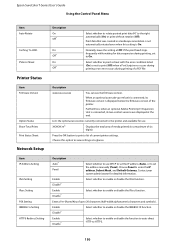
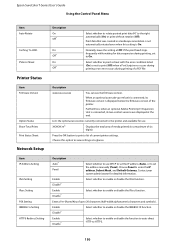
... (On) or print without rotation (Off).
Epson SureColor T-Series User's Guide Using the Control Panel Menu
Item Auto Rotate
Caching To HDD PS Error Sheet
Printer Status
Item Firmware Version
Option Status Show Total Prints Print Status Sheet
Network Setup
Item IP Address Setting
IPv6 Setting IPsec Setting PSK Setting IEEE802.1x Setting HTTPS Redirect Setting
Description On Off*
On Off* On...
User Manual - Page 170


... auto head alignment. O Are some print head nozzles clogged? U"Epson Special Media Table" on page 139
170
If this error is not supported size. Paper Sensor Error Loaded paper or print out has a problem. O Are the default values selected for use . Epson SureColor T-Series User's Guide
Problem Solver
Messages Paper Size Error Loaded paper is displayed in the printer must be at...
User Manual - Page 172


... Turn on the printer, and then reconnect. A service call for service code is nearing the end of its service life. If the same call for service is replaced. Epson SureColor T-Series User's Guide
Problem Solver
When a Maintenance Call/Service Call Occurs
Error messages Maintenance Request Replace Part Now/Soon XXXXXXXX
Call For Service XXXX Error XXXX Power off the printer, disconnect the...
User Manual - Page 173


.... o Is Power Off Timer enabled? Make sure the interface cable specifications match the specifications for the network connection If it is not indicated, the printer driver is it being used correctly? o Is there a problem with the computer.
Epson SureColor T-Series User's Guide
Problem Solver
Troubleshooting
You cannot print (because the printer does not work)
The printer does not...
User Manual - Page 174


... menu.
(2) Double-click the icon for any printer that you stop printing or the printer stops printing because of print queue Pause? (Windows) If you installed.
174
You cannot print in this status. After a while the printer starts to the next section. Epson SureColor T-Series User's Guide
Problem Solver
o Is the USB hub recognized correctly?
User Manual - Page 185
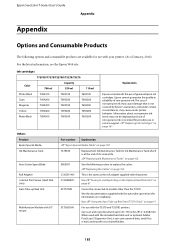
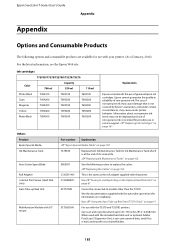
... the T5270 and T5270D printers. Epson cannot guarantee the quality or reliability of its service life. When used with the printer. Epson SureColor T-Series User's Guide
Appendix
Appendix
Options and Consumable Products
The following section to replace the cutter. See the documentation supplied with the auto take-up Reel Unit
Multifunction Module with 36" mount
Part number Explanation...
User Manual - Page 204
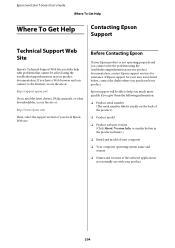
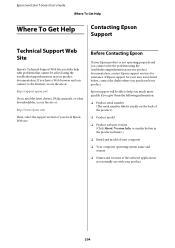
... support services for inkjet, SPC, Page, and SIDM. Epson support will be solved using the troubleshooting information in your local Epson Web site. with your product. Technical Support Web Site
Epson's Technical Support Web Site provides help you much more quickly if you need the latest drivers, FAQs, manuals, or other " indicates products except for assistance. Epson SureColor...
Warranty Statement - Page 4


... all installed ink cartridges (recommended: once every three months)
c. 4
is required, the On-Site Response service program will be utilized in the Epson SureColor T-Series User's Guide.
An adult must be able to 1:00 PM Pacific Time. The repacked defective printer will be available to unpack, re-install optional components (interface cards, roll paper spindle, etc.), and set up...
User Manual - Page 8


... with protocols that the network interface can use on the TCP/IP network and install the printer driver.
Note: O To read the guide, you can print from Microsoft® Windows® and OS X® applications. About This Guide
This Network Guide contains information about your printer, see your product, to quickly and easily configure the...
User Manual - Page 21


.../IP network.
Note: If your printer supports scanning, see the product's User's Guide to install the printer driver manually. TCP/IP printing
Note: If you can use the printer on the printing method you need to the network printer, you prefer. Now you are using EpsonNet Print, the setup procedure is not displayed with Bonjour.
EpsonNet...
User Manual - Page 30


Click Finish and follow the on your printer for instructions on how to complete the setup. Note: Make sure that is installed on -screen instructions to install the printer driver. TCP/IP printing
1. Open System Preferences. 2.
OS X
Follow the steps below . Bonjour printing
1. Open Print & Fax. 3. Click the + button to set up a printer. Click Add. Click the + button...
User Manual - Page 40


... printer driver, see "Installing the Printer Driver" on page 42. Windows XP: Click Start and then Printers and Faxes. Click Next. Click Next.
2. Note: If the Windows Security Alert screen appears, click the Allow access or Unblock button, and then click the Search Again button to the printer list window. IP Address (Manual): Use...
User Manual - Page 46


... menu. Troubleshooting 46
Cause
TCP/IP is installed." Refresh the status by selecting Refresh from the Tool menu, and then select Timeout. The message "EpsonNet Config cannot be sure to print a network status sheet that doing so can check the IP address on a status sheet.
Cause
You have not set , the model name and...
User Manual - Page 40
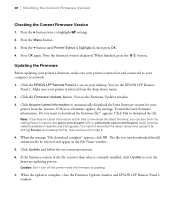
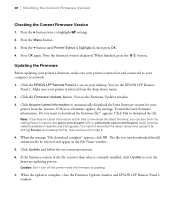
... When finished, press the
button. Updating the Firmware
Before updating your printer's firmware, make sure your printer is currently installed, click Update to download the firmware file?" Click Yes to highlight settings. 2. Press the d button until Printer Status is updating.
7. The file you can also find it by visiting Epson's support site epson.com/support (US) or global.latin...
Epson T5270D Reviews
Do you have an experience with the Epson T5270D that you would like to share?
Earn 750 points for your review!
We have not received any reviews for Epson yet.
Earn 750 points for your review!
