Epson SureColor T3170x Support and Manuals
Get Help and Manuals for this Epson item
This item is in your list!

View All Support Options Below
Free Epson SureColor T3170x manuals!
Problems with Epson SureColor T3170x?
Ask a Question
Free Epson SureColor T3170x manuals!
Problems with Epson SureColor T3170x?
Ask a Question
Epson SureColor T3170x Videos
Popular Epson SureColor T3170x Manual Pages
User Manual - Page 8


...and install the printer driver. ...supports multiple protocols and automatically detects protocols on your network, you must have Adobe Reader or Adobe Acrobat Reader installed on your User's Guide.
Introduction
About Your Printer
Your printer has a built-in Ethernet interface and can use the printer on the TCP/IP network at once.
O This guide is called the network interface in this manual...
User Manual - Page 19


...setting, use the printer's control panel. Note: You can configure the network interface to use on the TCP/IP network and also install the printer driver using the Software Disc shipped with your printer...If you see the AutoPlay window, click Run setup.exe. See "EpsonNet Print (for use 10Base-T, 100Base-TX, and 1000Base-T Ethernet.
Select your printer. After the status lights go off , print ...
User Manual - Page 21


Select the desired printer model that is different. Now you prefer.
See "EpsonNet Print (for your printer supports scanning, see the product's User's Guide to configure the settings. Click Add a printer to add a new printer. 4. Open Print & Fax. 3. Click Add.
Windows 8.x/7/Vista/Server 2012/Server 2008
The printer driver installation procedure differs depending on the computer.
...
User Manual - Page 30


... is installed on how to complete the setup. Select the desired printer model that the printer driver is connected with your printer for instructions on your OS X system before following the steps below to print a test page, and then click the Next button. 8. Select the desired printing protocol from the pull-down list. 6. 7. Choose whether to set up a printer. Bonjour...
User Manual - Page 46


...Troubleshooting 46 What to do
Set a valid IP address. The Model Name and IP Address do
Set the IP address for the network interface using EpsonNet Config for Windows or Mac OS, or the printer's control panel.
To print a network status sheet, see the printer's User Guide... slower. Cause
TCP/IP is not installed on the computer, but its IP address is not set the IP address for the computer. ...
Administrator Guide - Page 54


...Problems
Cannot Connect After Configuring IPsec/IP Filtering
The set value may have problems using Web Config. Connect from the product's control panel. Parent topic: Solving Network Security Problems...Certificate Cannot Update a Certificate or Create a CSR Deleted a CA-signed Certificate
54 Parent topic: Solving Network Security Problems
Solving Digital Certificate Problems
Check ...
Start Here - Installation Guide - Page 2
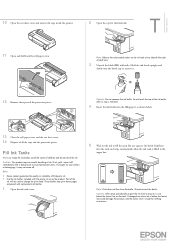
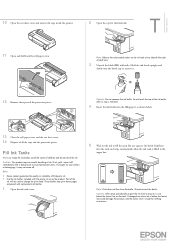
... the ink. Caution: After setup, periodically inspect the ink level to charge the print head. Note: Refer to the color-coded sticker on the tank. Caution: Do not squeeze the ink bottle. These bottles may not come off immediately with a damp towel to set up the product. Note:
• Epson cannot guarantee the quality...
Start Here - Installation Guide - Page 3
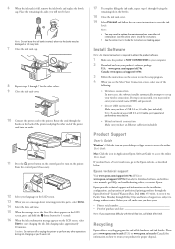
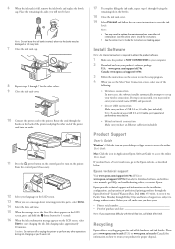
... Route the cord through 8 using the
remaining ink in Applications/Epson Software/Guide to access the online User's Guide. Caution: Do not turn on the printer. Epson technical support
Visit www.epson.com/support/t3170x (U.S.) or www.epson.ca/support/t3170x (Canada) to www.epson.com/recycle (U.S.) or www.epson.ca/recycle (Canada) for instructions on loading paper. 6 When the ink tank is NOT...
Users Guide - Page 45


... push button method, make sure your router or access point supports it on your router or access point to confirm that you are using a network password, check the label on again.
• Move your product closer to your network administrator for assistance. Error code and message
Solution
E-2, E-3, or E-7
Check the following:
No wireless network...
Users Guide - Page 58
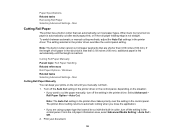
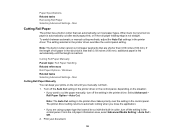
Paper Specifications Related tasks Removing Roll Paper Selecting Advanced Settings - If the length of roll paper in the printer driver. Turn off the Auto Cut setting in the printer driver or the control panel, depending on the situation:
• If you want to automatic cutting when you close the application.
• If you manually cut after each page prints...
Users Guide - Page 121
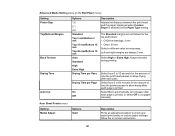
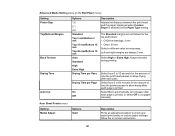
...instructions
121 displayed when Custom Paper is printed, or select Off to cut roll paper after each page is printed Select On to automatically cut paper manually
Auto Sheet Feeder menu
Setting... for the amount of time the printer pauses to check and adjust print quality or custom paper settings; Advanced Media Setting menu (in the Roll Paper menu)
Setting Platen Gap Top/Bottom Margins
Back ...
Users Guide - Page 126
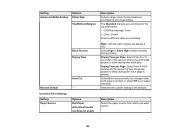
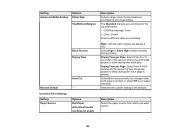
... 10 seconds for the amount of time the printer pauses to allow drying after each page is printed, or select Off to cut paper manually Restores the custom setting to the defaults
Description Select the paper source ...Select from which you want to print
126 Setting
Options
Advanced Media Setting Platen Gap
Top/Bottom Margins
Back Tension Drying Time
Auto Cut
Restore Default
Universal Print...
Users Guide - Page 177
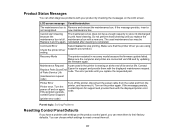
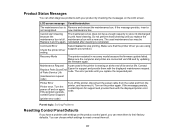
.... If the problem persists, contact Epson Support.
maintenance box with the displayed printer error code.
(printer error code)
Parent topic: Solving Problems
Resetting Control Panel Defaults
If you are connected via USB and try again.
The error persists until you replace the
maintenance box is nearing or at the end of Parts Service Life
Epson for support and provide them...
Users Guide - Page 179
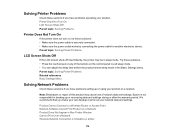
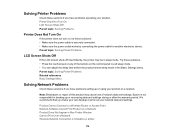
Epson is Unstable on a network. Parent topic: Solving Printer Problems Related references Basic Settings Menu
Solving Network Problems
Check these solutions if you have problems operating your product. We recommend that you make your own backup or print out your product on a Mac
179
Note: Breakdown or repair of this product may be in the Basic Settings menu. Product...
Warranty Statement for U.S. and Canada - Page 3


... items assume the remaining warranty period of the replacement Printer. Printer Exchange: Epson may instead elect to a warranted hardware defect. The repacked defective Printer will provide additional instructions about the program at your Epson SureColor T3170x Desktop Printer ("Printer" or "Product") prove defective during Epson's regular support hours (currently, 6:00 AM to 6:00 PM...
Epson SureColor T3170x Reviews
Do you have an experience with the Epson SureColor T3170x that you would like to share?
Earn 750 points for your review!
We have not received any reviews for Epson yet.
Earn 750 points for your review!

