Epson SureColor F6470 Support and Manuals
Get Help and Manuals for this Epson item
This item is in your list!

View All Support Options Below
Free Epson SureColor F6470 manuals!
Problems with Epson SureColor F6470?
Ask a Question
Free Epson SureColor F6470 manuals!
Problems with Epson SureColor F6470?
Ask a Question
Epson SureColor F6470 Videos
Popular Epson SureColor F6470 Manual Pages
User Manual - Page 8


Because the network interface supports multiple protocols and automatically detects protocols on the TCP/IP network and install the printer driver. You can use on your
computer. This does not imply that the network interface can connect anywhere on your network using the network interface on your User's Guide.
For information about using 10Base-T, 100Base...
User Manual - Page 19


...1000Base-T Ethernet. If you 're running the Software Disc and the software installer screen does not appear, double-click setup.exe on page 19. Insert the Software Disc into the CD/DVD drive ... your printer User's Guide for Windows users)" on page 36 and "Installing the Printer Driver" on ; When you print a lot of data, we recommend you want to disable the Bonjour setting, use on your ...
User Manual - Page 21


... 2008
The printer driver installation procedure differs depending on the TCP/IP network. See "EpsonNet Print (for your operating system. Select the desired printer model that is not displayed with Bonjour. TCP/IP printing
Note: If you prefer. Note: If your printer supports scanning, see the product's User's Guide to configure the settings. How To 21...
User Manual - Page 23
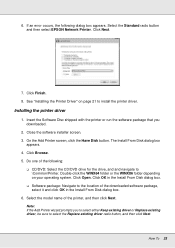
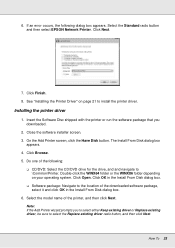
...Replace existing driver radio button, and then click Next. Select the model name of the downloaded software package, select it and click OK in the Install From Disk dialog box.
Close the software installer... driver or Replace existing driver, be sure to install the printer driver. Click Browse. 5. Click Next.
7. The Install From Disk dialog box
appears. 4.
6. If an error occurs...
User Manual - Page 26


... or the WINX86 folder depending on page 26 to select the Replace existing driver radio button, and then click Next. Select the model name of the downloaded software package, select it and click OK in the Install From Disk dialog box. If an error occurs, the following :
O CD/DVD: Select the CD/DVD drive for...
User Manual - Page 29
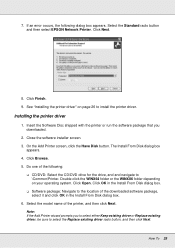
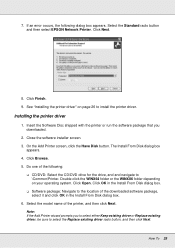
... Standard radio button and then select EPSON Network Printer.
O Software package: Navigate to select the Replace existing driver radio button, and then click Next. If an error occurs, the following :
O CD/DVD: Select the CD/DVD drive for the drive, and and navigate to install the printer driver.
Installing the printer driver
1. Do one of the following dialog...
User Manual - Page 30


... to add a new printer. 4.
Click Add. Note: Make sure that is installed on -screen instructions to install the printer driver. Enter the host name or IP address of the printer. 7.
Select the desired printing protocol from the pull-down list. 6. Select the desired printer model. 8.
Open Print & Fax. 3. Click Add. Open System Preferences. 2. How To...
User Manual - Page 40


...Model - Protocol
Register the port information to search the printers. To install the printer driver, see "Installing the Printer Driver..." on page 42. Double-click Add Printer in your computer. Select the Create a new port radio button, and then select EpsonNet Print Port from the list.
Network Software 40 IP Address (Manual...
User Manual - Page 46


... installed." Set a correct IP address for the network interface.
Cause
You have not set the IP address for the computer. See the EpsonNet Config User's Guide.
What to do this, select Options from the View menu.
To print a network status sheet, see the printer's User Guide.
Cause
If the valid IP address is not set , the model...
Users Guide - Page 6
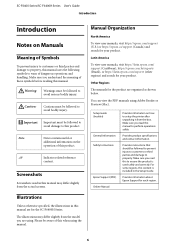
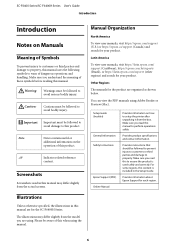
.... For some regions, this to ensure the product is included in this manual uses the following symbols to setup the printer after unpacking it from the model you read this content is used in the Setup Guide. Setup Guide (booklet)
General Information Safety Instructions
Epson Support (PDF) Online Manual
Provides information on how to warn of dangerous operations and handling.
Please...
Users Guide - Page 47


...is too small, black bands (dark stripes) appear;
When Manual(Standard) is updated.
The setting for the adjustment pattern is not displayed, press (switch screens)... on the home screen (adjust while printing). When you to the home screen. SC-F6400 Series/SC-F6400H Series User's Guide...
Users Guide - Page 72


... 15 minute increments.
Sounds that are only displayed for the SC-F6470/ SC-F6470H.
Sets whether or not (On/Off) the alert lamp turns on when an error notification is displayed on the Home screen. Winter and Summer are easy to hear in Epson Edge Dashboard.
When the printer enters sleep mode, the control...
Users Guide - Page 85


... 2. When a Maintenance Call/Service Call Occurs
Error messages
Maintenance Request: Replace Parts Soon XXXXXXXX
Maintenance Request: End Of Parts Service Life XXXXXXXX
Printer error. SC-F6400 Series/SC-F6400H Series User's Guide Problem Solver
Messages
The combination of its service life. XXXXXX
What to update the firmware again. 1. Contact your dealer or Epson Support and tell them the...
Users Guide - Page 86


..., there is securely connected to the manual for the network settings. U "Control panel" on page 16 U "When a Message is Displayed" on . o Does the interface cable specification match the specifications for the printer and the computer.
o View the message displayed in properly? SC-F6400 Series/SC-F6400H Series User's Guide Problem Solver
Troubleshooting
You Cannot Print (Because the...
Support Guide - Page 4
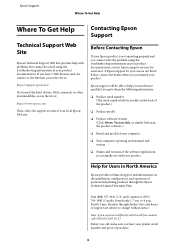
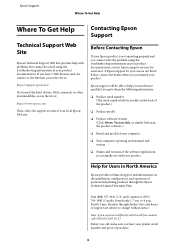
...using the troubleshooting information in your product documentation, contact Epson support services for Users in North America
Epson provides technical support and information on the installation, configuration, and operation of support are subject to 4 p.m., Pacific Time, Monday through the Epson Preferred Limited Warranty Plan.
If you need the latest drivers, FAQs, manuals, or other...
Epson SureColor F6470 Reviews
Do you have an experience with the Epson SureColor F6470 that you would like to share?
Earn 750 points for your review!
We have not received any reviews for Epson yet.
Earn 750 points for your review!

