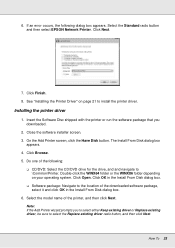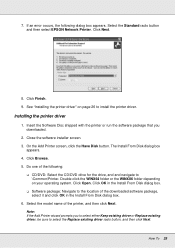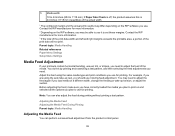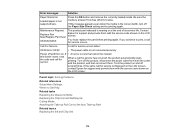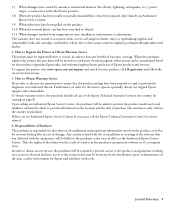Epson SureColor F6370 Support and Manuals
Get Help and Manuals for this Epson item

View All Support Options Below
Free Epson SureColor F6370 manuals!
Problems with Epson SureColor F6370?
Ask a Question
Free Epson SureColor F6370 manuals!
Problems with Epson SureColor F6370?
Ask a Question
Epson SureColor F6370 Videos

Increase Your Profits During the Holidays with The Epson SureColor F6370 Dye Sublimation Printer
Duration: 50:04
Total Views: 619
Duration: 50:04
Total Views: 619
Popular Epson SureColor F6370 Manual Pages
Epson SureColor F6370 Reviews
We have not received any reviews for Epson yet.