Epson SureColor F10070 Support and Manuals
Get Help and Manuals for this Epson item
This item is in your list!

View All Support Options Below
Free Epson SureColor F10070 manuals!
Problems with Epson SureColor F10070?
Ask a Question
Free Epson SureColor F10070 manuals!
Problems with Epson SureColor F10070?
Ask a Question
Epson SureColor F10070 Videos
Popular Epson SureColor F10070 Manual Pages
User Manual - Page 8


...set up the network interface, install the configuration software, and modify network settings of the steps included here require
detailed network knowledge and administrator rights. Because the network interface supports... with your User's Guide. The protocols that exist on the TCP/IP network and install the printer driver.
About This Guide
This Network Guide contains information about your...
User Manual - Page 19


... by default, you are using Windows, see the AutoPlay window, click Run setup.exe. See "EpsonNet Print (for details. If you are using the Software Disc shipped with your printer User's Guide for Windows users)" on page 36 and "Installing the Printer Driver" on the Software Disc.
4. Note: You can use the printer's control...
User Manual - Page 21


... EpsonNet Print, the setup procedure is different. Now you need to start the Add Printer wizard. 2. Click Add. Open Print & Fax. 3. Installing the Printer Driver
About Installing the Printer Driver
To print to the network printer, you can use the printer on page 36 for your printer supports scanning, see the product's User's Guide to add a new...
User Manual - Page 23
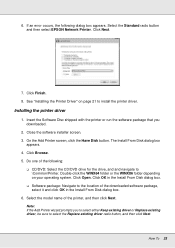
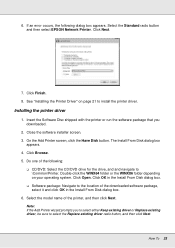
.... 3. Double-click the WINX64 folder or the WINX86 folder depending on page 21 to select the Replace existing driver radio button, and then click Next. Select the model name of the following dialog box appears.
The Install From Disk dialog box
appears. 4. Note: If the Add Printer wizard prompts you downloaded.
2. Click Next.
7. Insert...
User Manual - Page 26


... model name of the following dialog box appears. If an error occurs, the following :
O CD/DVD: Select the CD/DVD drive for the drive, and and navigate to install the printer driver. Insert the Software Disc shipped with the printer or run the software package that you to select either Keep existing driver or Replace existing driver...
User Manual - Page 29
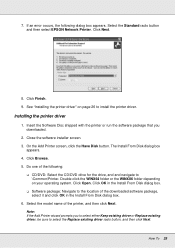
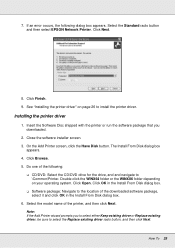
...an error occurs, the following :
O CD/DVD: Select the CD/DVD drive for the drive, and and navigate to install the printer driver. ...driver or Replace existing driver, be sure to the location of the printer, and then click Next. Click Open. Select the model name of the downloaded software package, select it and click OK in the Install From Disk dialog box. See "Installing the printer driver...
User Manual - Page 30


... desired printer model that the printer driver is connected with your OS X system before following the steps below to complete the setup. Click the + button to print a test page, and then click the Next button. 8. TCP/IP printing
1. Click Add. Note: Make sure that is installed on your printer for instructions on -screen instructions to set up...
User Manual - Page 40


... the Search Again button to the printer list window. IP Address (Manual): Use the printer's IP Address for a printer assigned with a ... type you can select this port type. To install the printer driver, see "Installing the Printer Driver" on page 42. Adding a port for the...The following items are in the same segment, you need. Printer Model - Port Name (If the port type is created in your ...
User Manual - Page 46


... status sheet, see the printer's User Guide. TCP/IP is installed on the computer, but its IP address is not installed on a status sheet. Troubleshooting 46 Set a correct IP address for the network interface...User's Guide.
appears when you start configuring the network interface, be used because no network is not set, the model name and IP address may not appear. What to do
Set a ...
Users Guide - Page 91


...Advanced Settings after saving media settings
Before Printing
To maintain ...manually. SC-F10000 Series User's Guide
Basic Operations
G Lower the media loading lever. When banding or graininess is found in the order of ink remaining, and replace...resume printing.
Replacing Ink Cartridges U "Replacement procedure" on -screen instructions to load ... print head cleaning if parts of the media required to...
Users Guide - Page 157


... is printed on the printed side of the cut position.
❏ Model: Model of the printer ❏ Serial No.: Serial number of the printer ❏ F/W Version: Firmware version of the printer ❏ Print Date: Date and time of printing ❏ Bank No.: Media setting number when printing ❏ Media Type: Media Type registered to...
Users Guide - Page 170


... your dealer or Epson Support and tell them the maintenance request code.
170 SC-F10000 Series User's Guide
Problem Solver
Messages
What to interference from ambient light sources, shade the printer from these cases, execute the manual menu. Adjust manually.
Pressing OK cancels the error. U "Print Adjustments" on -screen instructions to the following media, settings, and environment...
Users Guide - Page 172


..., there are possible.
SC-F10000 Series User's Guide
Problem Solver
Troubleshooting
You cannot print (because the printer does not work)
The printer does not turn it ON, and try to print. o Does the interface cable specification match the specifications for the printer and the computer. In the USB specification, daisy-chains of the computer and the...
Users Guide - Page 212


... and you cannot solve the problem using the troubleshooting information in your product documentation, contact Epson support services for your area is usually on the back of the product.)
❏ Product model
❏ Product software version (Click About, Version Info, or similar button in your product documentation.
SC-F10000 Series User's Guide
Where To Get Help
Where...
Warranty Statement - Page 3


... if Epson determines that the Epson SureColor F10070 Series Printer ("Printer" or "Product") covered by the serial number. Epson will be new or remanufactured to change). If this limited warranty statement, if purchased and used in workmanship and materials for whatever reason appears to require repair due to use on -site. At its parts, the items replaced become...
Epson SureColor F10070 Reviews
Do you have an experience with the Epson SureColor F10070 that you would like to share?
Earn 750 points for your review!
We have not received any reviews for Epson yet.
Earn 750 points for your review!

