Epson PowerLite 1915 Support and Manuals
Get Help and Manuals for this Epson item
This item is in your list!

View All Support Options Below
Free Epson PowerLite 1915 manuals!
Problems with Epson PowerLite 1915?
Ask a Question
Free Epson PowerLite 1915 manuals!
Problems with Epson PowerLite 1915?
Ask a Question
Epson PowerLite 1915 Videos
Popular Epson PowerLite 1915 Manual Pages
Operation Guide - EasyMP Monitor v4.40 - Page 13
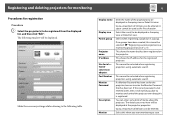
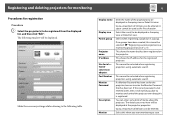
.... This cannot be sure to a maximum of memo about the projector. If a Monitor Password has been set for the projector, be selected when registering projectors using automatic search. Up to enter the Monitor Password that has been registered on the projector. The following table. Select when registering a projector in Grouping view or Detail list view. This cannot be...
Operation Guide - EasyMP Monitor v4.40 - Page 16


... Serial W TCP/IP conversion adaptor. Select the icon(s) to a maximum of 32 bytes can be selected when registering projectors using automatic search.
If a Monitor Password has been set .
A space cannot be displayed at the projector properties. If no groups have been created, this time, it is registered. This cannot be entered.
The details you...
Operation Guide - EasyMP Monitor v4.40 - Page 18


... Grouping view or Detail list view. Enter the name of the projector(s) to connect the projector, enter the port number. If no groups have been registered can be registered together into different groups so that Parent group.
Monitor Password
If a Monitor Password has been set . The details you enter here will be displayed at once...
Operation Guide - EasyMP Monitor v4.40 - Page 41


... warning Replace Lamp* Lamp error* Lamp failure at power on . Remedy See your projector User's Guide
Message Cinema filter warning Shutter warning Clean Air Filter Notice No signal
Other error Auto Iris Error Network error (TCP connection error)
Network error (ESC/VP.net communication error) Network error (Monitor Password authentication error)
Remedy
See your projector User's Guide
No...
Network and PC Free Operation Guide - Page 8


...projector User's Guide for connecting to compatible Wireless LAN cards and access points
This unit can be able to receive wireless transmissions without authorization, and they could obtain personal information from these problems... LAN Unit Specifications
Conditions for more information. If this product after making security settings using your full understanding of problems that may be...
Network and PC Free Operation Guide - Page 33


... actual projection arrangement.
3. Those users listed below do not have enabled virtual displays installing EasyMP
Network Projection. • For Macintosh users. When setting multiple virtual displays, select as many displays as necessary. And, for arrangement example 1.
The Add-Remove EPSON Virtual Display screen is necessary.
Procedure
A Start Windows on the computer, then...
Network and PC Free Operation Guide - Page 72
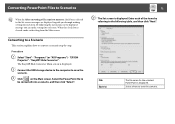
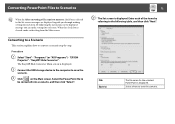
... guide you can make each item.
"Programs" (or "All Programs") -
check box is selected in the displayed message you through making settings for each setting from the Main screen. "EPSON Projector" - C Click
on the Main screen.
The EasyMP Slide Converter Main screen is displayed. Enter each item.
File Save to the following the instructions in the Set...
Network and PC Free Operation Guide - Page 91


..., some files cannot be installed under a supported OS.s See your OS to the required version.
Troubleshooting
91
Network settings are not restored after installing PowerPoint 2002 or later. Are you trying to the Wireless LAN manually. Some commercially available USB hard disks or USB card readers may not be used with this projector.
USB storage devices that...
Product Brochure - Page 1


... Road Service program, Epson PrivateLine® dedicated toll-free support and 90-day lamp limited warranty
What's In The Box Power cord, computer cable (VGA), USB cable, wireless LAN unit, soft carrying case, projector remote control, batteries, user manual CD, projector software CD, Quick Setup Sheet, PrivateLine support card, and password protection sticker
Accessory Part Numbers
Replacement...
Product Brochure - Page 4


... issues related to your presentation - control your investment - power the projector on security measures. XGA resolution and up the appropriate screen size, keystone and focus - Advanced wireless security
Epson gives you the ability to control access to the temperature, fan and lamp status
PowerLite 1915 Features
• Brilliant detail - offers great positioning flexibility •...
Quick Start - Page 4


Troubleshooting
If you can download utilities and documentation, get help
Manuals
For more information about using the CRT/LCD or
key as
.
Where to common problems. You can purchase online at www.epsonstore.com (U.S.
Telephone Support Services
To use the CD included with your projector User's Guide and are viewable by dialing:
(562) 276-4394 (U.S.) or (905) 709-3839...
User's Guide - Page 11


...PowerLite 1915/1925W) 10 Projector registration and documentation CD-ROM 11 Projector software CD-ROM
Parent topic: Projector Features
Additional Components
Depending on how you plan to use the projector, you may need to -VGA video cable. This may be provided with your local computer or electronics dealer for your projector:
Option or part Replacement lamp (ELPLP53) Air filter replacement set...
User's Guide - Page 55


... EasyMP Network Projection software sets up the projector, install the network software from the Epson Projector Software for instructions. Do not install any other type of wireless module. See the
Network and PC Free Operation Guide installed from your projector CD-ROM for Meeting & Presentation CD-ROM on a Network
Installing the Wireless LAN Module
To use the PowerLite 1915/1925W over...
User's Guide - Page 148


... to see if the lamp is burned out, broken, or installed incorrectly. Lamp or lamp cover has a problem.
• Close the lamp cover securely.
• Check to avoid damage. Reseat or replace the lamp as necessary.
• Make sure that the vents and air filter are not clogged with dust or obstructed by nearby objects.
• Make sure...
User's Guide - Page 160


... 2350 lumens (ISO 21118 standard) Color light output 2350 lumens
160 General Projector Specifications Projector Lamp Specifications Remote Control Specifications Projector Dimension Specifications Projector Electrical Specifications Projector Environmental Specifications Projector Safety and Approvals Specifications Supported Video Display Formats
General Projector Specifications
Type of your...
Epson PowerLite 1915 Reviews
Do you have an experience with the Epson PowerLite 1915 that you would like to share?
Earn 750 points for your review!
We have not received any reviews for Epson yet.
Earn 750 points for your review!

