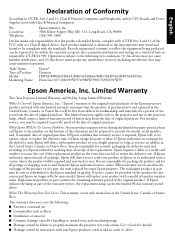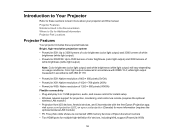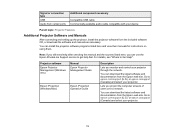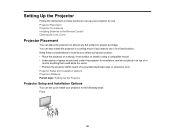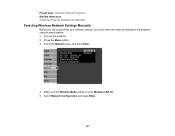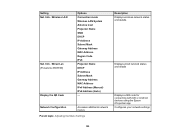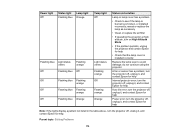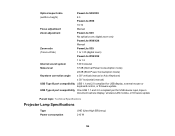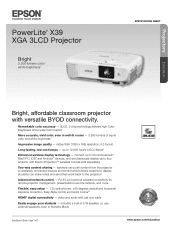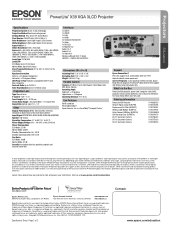Epson PowerLite X39 Support and Manuals
Get Help and Manuals for this Epson item

View All Support Options Below
Free Epson PowerLite X39 manuals!
Problems with Epson PowerLite X39?
Ask a Question
Free Epson PowerLite X39 manuals!
Problems with Epson PowerLite X39?
Ask a Question
Epson PowerLite X39 Videos
Popular Epson PowerLite X39 Manual Pages
Epson PowerLite X39 Reviews
We have not received any reviews for Epson yet.