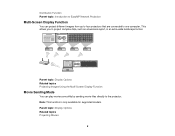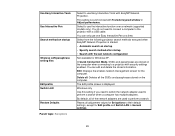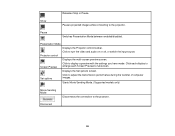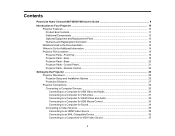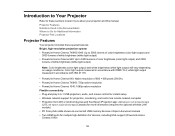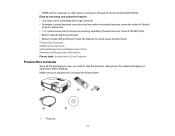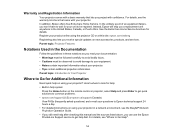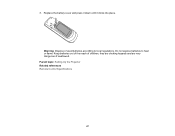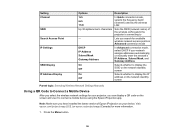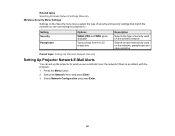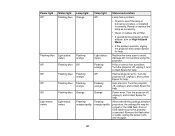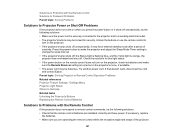Epson PowerLite Home Cinema 1040 Support and Manuals
Get Help and Manuals for this Epson item

View All Support Options Below
Free Epson PowerLite Home Cinema 1040 manuals!
Problems with Epson PowerLite Home Cinema 1040?
Ask a Question
Free Epson PowerLite Home Cinema 1040 manuals!
Problems with Epson PowerLite Home Cinema 1040?
Ask a Question
Most Recent Epson PowerLite Home Cinema 1040 Questions
Projecting Videos
Why won't my Epson project the MPEG-1 videos from my laptop? It is a model H772A. What MPEG files wi...
Why won't my Epson project the MPEG-1 videos from my laptop? It is a model H772A. What MPEG files wi...
(Posted by robinsings4u 8 years ago)
Popular Epson PowerLite Home Cinema 1040 Manual Pages
Epson PowerLite Home Cinema 1040 Reviews
We have not received any reviews for Epson yet.