Epson PowerLite EB-L520U Support and Manuals
Get Help and Manuals for this Epson item
This item is in your list!

View All Support Options Below
Free Epson PowerLite EB-L520U manuals!
Problems with Epson PowerLite EB-L520U?
Ask a Question
Free Epson PowerLite EB-L520U manuals!
Problems with Epson PowerLite EB-L520U?
Ask a Question
Popular Epson PowerLite EB-L520U Manual Pages
Operation Guide - Epson Projector Content Manager - Page 6
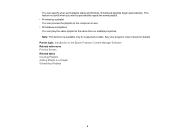
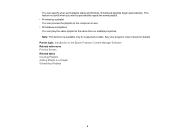
See your projector User's Guide for supported models. You can play the same playlist at the same time on multiple projectors. This feature is available only for details. Scheduled playlists begin automatically. Parent topic: Introduction to the Epson Projector Content Manager Software Related references Preview Screen Related tasks Creating Playlists Adding Effects to periodically repeat...
Operation Guide - Epson Projector Content Manager - Page 33
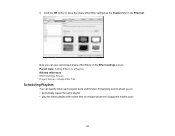
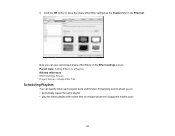
... same playlist • play the same playlist at the same time on the Effect settings screen. Parent topic: Adding Effects to save the shape effect filter settings as the Custom filter in the Filter list. Shape Filter Tab
Scheduling Playlists
You can use customized shape effect filters on multiple projectors (supported models only)
33
Operation Guide - Epson Projector Content Manager - Page 36
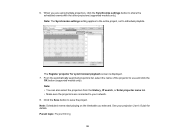
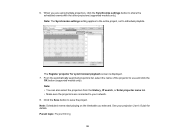
...to your projector User's Guide for synchronized playback screen is displayed. 7. See your network. 8. Note: The Synchronize settings setting applies to the entire ...supported models only). Note: • You can also select the projectors from the History, IP search, or Enter projector name tab. • Make sure the projectors are using multiple projectors, click the Synchronize settings...
Operation Guide - Epson Projector Content Manager - Page 41


Parent topic: Solving Problems Related references Supported File Types for Playlists Supported Projectors Related tasks Creating Playlists Customizing Shape Effect Filters for a Playlist Scheduling Playlists
41
Operation Guide - Epson Projector Content Manager - Page 54
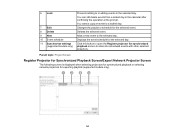
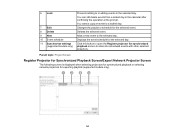
... screen is displayed when selecting projectors for synchronized playback or selecting network projectors for synchronized (supported models only) playback screen to or editing events in the calendar after confirming the operation at ... schedule for the selected day.
11 Synchronize settings Click this button to open the Register projector for exporting playlists (supported models only).
54
Users Guide - Page 4


... 63 Wireless Network Projection ...66 Installing the Wireless LAN Module 67 Using Quick Wireless Connection (Windows 68 Selecting Wireless Network Settings Manually 70 Wireless LAN Menu Settings ...74 Selecting Wireless Network Settings in Windows 77 Selecting Wireless Network Settings on Mac 77 Setting Up Wireless Network Security 77 Using a QR Code to Connect a Mobile Device 79 Wireless...
Users Guide - Page 15


... the Epson PrivateLine Support service to install it from an iOS device, Android device, or Chromebook if your projector through the network.
For details, see "Where to a network that includes a wireless access point.
Projector software Epson Projector Management (Windows only)
Epson iProjection (Windows/Mac)
Epson iProjection app
Manual Epson Projector Management Operation Guide
Epson...
Users Guide - Page 67


... Related references Additional Projector Software and Manuals Network Settings - Selecting Wireless Network Settings Manually Selecting Wireless Network Settings in Windows Selecting Wireless Network Settings on Mac Setting Up Wireless Network Security Using a QR Code to use the projector over a wireless network (PowerLite EB-L520U), install the optional Epson wireless LAN module. You may...
Users Guide - Page 79


... information. • Password lets you enter a password using up to 64 alphanumeric characters for authentication as necessary. • User Name lets you are finished, select Return and press Enter to return to import. 14. The certificate is automatically set . • RADIUS Server Name lets you can display a QR code on -screen instructions to the projector...
Users Guide - Page 86


... may need to update your projector's firmware. • You cannot share images that is sharing its screen.
86 Connect your projected image to up to four other compatible Epson projectors connected to the same network with the screen sharing capability. • If your projector's firmware version is older than the version installed on the projector...
Users Guide - Page 261


...: See the link below for details on the Initial/All Settings menu. When you do not want to the menu settings that are ready, select Execute and press Enter.
You cannot reset the following settings using the Reset All option on updating the projector's firmware.
261 When you select the Reset All option, you see...
Users Guide - Page 274


... the USB storage device while the firmware is the correct
firmware file for your model. 2. Press the Menu button, select Initial/All Settings > Firmware Update and press 5. If a firmware update is available for your product, you can select the Firmware Update option in FAT format.
3. Connect the USB storage device to start the firmware upgrade. Parent topic: Maintaining and Transporting...
Users Guide - Page 276


... onto the root (top) directory of the status indicators light up, and the projector enters firmware update mode. The firmware update starts. If Direct Power On is complete, check the Version setting in the Management > Information menu to Get Help (U.S. Safely remove the projector's removable drive from the computer, then disconnect the USB cable from...
Users Guide - Page 296


... the Audio Output and HDMI Audio Output options are set to the correct audio port for your projector, try the following solutions: • If any file names are longer than LPCM and AAC-LC.
Parent topic: Solving Image or Sound Problems Related references Supported PC Free File Types PC Free Precautions
Solving Projector...
Users Guide - Page 307


...Supported Video Display Formats
General Projector Specifications
Type of your projector.
Technical Specifications
These sections list the technical specifications of display Resolution Lens
Color reproduction Brightness
Poly-silicon TFT active matrix 1920 × 1200 pixels (WUXGA) PowerLite EB-L520U/EB-L530U/EB-L730U/EB-L735U: F=1.5 to 1.7 Focal length: 20 to 31.8 mm PowerLite EB-L630SU/EB...
Epson PowerLite EB-L520U Reviews
Do you have an experience with the Epson PowerLite EB-L520U that you would like to share?
Earn 750 points for your review!
We have not received any reviews for Epson yet.
Earn 750 points for your review!
