Epson PowerLite 990U Support and Manuals
Get Help and Manuals for this Epson item
This item is in your list!

View All Support Options Below
Free Epson PowerLite 990U manuals!
Problems with Epson PowerLite 990U?
Ask a Question
Free Epson PowerLite 990U manuals!
Problems with Epson PowerLite 990U?
Ask a Question
Popular Epson PowerLite 990U Manual Pages
Quick Setup - Page 4


... Home button on the projector or remote control to get help
Manuals
For more information on an external monitor.
Telephone support services
To use the Epson PrivateLine® Support service, call 800-GO-EPSON (800-463-7766). You can view or download the online manuals from an Epson authorized reseller. EPSON and PowerLite are registered trademarks, Epson iProjection is a trademark, and...
Users Guide - Page 10
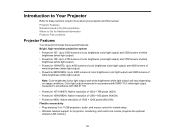
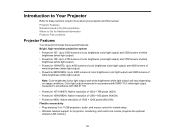
... light output) • PowerLite 980W/990U: Up to 3800 lumens of color brightness (color light output) and 3800 lumens of 1920 × 1200 pixels (WUXGA) Flexible connectivity • Plug-and-play 3-in-1 USB projection, audio, and mouse control for instant setup • Wireless network support for Additional Information Projector Part Locations
Projector Features
Your projector includes these...
Users Guide - Page 13
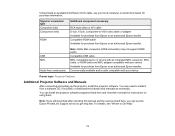
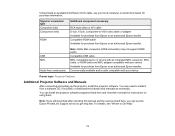
... device
Parent topic: Projector Features
Additional Projector Software and Manuals
After connecting and setting up the projector, install the projector software. Note: If you still need to install it from a software CD, if included, or download the software and manuals as available from Epson in this manual and the sources listed here, you can install the projector software programs listed...
Users Guide - Page 15


... in the United States, Canada, or Puerto Rico. PowerLite 107/108/109W) Replacement air filter (ELPAF54; In addition, Epson offers free Extra Care Road Service. Instead, Epson will ship you receive special updates on new accessories, products, and services. PowerLite 970/980W/990U) Wireless LAN module (ELPAP10) Universal projector mount (ELPMBPJG) Soft carrying case (ELPKS70) Accolade Duet...
Users Guide - Page 16
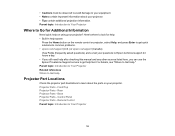
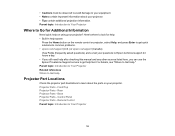
... this manual and any other sources listed here, you can use the Epson PrivateLine Support service to Go for Additional Information
Need quick help fast. Projector Parts - Front/Top Projector Parts - Parent topic: Introduction to Your Projector Related references Where to Get Help
Projector Part Locations
Check the projector part illustrations to Your Projector
16 Base Projector Parts...
Users Guide - Page 52
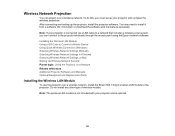
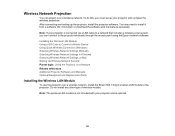
... Wireless Connection (Windows) Selecting Wireless Network Settings Manually Selecting Wireless Network Settings in Windows Selecting Wireless Network Settings on Mac Setting Up Wireless Network Security Parent topic: Using the Projector on a Network Related references Additional Projector Software and Manuals Optional Equipment and Replacement Parts
Installing the Wireless LAN Module
To use the...
Users Guide - Page 54
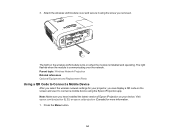
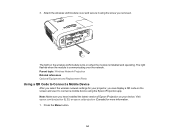
... Related references Optional Equipment and Replacement Parts
Using a QR Code to connect a mobile device using the Epson iProjection app. The light flashes when the module is installed and operating. Press the Menu button.
54 Attach the wireless LAN module cover and secure it using the screw you can display a QR code on the screen and use...
Users Guide - Page 58
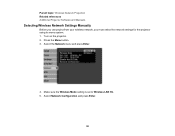
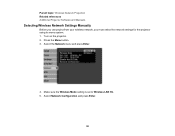
... LAN On. 5. Parent topic: Wireless Network Projection Related references Additional Projector Software and Manuals
Selecting Wireless Network Settings Manually
Before you can project from your wireless network, you must select the network settings for the projector using its menu system. 1. Turn on the projector. 2. Select Network Configuration and press Enter.
58 Select the Network...
Users Guide - Page 62


... on
the Windows taskbar. 2. Click Connect. Click the AirPort icon on the menu bar at the top of the following:
• If your projector is set to Off to manually enter the network's IP Address, Subnet Mask, and Gateway Address
Selects whether to display the SSID on the network standby screen and the...
Users Guide - Page 164


... a problem
• Check to see if the lamp is installed correctly
Replace the lamp soon to avoid damage; Parent topic: Solving Problems
164 turn the projector off , unplug it , and contact Epson for help
• Check that the lamp cover is burned out, broken, or installed incorrectly; turn the projector off , unplug it , and contact Epson for help
Internal projector error;
Users Guide - Page 180


... Specifications Supported Video Display Formats USB Display System Requirements
General Projector Specifications
Type of your projector. Technical Specifications
These sections list the technical specifications of display Resolution
Poly-silicon TFT active matrix PowerLite 107/108/970: 1024 × 768 pixels (XGA) PowerLite 109W/980W: 1280 × 800 pixels (WXGA) PowerLite 990U: 1920...
Users Guide - Page 185
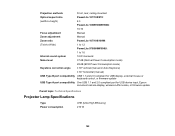
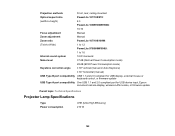
Projection methods
Front, rear, ceiling-mounted
Optical aspect ratio
PowerLite 107/108/970:
(width-to-height)
4:3
PowerLite 109W/980W/990U:
16:10
Focus adjustment
Manual
Zoom adjustment
Manual
Zoom ratio
PowerLite 107/108/109W:
(Tele-to-Wide)
1 to 1.2
PowerLite 970/980W/990U:
1 to 1.6
Internal sound system
16 W monaural
Noise level
37 dB (Normal Power Consumption mode)
28 dB ...
Notices and Warranty - Page 1
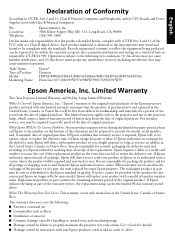
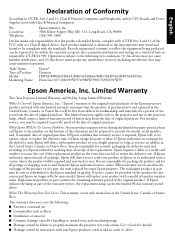
... original purchase. If Epson authorizes repair instead of exchange, Epson will be repaired and sent back to you to return the defective one. Replacement products or parts assume the remaining warranty period of Product: Model: Marketing Name:
Epson® Projector H859A/H860A/H861A/H865A/H866A/H867A/H854A/H855A/H856A PowerLite 107/108/109W/970/980W/990U/S39/X39/W39
Epson America, Inc...
Product Specifications - Page 1


..., easy installation - 1.6x optical zoom provides a wide range of equal color and white brightness1
Widescreen true-to display; teachers can make notes and send their work back to four screens, with 1.6x optical zoom. Projectors Education
PowerLite® 990U WUXGA 3LCD Projector
Full HD
WUXGA resolution
SPECIFICATION SHEET
The premium, Full HD classroom projector with Epson iProjection...
Product Specifications - Page 2


... trademark of Epson America, Inc. white light output measured in the U.S. Environmental Protection Agency that reduces greenhouse gases and other product and brand names are subject to change without notice. Projectors Education
PowerLite® 990U WUXGA 3LCD Projector
Specifications
Projection System 3LCD, 3-chip technology Projection Method Front/rear/ceiling mount Driving Method...
Epson PowerLite 990U Reviews
Do you have an experience with the Epson PowerLite 990U that you would like to share?
Earn 750 points for your review!
We have not received any reviews for Epson yet.
Earn 750 points for your review!
