Epson PowerLite 8150i Support and Manuals
Get Help and Manuals for this Epson item
This item is in your list!

View All Support Options Below
Free Epson PowerLite 8150i manuals!
Problems with Epson PowerLite 8150i?
Ask a Question
Free Epson PowerLite 8150i manuals!
Problems with Epson PowerLite 8150i?
Ask a Question
Popular Epson PowerLite 8150i Manual Pages
RS-232 Reference Manual (ESC/VP) - Page 7
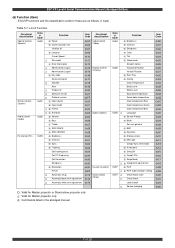
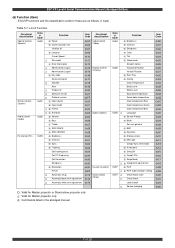
... Communication rate Initialize all Lamp on Cursor Speed Password Error Information Administrator Log on Administrator Log off Key code Serial command Max/Min Alert Product ID Software version Protocol version Input source Input mode Freeze A/V Mute Volume Bass Treble SRS SPACE SRS CENTER Brightness Contrast Sync. ESC/VP Level 6 Serial Communication Manual (Abridged Edition)
(6) Function...
Administrator's Manual - Page 6


5Maintaining
and Transporting the Projector
6Solving
Problems
7Technical
Specifications
Customizing Projector Features 78 Setting Advanced Features 79
Viewing Lamp Usage and Other Information 80 Restoring the Default Settings 81
Cleaning the Lens 84 Cleaning the Projector Case 84 Cleaning the Air Filter 85 Replacing the Lamp 86
Resetting the Lamp Timer 88 Installing Batteries in the ...
Product Information Guide - Page 1


...Stack Out connector
Projector Specifications
General
Type of ...Lamp life
About 2000 hours
Part number
ELPLP11
Remote Control
Range
32.8 feet (10 meters)
Batteries
Alkaline AA (2)
Mouse Compatibility Supports PS/2, USB, serial, ADB
Remote IR Receiver
Supports EPSON Remote IR Receiver, 10-foot cable (typically used for rear screen projection)
5/01
EPSON PowerLite 8150i Projector...
Product Information Guide - Page 2


....28 64 80 100 50.39 62.62 78.7
27
27
13.5
4 - EPSON PowerLite 8150i Projector
5/01 The projector also supports the new Digital Visual Interface (DVI) format, as well as needed to 90% RH, non-condensing
Safety United States
Canada
CE Marking
FCC Part 15J Class B UL1950 Rev. 3
DOC SOR/88-475 CSA C22.2 No. 950...
Product Information Guide - Page 3


...: 60 inches (153 cm) at a distance of 28.2 feet (8.6 m), using the full-tele setting Maximum screen size: 300 inches (762 cm) at a distance of 108 to 145 feet (32.8...a distance of 46 inches (120 cm) Maximum screen size: 100 inches (254 cm) at http://support.epson.com.
EPSON PowerLite 8150i Projector
Mode
HDTV480I (ATSC) HDTV720P (SMPTE) HDTV1080P (ANSI/SMPTE) HDTV1080I (ANSI/SMPTE) NTSC (XGA) ...
Product Information Guide - Page 4


EPSON PowerLite 8150i Projector
Positioning the Projector
The projector can be installed in three ways:
❏ front projection Place the projector on a sturdy, level surface, making sure there is plenty of the screen, as shown.
When you're finished, press the knob back in the projector...as you want it further using the projector's Setting menu.
6 -
When equipped with projection...
Product Information Guide - Page 5
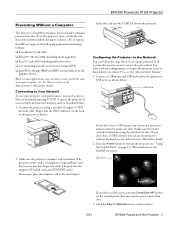
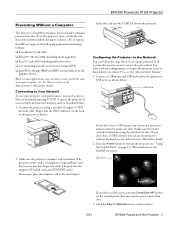
....
1. EPSON PowerLite 8150i Projector
Presenting Without a Computer
The projector's EasyMP.net features let you can purchase larger-size cards. Connect the projector to access it are on the projector (see the Administrator's Manual for details. Connect the projector using the switch on the control panel. (You may not look or work exactly the same as shown below to set up...
Product Information Guide - Page 6


..., then click OK. (If you have to the projector beforehand. You can also get your presentation to the projector in the Administrator's Manual, you want to the projector. Select the name of
the screen. EPSON PowerLite 8150i Projector
5/01 For details, see this screen:
select projector name and click OK
3. EPSON PowerLite 8150i Projector
4. you won't have more than one of the...
Product Information Guide - Page 7


... burned out or there is warming up. The projector is a problem with the lamp's ballast. flashing red
There is cooling down. This is plenty
of an internal problem. red
The projector has overheated and turned off because of space around and under the projector for help .
5/01
EPSON PowerLite 8150i Projector - 9 Click the Easy View icon, shown above. Make sure...
Product Information Guide - Page 8
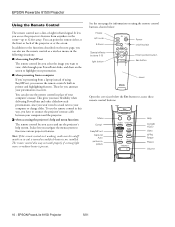
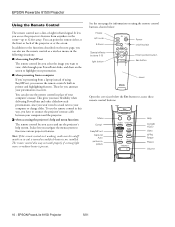
...
R/C ON OFF
3 2
5 4
1
Enter
Esc
Power on/off switch on and fresh batteries are installed. To use the remote control in this way, you can also use the remote control as a wireless ... Comp2/YCbCr
Capture Auto
Video
APPs Resize
P in place of -sight infrared signal. EPSON PowerLite 8150i Projector
Using the Remote Control
The remote control uses a line-of your computer's mouse. You...
Product Information Guide - Page 9


...saved setting, move to manually resize the computer image. The five special effects buttons are automatically carried over to four times (in the carrying case. EPSON PowerLite 8150i Projector
...highlight a part of applications. To recall a setting, press the Preset button a second time and move to the setting you draw one of the drawing tools.
5/01
EPSON PowerLite 8150i Projector - 11...
Product Information Guide - Page 10


... numeric settings during menu operations. Keystone + - If it is displayed. Left, right arrows (tracking-/ tracking+)
Matches the projector's internal clock to a ±30° tilt.
EPSON PowerLite 8150i Projector
Using the Control Panel
Power
Help
Comp/
Video
Menu
Esc Sync. Keystone
Shift
Volume
The following table summarizes the functions on the projector, except the lamp and...
Product Information Guide - Page 11


... into position. Also, do not touch the glass portion of the filter cover. Allow the projector to loosen the three screws holding the lamp unit in premature lamp failure.
1. EPSON PowerLite 8150i Projector
4.
Touching the glass portion of use a small vacuum cleaner designed for at least an hour (if it .
5.
It is flashing red or orange. ❏...
Product Information Guide - Page 12
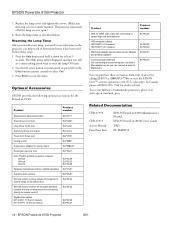
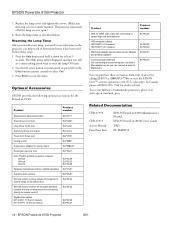
...at (800) 873-7766;
includes a Mac adapter set (for connecting to extend range of multimedia projectors, please visit www.epson.com/mul_proj. Related Documentation
CPD-11970
CPD-11971 Service Manual Parts Price Lists
EPSON PowerLite 8150i Administrator's Manual EPSON PowerLite 8150i User's Guide TBD PL-EMP8150
14 - Reset the lamp timer as described below. The Help menu will be displayed...
Product Brochure - Page 2
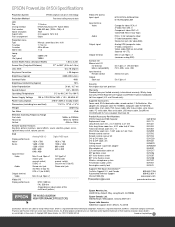
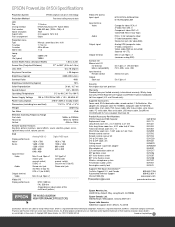
... PowerLite 8150i Specifications
Projection System
EPSON original LCD prism technology
Projection Method
Front/rear/ceiling mount/stack
LCD Size Driving method Pixel number Native resolution Aspect ratio Pixel arrangement
1.3 inches EPSON Poly-Silicon TFT Active Matrix 786,432 dots (1024 x 768) x 3 XGA 4:3 (supports 16:9, 5:4) Stripe
Projection Lens Type F-number f-number Zoom ratio
Manual...
Epson PowerLite 8150i Reviews
Do you have an experience with the Epson PowerLite 8150i that you would like to share?
Earn 750 points for your review!
We have not received any reviews for Epson yet.
Earn 750 points for your review!
