Epson PowerLite 8100NL Support and Manuals
Get Help and Manuals for this Epson item
This item is in your list!

View All Support Options Below
Free Epson PowerLite 8100NL manuals!
Problems with Epson PowerLite 8100NL?
Ask a Question
Free Epson PowerLite 8100NL manuals!
Problems with Epson PowerLite 8100NL?
Ask a Question
Popular Epson PowerLite 8100NL Manual Pages
RS-232 Reference Manual (ESC/VP) - Page 7
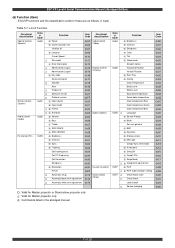
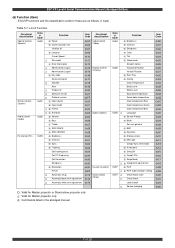
... Speed Password Error Information Administrator Log on Administrator Log off Key code Serial command Max/Min Alert Product ID Software version Protocol version Input source Input mode Freeze A/V Mute Volume Bass Treble SRS SPACE SRS CENTER Brightness Contrast Sync. Tracking Get tracking base Get PC Frequency Get Resolution Sharpness Resolution Preset Automatic setup Automatic...
Product Information Guide - Page 1


...Audio/Audio 2 connector
Stack Out connector
Projector Specifications
General
Type of display: Poly-silicon Thin Film Transistor (TFT)
Size of liquid crystal panels:
Diagonal: 1.3 inches (34 mm)
Lens:
PowerLite 8100i: F=1.7 to 2.3, f=49 to 63 mm
PowerLite 9100i: F=1.8 to 2.4, f=49 to 69 mm
Resolution:
PowerLite 8100i: 1024 × 768 pixels PowerLite 9100i: 1280 × 1024 pixels
Color...
Product Information Guide - Page 3


...
1280 x 1024 1280 x 1024 1280 x 1024 1280 x 1024
31.46 31.46
24.83
31.469 37.861 37.5 48.269 51 61
35.156 37.879 48.077 46.875...x 1024
3/01
EPSON PowerLite 8100i/9100i - 3
EPSON PowerLite 8100i/9100i Projector
Compatible Video Formats
The projector supports the following table for details. To project images output from a computer, the computer's video card must be set at a refresh rate...
Product Information Guide - Page 4


EPSON PowerLite 8100i/9100i Projector
Mode
UXGA48i UXGA60 UXGA65 UXGA70 UXGA75 UXGA80 UXGA85
Resolution
1600 x 1200 1600 x 1200 1600 x 1200 1600 x 1200 1600 x 1200 1600 x 1200 ...native mode).
** Although resize mode is shown, Windows mode is also available.
*** Select 4:3 or 16:9 mode as the Aspect Ratio setting in the Video menu.
31.33 30.24 50.39 62.62 57.28 64 80 78.7 100
27 13.5 74.176 148....
Product Information Guide - Page 5


...large your image will be distorted. EPSON PowerLite 8100i/9100i Projector
Positioning the Projector
Follow these guidelines to get the best results when projecting: t Place the projector on a sturdy, level surface,...or video source. If you have to find out how far from the screen to place the projector if you want an image of the screen image:
t Inches: Maximum projection distance = (3.492...
Product Information Guide - Page 11


... to cool down for computers and other office equipment. Turn off the projector and unplug the power cable. 2. EPSON PowerLite 8100i/9100i Projector
Cleaning and Replacing the Air Filter
Clean the air filter at least an hour (if it . t The lamp light is torn, replace it .
5. When the screws are loose, lift off the lamp cover...
Product Information Guide - Page 12


...
Communication kit cable set Computer video cable (HD15/H15, 1.8m) Computer video cable (HD15/HD15, 3.0m)
ELPKC04 ELPKC02
ELPKC09
Related Documentation
CPD-11054R1
CPD-11055R1
Service Manual Parts Price Lists
EPSON PowerLite 8100i/9100i User's Guide
EPSON PowerLite 8100i/9100i Quick Setup Poster
TM-EMP8/9100
PL-EMP8100; EPSON PowerLite 8100i/9100i Projector
4. Use a screwdriver to...
User Manual - Page 7


... clearly seen with the room lights on.
The projector supports a wide variety of video inputs, with up to...projector features a patented SizeWise™ chip for up to be bright enough to three image sources. WWelcome
Your EPSON® PowerLite® projector is a full-size video image of outstanding clarity. You can also connect audio for support of 1024 × 768 pixels (PowerLite...
User Manual - Page 10


... follow the instructions on using the program. You can install the EMP Link V program on the Projector Software CD-ROM. you want to use of the projector, EPSON provides the following optional accessories:
Product
Product number
Customized carrying cases for the projector and its cables:
Hard shell carrying case ATA shipping case
ELPKS22 ELPKS21
Replacement lamp and...
User Manual - Page 12
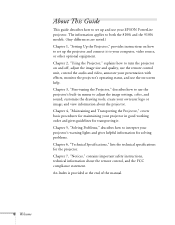
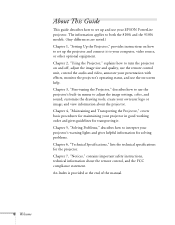
... the end of the manual.
6 Welcome and view information about the remote control, and the FCC compliance statement. Chapter 2, "Using the Projector," explains how to turn the projector on -screen help. About This Guide
This guide describes how to set up and use your EPSON PowerLite projector. Chapter 7, "Notices," contains important safety instructions, technical information about...
User Manual - Page 13


... follow these guidelines as you read your equipment.
You may find it convenient to a related topic.
Just insert the PowerLite 8100i/9100i CD in your projector. Welcome 7 s Notes contain important information about your CD-ROM drive, select the Install/View User's Guide button and click Install User's Guide or View User's Guide. For more information, see this manual.
User Manual - Page 62


... time to change the air filter. The projector is plenty of the projector indicate the projector's status and let you may need to replace it . Make sure there is cooling down. Replace the lamp, following the instructions in Chapter 4. (If replacing the lamp does not solve the problem, contact EPSON.) The projector is in sleep mode. Status orange
flashing green...
User Manual - Page 83


... User's Guide. Do not try to service this product yourself, except as specifically explained in the projector can block ventilation needed to do on your dealer or a qualified service person. You also need to cool the projector and keep the lens clean. This chapter covers the following:
s Cleaning the lens
s Cleaning the projector case
s Cleaning and replacing the...
User Manual - Page 98


... 24 hours a day, as listed in the following information ready:
s Product name (EPSON PowerLite 8100i or 9100i)
s Product serial number (located on the EPSON PrivateLine Support card included in your product, you can reach EPSON's product support page at http://support.epson.com. To use the EPSON PrivateLine Support service, call , please have a touch tone telephone and call (800) 873-7766...
Warranty Statement - Page 1


... for calls received after 3:00 PM.
To provide this brochure. Our program has been specifically designed to wait for carry-in tune with the projector support you to your nearest authorized service center for your home or office with confidence, knowing that EPSON may charge your account $3,500 to go! Call (562) 276-4394 (in responding...
Epson PowerLite 8100NL Reviews
Do you have an experience with the Epson PowerLite 8100NL that you would like to share?
Earn 750 points for your review!
We have not received any reviews for Epson yet.
Earn 750 points for your review!
