Epson PowerLite 7850pNL Support and Manuals
Get Help and Manuals for this Epson item
This item is in your list!
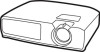
View All Support Options Below
Free Epson PowerLite 7850pNL manuals!
Problems with Epson PowerLite 7850pNL?
Ask a Question
Free Epson PowerLite 7850pNL manuals!
Problems with Epson PowerLite 7850pNL?
Ask a Question
Popular Epson PowerLite 7850pNL Manual Pages
Operation Guide - EMP Monitor v4.30 - Page 12
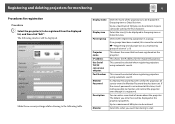
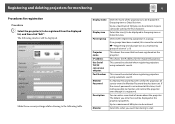
.... Select the icon(s) to be displayed at the projector properties. Select when registering a projector in Grouping view or Detail list view. This shows the IP address for the projector, be sure to enter the Monitor Password that has been registered on the projector.
If a Monitor Password has been set . The details you want monitoring to start. Up...
Operation Guide - EMP Monitor v4.30 - Page 18
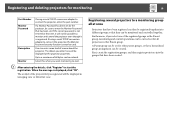
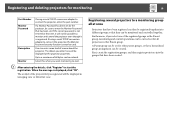
... is displayed, click "OK".
First, create the registration groups, and then register projectors into different groups so that they can be monitored and controlled together.
Monitor Password
If a Monitor Password has been set . If the correct password is not entered at once
Projectors that have been created. When the message is registered. Furthermore, if you want...
Operation Guide - EasyMP Monitor v4.40 - Page 13
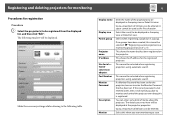
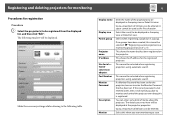
... selected.
This shows the IP address for the projector, be sure to a maximum of the projector(s) to a monitoring group all at once" p.18
This shows the name that has been set for the registered projector.
If the correct password is registered.
The following table. Make the necessary settings while referring to be registered from the displayed...
Operation Guide - EasyMP Monitor v4.40 - Page 16


... at once" p.18
This shows the name that has been set for the projector, be selected when registering projectors using automatic search.
This cannot be sure to enter the Monitor Password that has been registered on the projector. If a Monitor Password has been set .
Select when registering a projector in a group.
This shows the IP address for the registered...
Operation Guide - EasyMP Monitor v4.40 - Page 18


... group can be set for the projector, be sure to connect the projector, the Monitor Password security function cannot be used as the Parent group, monitoring and control operations can be monitored and controlled together. Registering and deleting projectors for monitoring
18
q You can also carry out this cannot be selected. Projector (manual registration) from the Edit...
Operation Guide - EasyMP Monitor v4.40 - Page 41


... warning Replace Lamp* Lamp error* Lamp failure at power on . Remedy See your projector User's Guide
Message Cinema filter warning Shutter warning Clean Air Filter Notice No signal
Other error Auto Iris Error Network error (TCP connection error)
Network error (ESC/VP.net communication error) Network error (Monitor Password authentication error)
Remedy
See your projector User's Guide
No...
Operation Guide - EMP Monitor v4.22 - Page 10
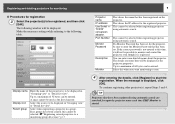
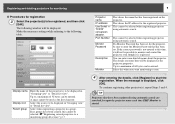
...(s) to be displayed in "Grouping view" or "Detail list view". Port Number
Monitor Password
Description
Monitor
This shows the name that has been set for the projector, be selected when registering projectors using automatic search. This shows the IP address for the registered projector. TIP
Projectors that have been created, this cannot be displayed at the...
Operation Guide - EMP Monitor v4.22 - Page 12
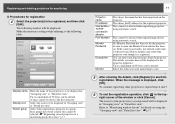
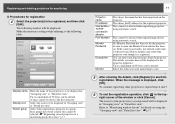
...]. This shows the IP address for details on the projector. Make the necessary settings while referring to enter the Monitor Password that has been registered on using automatic search. If a Monitor Password has been set . If the correct password is not entered at once" p.13
11
Projector name IP address Use Serial⇔ TCP/IP conversion adaptor...
Operation Guide - EMP Monitor v4.22 - Page 25
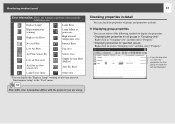
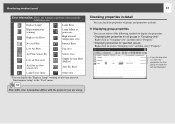
... then select "Property". • Displaying properties for that group or projector will be displayed. Checking properties in detail
You can check the properties of the following icons.
Replace Lamp*
Lamp Error
High-temperature warning
Replace Air Filter
Lamp failure at any time preset in "Environment setup" in a line, the properties for specified groups Right-click...
Operation Guide - EMP Monitor v4.22 - Page 33


... "Network Monitoring" is set to "Network ON". password authentication error)
Messages to inform that the projector has recovered from the electrical outlet, and contact Epson. Message
Internal Error
Remedy
See your User's Guide for the connected equipment is turned on
Lamp Error
High internal temperature error
Low air flow error
Air filter air flow sensor error
Message
High-temperature...
Product Information Guide - Page 22
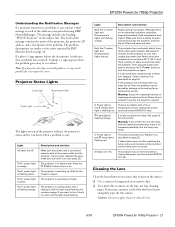
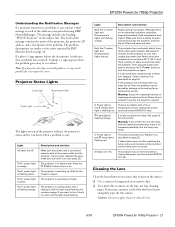
... is in and press the P Power button to cool, then unplug the power cord. EPSON PowerLite 7850p Projector
Understanding the Notification Messages
If a projector experiences a problem, it can send an e-mail message to replace the lamp. Rapid cooling in the subject line.
The projector has overheated, which turns off . If it as described on , wait until the light...
Product Support Bulletin(s) - Page 6


Addition of troubleshooting function (Only for 32 bit color
• Function improvement with video set for Windows)
[Exhibit 1] Wireless LAN client list that NS connection
supports
2.51 Feb.9,2009
- Addition of supported models (PowerLite-85/825/826W)
- 2003
images
1.30 May 31, 2004
Support added for WPA and LEAP
1.31 June 18, 2004
Improved screen problem issue
1.32 ...
Product Support Bulletin(s) - Page 24


...Rev.
Indicates air flow sensor error. Abnormally low air flow notification
PowerLite 6100i / 6110i
Air flow sensor error PowerLite 6100i (with firmware version 1.10 or later) / 6110i
Clean air filter notification
PowerLite 6110i
Supported Projectors: This application supports the following Epson projectors:
Page 1 of 3
PSB.2007.11.005A
Languages supported in prior version of EMP Monitor...
User Manual - Page 128


...Auto to let the projector adjust the resolution automatically, or Manual to recall your computer. The next time you can save them as a group using one of your saved settings. (Press the ...Preset button repeatedly to select the number corresponding to the setting you want to use the same computer, simply press the Preset button on the remote control to adjust the setting ...
User Manual - Page 207


...; Use the type of the power available, consult your EPSON PowerLite projector. Important Safety Instructions
Follow these precautions could result in fraying or damage to replace it. Insert the plug firmly into a properly grounded outlet. Do not operate the projector on . They provide ventilation and prevent the projector from the wall outlet before cleaning. Use a damp cloth...
Epson PowerLite 7850pNL Reviews
Do you have an experience with the Epson PowerLite 7850pNL that you would like to share?
Earn 750 points for your review!
We have not received any reviews for Epson yet.
Earn 750 points for your review!
