Epson PowerLite 720c Support and Manuals
Get Help and Manuals for this Epson item
This item is in your list!

View All Support Options Below
Free Epson PowerLite 720c manuals!
Problems with Epson PowerLite 720c?
Ask a Question
Free Epson PowerLite 720c manuals!
Problems with Epson PowerLite 720c?
Ask a Question
Popular Epson PowerLite 720c Manual Pages
Installation Guide - ELPMBUNI Universal Mount Assembly - Page 2


...Securing the Upper Assembly Ceiling Plate...- 15 Low-Profile Installation ...- 16 Securing the Projector to mounts, adapters, display equipment or personal injury. Customer Service - (800) 368-9700 Technical Support -
[email protected]
Installation Instructions
Page - 3 - Premier Mounts is not liable for improper installation that results in materials and workmanship. ELPMBUNI
Table...
Installation Guide - ELPMBUNI Universal Mount Assembly - Page 4


... M3 x 16 Phillips screws.
ELPMBUNI
Parts List
NOTE: This mount is not required for model specific hardware: Pages 10, 11, 12, and 13. Lag Screws (#14 x 2")
(Qty 3)
M4 x 12 Security Head Screws (Qty 4)
M3 x 16mm Phillips Head Screws (Qty 4)
Installation Tools
Phillips Head Screw Driver Soft Material/ Blanket Allen Wrench (Supplied) Tape Measure Ladder
NOTE: The...
Quick Start - Page 1


...projector
to your laptop
For most setups, you'll need
to unplug the projector. EPSON® PowerLite® 720c/730c
Quick Setup
3 Connect the other end into an electrical outlet. Follow these two cables:
Power cord
Computer cable
1 Make sure your projector...'s Guide for instructions.
Once the light stops flashing and stays on your equipment
1 Connect the power cord to your projector and...
Quick Start - Page 2


Help)
the instructions to the right.
2 Rotate the zoom ring to http://www.presentersonline.com. Move it . Where to sync up after pressing it , release the levers to one side of the screen, at http://support.epson.com. For tips, templates, and training for details. Quick Setup
EPSON® PowerLite® 720c/730c
If you see a blank screen
If...
User Manual - Page 7


...EPSON® PowerLite® 720c and 730c are displayed at a resolution of brightness. Support for incredibly vivid images and clear text. With EPSON's patented SizeWise™ technology, the projector supports computer displays ranging from VGA through UXGA. Welcome 1 Images are micro-portable
projectors...and laptops, Apple® Macintosh,® Power Macintosh® series (including G3 and ...
User Manual - Page 60


... your dealer or call (800) 463-7766 to access the lamp compartment.
4. Request part number V13H010L18. In Canada, please call EPSON at least half an hour (if it . Press the two tabs and remove the lamp cover.
)
54 Maintaining and Transporting the Projector Replacing the Lamp
The projection lamp typically lasts for at (800) 873-7766 in the...
User Manual - Page 77


...following information ready: ■ Product name (EPSON PowerLite 720c or EPSON
PowerLite 730c) ■ Product serial number (located on the bottom of the projector) ■ Computer or video configuration ■ Description of the problem You can purchase screens, carrying cases, or other accessories from EPSON at (800) 873-7766 or by visiting the EPSON Store at www.epsonstore.com (U.S. Before...
User Manual - Page 89
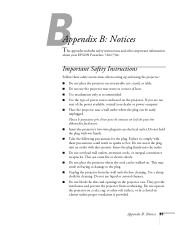
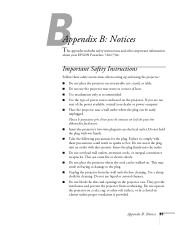
...of the power available, consult your EPSON PowerLite 720c/730c. Use a damp cloth for the plug. Insert the plug firmly into the outlet. ■ Do not overload wall outlets, extension cords, or integral convenience receptacles. They provide ventilation and prevent the projector from the wall outlet before cleaning. B
Appendix B: Notices
This appendix includes safety instructions and...
User Manual - Page 92
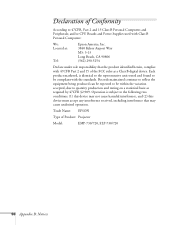
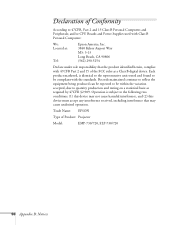
...as a Class B digital device. Declaration of Product: Projector
Model:
EMP-730/720, ELP-730/720
86 Appendix B: Notices Trade Name: EPSON
Type of Conformity
According to be within the variation ...found to 47CFR, Part 2 and 15 Class B Personal Computers and Peripherals;
and/or CPU Boards and Power Supplies used with Class B Personal Computers:
We: Located at:
Tel:
Epson America, Inc. ...
User Manual - Page 98


...(Ultra High Efficiency)
Power consumption 150 W
Lamp life
About 1500 hours
Part number
V13H010L18
Remote Control
Range
20 feet (6 meters)
Battery
CR2025 lithium
Mouse Compatibility
Supports USB
Dimensions
Height Width Depth Weight
2.8 to 3.1 inches (70 to 78.5 mm) 10.9 inches (276 mm) 7.5 inches (190 mm) 4.3 lb (1.9 kg)
Electrical
Rated frequency Power supply
Power consumption
50/60...
User Manual - Page 103
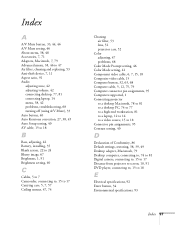
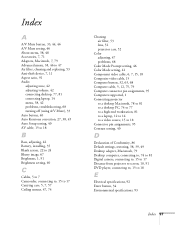
... volume, 42 connecting desktop, 77, 81 connecting laptop, 14 menu, 38, 42 problems, troubleshooting, 68 turning off (using A/V Mute), 33 Auto button, 40 Auto Keystone correction, 27, 38, 45 Auto Setup setting, 40 AV cable, 15 to 18
B
Bass, adjusting, 42 Battery, installing, 35 Blank screen, 22 to 24 Blurry image, 67 Brightness, 1, 91 Brightness...
User Manual - Page 105


..., 74 Registration, 4 Remote control
problems, 69, 85 replacing battery, 35 specifications, 92 troubleshooting, 69, 85 using, 31 to 34 wireless mouse, using as, 34 Replacing lamp, 54 to 55 Reset All menu, 38, 49 Resetting menu options, 49 Resolution, 1, 91
S
Safety instructions, 83 to 84 Screen image, see Image Screen, distance from projector, 10, 91 Screens, portable, 7 Setting menu, 38...
User Replaceable Parts List - Page 1


User Replaceable Items effective 12/01/2005 PowerLite 720c / 730c
DESCRIPTION AC Power Cable (2-prong cable) RCA AV Cable Computer Cable (VGA Cable) USB Mouse Cable
PART NUMBER 207 1477 206 8507 207 1748 110 1569
Lamp (V13H010L18)
Remote Control Lens Cap with String User's Manual
Navy Blue Carrying Case with handle and shoulder strap (outside compartment for cables)
H010L18...
Product Brochure - Page 1


... lb projector. Some of the warranty)
• Comprehensive two-year warranty • 90-day bulb warranty for mobile professionals, with extraordinary brightness and a robust feature set, all -features that facilitate convenient setup and operation, and flexible placement in any room, plus the brightness to shine in any competitive model.
In addition, the PowerLite 720c includes EPSON...
Product Brochure - Page 2


..., EPSON Road Service Program and EPSON PrivateLine dedicated toll-free support (U.S. Video RGB: Mini D-sub 15pin (in common with Analog RGB connector)
Audio Audio signal
Stereo mini jack (in common with lithium battery, computer cable HD15/HD15, RCA video cable, USB mouse cable, Start Here Kit, soft carrying case
Product/Accessory Part Numbers EPSON PowerLite 720c Projector Replacement lamp...
Epson PowerLite 720c Reviews
Do you have an experience with the Epson PowerLite 720c that you would like to share?
Earn 750 points for your review!
We have not received any reviews for Epson yet.
Earn 750 points for your review!
