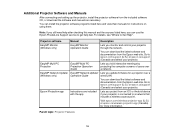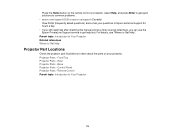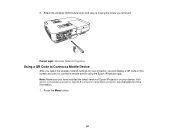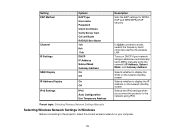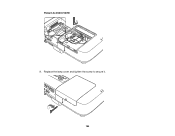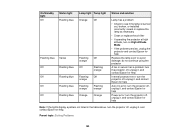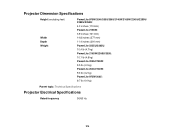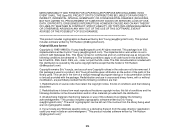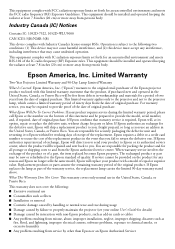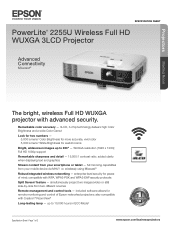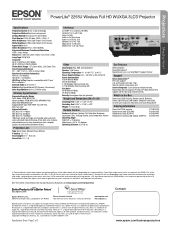Epson PowerLite 2255U Support and Manuals
Get Help and Manuals for this Epson item

View All Support Options Below
Free Epson PowerLite 2255U manuals!
Problems with Epson PowerLite 2255U?
Ask a Question
Free Epson PowerLite 2255U manuals!
Problems with Epson PowerLite 2255U?
Ask a Question
Epson PowerLite 2255U Videos
Popular Epson PowerLite 2255U Manual Pages
Epson PowerLite 2255U Reviews
We have not received any reviews for Epson yet.