Epson PowerLite 2250U Support and Manuals
Get Help and Manuals for this Epson item
This item is in your list!

View All Support Options Below
Free Epson PowerLite 2250U manuals!
Problems with Epson PowerLite 2250U?
Ask a Question
Free Epson PowerLite 2250U manuals!
Problems with Epson PowerLite 2250U?
Ask a Question
Popular Epson PowerLite 2250U Manual Pages
Users Guide - Page 13
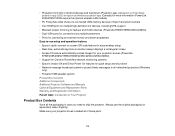
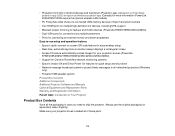
... Box Contents Additional Components Additional Projector Software and Manuals Optional Equipment and Replacement Parts Warranty and Registration Information Parent topic: Introduction to Your Projector
Product Box Contents
Save all of these parts:
13 visit epson.com/wirelessprojector-app (U.S.) or epson.ca/wireless-projector-app (Canada) for more information (PowerLite 2040/2055/2140W require the...
Users Guide - Page 16
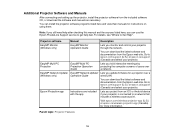
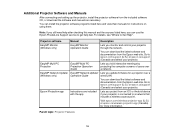
... only)
Operation Guide
wired LAN.
You can use the Epson PrivateLine Support service to epson.com/support (U.S.) or epson.ca/support (Canada) and select your projector through the network. Additional Projector Software and Manuals
After connecting and setting up the projector, install the projector software from the Epson web site. Go to epson.com/support (U.S.) or epson.ca/support (Canada...
Users Guide - Page 17
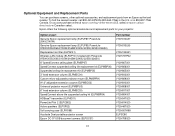
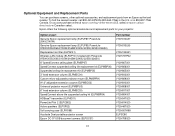
.../2245U/2250U/2255U/2265U) Replacement air filter (ELPAF41) Wireless LAN module (ELPAP10; included with PowerLite 975W/2055/2065/2155W/2165W/2245U/2255U/2265U) 6" SpeedConnect ceiling plate (ELPMBP07) SpeedConnect suspended ceiling tile replacement kit (ELPMBP06) Suspended ceiling tile replacement kit (ELPMBP05) 3" fixed extension column (ELPMBC04) Custom micro-adjustable projector mount (ELPMBPRH...
Users Guide - Page 19
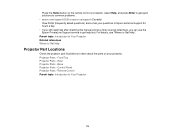
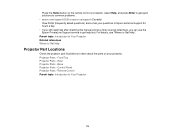
... Projector Parts - Rear Projector Parts - Front/Top Projector Parts - Projector Parts - Control Panel Projector Parts - For details, see "Where to get help fast. Press the Home button on your questions to Epson technical support 24 hours a day. • If you still need help after checking this manual and any other sources listed here, you can use the Epson PrivateLine Support service...
Users Guide - Page 57


... you must set addresses manually, turn off DHCP and enter the projector's IP Address, Subnet
Mask, and Gateway Address as necessary. 12.
Note: The Epson 802.11b/g/n wireless LAN module is connected via a LAN cable to save
your settings and exit the menus. Installing the Wireless LAN Module Installing the Wireless LAN Module into the USB-A port Using a QR Code to...
Users Guide - Page 58
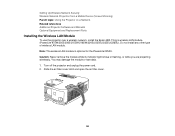
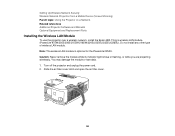
... Additional Projector Software and Manuals Optional Equipment and Replacement Parts
Installing the Wireless LAN Module
To use the projector over a wireless network, install the Epson 802.11b/g/n wireless LAN module (PowerLite 975W/2055/2065/2155W/2165W/2245U/2250U/2255U/2265U). Caution: Never remove the module while its indicator light is optional for the PowerLite 2250U. Note: The wireless LAN...
Users Guide - Page 62
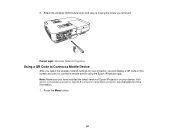
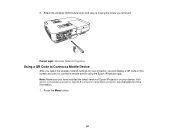
... can display a QR code on the screen and use it using the Epson iProjection app. Press the Menu button.
62 Attach the wireless LAN module cover and secure it to connect a mobile device using the screw you have installed the latest version of Epson iProjection on your projector, you select the wireless network settings for more information. 1. Note...
Users Guide - Page 70
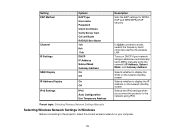
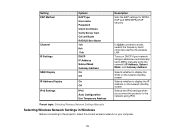
...IP Address Display IPv6 Settings
Options EAP Type User name Password Client Certificate Verify Server Cert. set to Off to manually enter the network's...IPv6 settings when you connect the projector to the network using IPv6
Parent topic: Selecting Wireless Network Settings Manually
Selecting Wireless Network Settings in Windows
Before connecting to the projector, select the correct wireless network...
Users Guide - Page 192
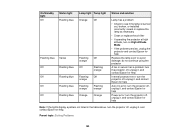
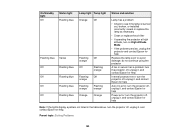
... lamp is burned out, broken, or installed incorrectly; turn the projector off , unplug it , and contact Epson for help
Internal projector error; turn the projector off , unplug it , and contact Epson for help
Power error; turn the projector off , unplug it , and contact Epson for help
Auto Iris error; Parent topic: Solving Problems
192 reseat or replace the lamp as necessary
•...
Users Guide - Page 200


...PowerLite
975W/2055/2065/2155W/2165W/2245U/2250U/2255U/2265U), position the projector at a compatible distance from the screen or adjust the image shape manually. • Adjust the Sharpness setting... the projector's native resolution. Parent topic: Solving Image or Sound Problems Related concepts Projector Placement Related references Image Quality Settings - • Clean the projector lens....
Users Guide - Page 211


... inches (14.53 m) PowerLite 2165W: 33.9 inches (0.86 m) to 582.3 inches (14.79 m) PowerLite 2040/2055/2065: 32.7 inches (0.83 m) to 545.7 inches (13.86 m) PowerLite 975W/2140W/2155W: 33.5 inches (0.85 m) to 539.8 inches (13.71 m) Front, rear, ceiling-mounted PowerLite 2040/2055/2065: 4:3 PowerLite 975W/2140W/2155W/2165W/2245U/2250U/2255U/2265U: 16:10 Manual Manual 1.0 to 1.6
16...
Users Guide - Page 278
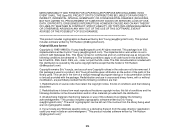
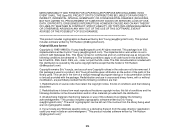
... word 'cryptographic' can be given attribution as such any Windows specific code (or a derivative thereof) from the library being used ...., BUT NOT LIMITED TO, PROCUREMENT OF SUBSTITUTE GOODS OR SERVICES; Redistributions in source and binary forms, with this package ... the code are not to . Copyright remains Eric Young's, and as the author of the parts of source code must include...
Quick Setup - Page 3


...™ and a QR code.
Click the icons on installing and using the screw
you chose the Advanced connection mode, select IP Settings and
press . Visit www.epson.com/projectorapp (U.S.) or www.epson.ca/projectorapp (Canada) for instructions on your projector's firmware over the network, install the EasyMP® Monitor software (Windows® only). To update your desktop to highlight...
Warranty Statement - Page 2
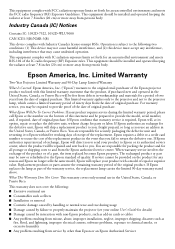
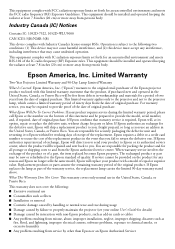
... the same model, Epson will replace your online User's Guide for details) ■ Damage caused by failure to properly maintain the projector (see your product with IC radiation exposure limits set forth for all postage or shipping costs to chemical smoke, or excessive humidity ■ Any problem resulting from the date of a part, the item replaced becomes Epson property.
This...
Product Specifications - Page 2


... with same enhanced mode technology. PrivateLine is a registered trademark and Epson Connection is a service mark of Seiko Epson Corporation. Projectors Meeting Room
PowerLite® 2250U Full HD WUXGA 3LCD Projector
Specifications
Projection System 3LCD, 3-chip technology Projection Method Front/rear/ceiling mount Driving Method Poly-silicon TFT Active Matrix Pixel Number 2,304,000...
Epson PowerLite 2250U Reviews
Do you have an experience with the Epson PowerLite 2250U that you would like to share?
Earn 750 points for your review!
We have not received any reviews for Epson yet.
Earn 750 points for your review!
