Epson PowerLite 1930 Support and Manuals
Get Help and Manuals for this Epson item
This item is in your list!

View All Support Options Below
Free Epson PowerLite 1930 manuals!
Problems with Epson PowerLite 1930?
Ask a Question
Free Epson PowerLite 1930 manuals!
Problems with Epson PowerLite 1930?
Ask a Question
Popular Epson PowerLite 1930 Manual Pages
Operation Guide - EasyMP Multi PC Projection - Page 40


....
Folders should not be created more than six folders.
Enter a folder name.
If the folder is already a projector file named XXX in the folder
folders. Import to import.
Format not supported by this folder. A network error occurred. Shorten the name to a folder higher up in this application. There is moved, the folder structure...
Operation Guide - EasyMP Multi PC Projection - Page 43


... smooth
Select to 32 characters.
Clear this setting.) However, you can retain the setting for projectors with a resolution of WUXGA (1920 x ...settings.
Select to their default settings.
Delete the input history for Set options to display all adjustment values for Manual search. Set Options
User Settings Tab
43
General Settings Tab
User name
Manual search Restore Defaults
Set...
Operation Guide - EasyMP Monitor v4.52 - Page 15


... search. The following table.
This shows the IP address for the projector, be sure to a maximum of 32 bytes can enter a memo about the projector. Up to enter the Monitor Password that has been registered on the projector.
Port Number Monitor Password
Description
Monitor
Enter the name of the projector(s) to start. If a Monitor Password has been set .
Operation Guide - EasyMP Monitor v4.52 - Page 17


... entering the details, click "Register" to monitor and control the projector even though it will be used .
Monitor Password
If a Monitor Password has been set for the projector to be sure to the table below. The details you want monitoring to a monitoring group all projectors in Grouping view or Detail list view. C After searching is registered...
Operation Guide - EasyMP Monitor v4.52 - Page 41


...'s Guide for more information. Message
Remedy
Easy Interactive Function Error
Internal Error
Stop using the projector, disconnect the power cable from the electrical outlet, and contact Epson. An e-mail notifying the operator of a problem/warning/status is issued
41
The details contained in the e-mail message can consist of the following. Lamp failure at power on *
Lamp Error*
Supply...
Operation Guide - EasyMP Monitor v4.52 - Page 42


... outlet, and contact Epson.
An e-mail notifying the operator of a problem/warning/status is connected.
Network error
Check the projector's Monitor Password.
(Monitor Password
authentication error)
* When the projector has 2 lamps, the additional information, such as (Lamp 1) or (Ballast 1), is set to the network.
Network error (TCP connection error)
Check the following...
Operation Guide - EasyMP Monitor v4.53 - Page 13
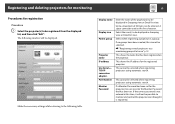
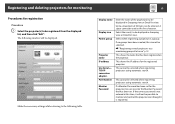
... have been created, this time, it is not entered at once" p.18
This shows the name that has been set.
If a Monitor Password has been set for the registered projector.
Display name
Display icon Parent group
Projector name IP address Use Serial W TCP/IP conversion adaptor. Select the icon(s) to be selected.
Port Number Monitor...
Operation Guide - EasyMP Monitor v4.53 - Page 16
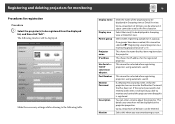
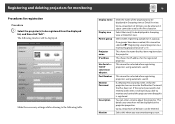
... the icon(s) to the following window will be entered.
Up to a maximum of the projector(s) to be entered. Port Number Monitor Password
Description
Monitor
Enter the name of 60 bytes can be displayed in a group.
If a Monitor Password has been set . Select this time, it will not be registered from the displayed list, and...
Operation Guide - EasyMP Monitor v4.53 - Page 18
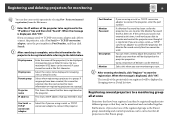
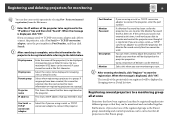
Projector (manual registration) from the Edit menu.
A space cannot be used . Select when registering a projector in Grouping view or Detail list... projector. Port Number
If you registered will be displayed in a group. Registering several projectors to a group.)
This shows the name that Parent group.
Monitor Password
If a Monitor Password has been set for all at the projector ...
Operation Guide - EasyMP Monitor v4.53 - Page 42
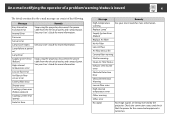
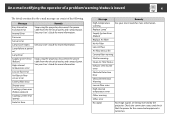
An e-mail notifying the operator of a problem/warning/status is turned on *
Lamp Error*
Supply System Error (Ballast)*
High internal temperature error
Stop using the projector, disconnect the power cable from the electrical outlet, and contact Epson. Fan error
Sensor error
Lamp Cover Open See your User's Guide for more information. See your User's Guide for more information
Low air flow ...
Operation Guide - EasyMP Monitor v4.53 - Page 43


... menu. Network error
Check the projector's Monitor Password.
(Monitor Password
authentication error)
* When the projector has 2 lamps, the additional information, such as (Lamp 1) or (Ballast 1), is displayed after the message so that Standby Mode is set to Communication On (or Network On) or Network Monitoring is turned on. Check that you can know which lamp has problems/warnings.
User Manual - Page 15


..., see the EasyMP Slide Converter Operation Guide. • If you still need help after checking this manual and the sources listed above, you can use the Epson PrivateLine Support service to get help on using your projector. Front/Top
PowerLite 1930/1940W/1950/1960
15 Projector Parts - Front/Top Projector Parts - Rear Projector Parts - Remote Control Parent topic: Introduction to...
User Manual - Page 160


... the projector at high altitude, turn on High Altitude Mode.
• If the problem persists, unplug the projector and contact Epson for help. Do not continue using the projector. Turn the projector off, unplug it turned off . Replace the lamp soon to see if the lamp is burned out, broken, or installed incorrectly. Parent topic: Solving Problems Related references Projector Setup Settings -
Operation Guide - EasyMP Network Projection - Page 5


...
Functions of EasyMP Network Projection
You can use the following screen transfer functions.
• Movie Sending Mode (supported models only)
s "Projecting Movies on a Computer (Movie Sending Mode)" p.27
You can send movie files directly to a projector which allows the movies to play smoothly.
• Presentation Mode
s "Projecting Only a PowerPoint Slide Show (Presentation Mode...
Operation Guide - EasyMP Network Projection - Page 40


... a time. In Quick Connection Mode, SSIDs and passphrases are used to a projector with security settings enabled. Edit: Displays the wireless network management screen for Edit profile and Switch LAN... theme in General settings. You can edit and delete the stored information.
Automatic search on startup
Specify search method after startup
Search with a USB cable (supported models only).
Epson PowerLite 1930 Reviews
Do you have an experience with the Epson PowerLite 1930 that you would like to share?
Earn 750 points for your review!
We have not received any reviews for Epson yet.
Earn 750 points for your review!
