Epson PowerLite 1785W Support and Manuals
Get Help and Manuals for this Epson item
This item is in your list!

View All Support Options Below
Free Epson PowerLite 1785W manuals!
Problems with Epson PowerLite 1785W?
Ask a Question
Free Epson PowerLite 1785W manuals!
Problems with Epson PowerLite 1785W?
Ask a Question
Popular Epson PowerLite 1785W Manual Pages
Quick Setup - Page 4


... in accordance with your safety and product performance.
sales) or www.epson.ca (Canadian sales). Wireless notice
Contains wireless LAN module model: WN7122BEP (PowerLite 1780W/1781W/1785W/1795F), WLU5000-D101 (RoHS) (PowerLite 1785W/1795F)
This document provides safety instructions and describes the specifications. Data transmission is always initiated by software, which it then turns...
Users Guide - Page 10
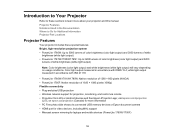
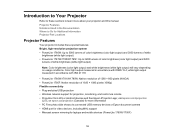
... Documentation Where to Go for Additional Information Projector Part Locations
Projector Features
Your projector includes these sections to 3200 lumens of color brightness (color light output) and 3200
lumens of 1920 × 1080 pixels (1080p) Flexible connectivity • Plug-and-play USB projection • Wireless network support for laptops and mobile devices (PowerLite 1785W/1795F)
10
Users Guide - Page 11
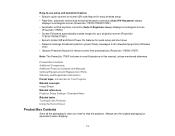
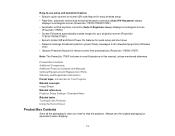
... remote control free presentations (PowerLite 1785W/1795F)
Note: The PowerLite 1795F is shown in most illustrations in case you need to Your Projector Related concepts Image Shape Related references Projector Setup Settings - Product Box Contents Additional Components Additional Projector Software and Manuals Optional Equipment and Replacement Parts Warranty and Registration Information Parent...
Users Guide - Page 14
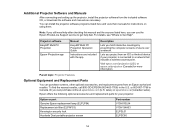
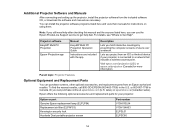
... instructions on using them.
For details, see "Where to a network that includes a wireless access point.
or 800-807-7766 in the U.S.
You can use the Epson PrivateLine Support service to get help after checking this manual and the sources listed here, you project from an iOS or Android device if your projector:
Option or part Genuine Epson replacement lamp (ELPLP94) Replacement...
Users Guide - Page 16


...
Check the projector part illustrations to learn about your projector. • Tips contain additional projection information. Projector Parts - Here's where to look for Additional Information
Need quick help fast.
Note: The PowerLite 1795F projector is shown in most illustrations in this manual and any other sources listed here, you can use the Epson PrivateLine Support service to get...
Users Guide - Page 43


... point, you must set up the projector as described here, install the network software from your wireless network, you can project over a wireless network. To do this, you must select the network settings for use on a Network Related references Additional Projector Software and Manuals Optional Equipment and Replacement Parts
Selecting Wireless Network Settings Manually
Before you can...
Users Guide - Page 48
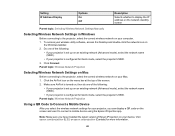
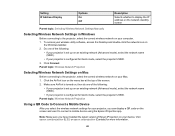
... topic: Selecting Wireless Network Settings Manually
Selecting Wireless Network Settings in Windows
Before connecting to the projector, select the correct wireless network on your Mac. 1. Parent topic: Wireless Network Projection
Using a QR Code to connect a mobile device using the Epson iProjection app. Parent topic: Wireless Network Projection
Selecting Wireless Network Settings on Mac...
Users Guide - Page 52


... on -screen instructions to view contents with Miracast Connecting for your projector and then project images from your projector from mobile devices such as laptops, smartphones, and tablets using a Miracast connection. Parent topic: Wireless Network Projection
Wireless Network Projection from a Windows computer (PowerLite 1785W/1795F). Select the Security setting and press Enter...
Users Guide - Page 152


...; Check to see if the lamp is installed securely or the lamp will not come on
• Clean or replace the air filter
• If operating the projector at high altitude, turn on High Altitude Mode
• If the problem persists, unplug the projector and contact Epson for help
Replace the lamp soon to avoid damage; reseat...
Users Guide - Page 165


...of light. Parent topic: Solving Projector or Remote Control Operation Problems
Solutions to Gesture Presenter Problems
If the Gesture Presenter feature is not working properly (PowerLite 1785W/1795F), try the following solutions: • Make sure the USB cable is securely connected to update the Date & Time
settings on a network. Solutions When Wireless Authentication Fails Solutions When You...
Users Guide - Page 166


... Menu Related tasks Selecting Wireless Network Settings Manually
Solutions When You Cannot Access the Projector Through the Web
If you are unable to On. • Check the Security settings and passphrase in the projector's Network menu as the user ID, and enter the password set in the Network Configuration menu.
Parent topic: Solving Network Problems Related tasks Controlling a Networked...
Users Guide - Page 235


...All advertising materials mentioning features or use as long as the author of the parts of source code must include an acknowledgment: "This product includes software written by Eric Young (...distribution is Tim Hudson ([email protected]). not just the SSL code. The implementation was written so as such any Windows specific code (or a derivative thereof) from the library being used . ...
Warranty Statement - Page 1


..., freight prepaid, so long as filters
■ Installation or removal
■ Cosmetic damage caused by interaction with a model of equal or superior value. Replacement products or parts assume the remaining warranty period of Product: Model: Marketing Name:
Epson® Projector H795A/H794A/H793A/H796A PowerLite 1780W/1781W/1785W/1795F
Epson America, Inc. This warranty does not cover the...
Product Specifications - Page 1


...your smartphone, tablet or streaming device -
supports HDMI, the standard in connectivity, for digital video and audio with the latest laptops and media players - Projectors Portable
PowerLite® 1785W Wireless WXGA 3LCD Projector
Advanced connectivity
Miracast®
SPECIFICATION SHEET
Ultra portable, widescreen, wireless projector with Miracast streaming. auto horizontal and vertical...
Product Specifications - Page 2


...-7766 Internet website: www.epson.com
Service Programs 2-year limited warranty, Epson Road Service program, PrivateLine® dedicated toll-free support (U.S. Check your owner's manual to determine if a wireless LAN module must be configured on a network, either through the Ethernet port on the projector (check model specifications for availability) or via a wireless connection. Lamp brightness...
Epson PowerLite 1785W Reviews
Do you have an experience with the Epson PowerLite 1785W that you would like to share?
Earn 750 points for your review!
We have not received any reviews for Epson yet.
Earn 750 points for your review!
