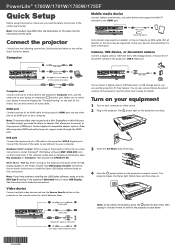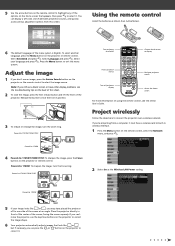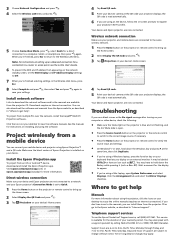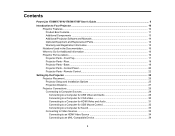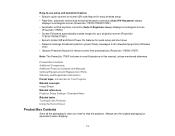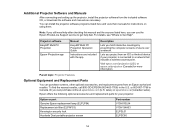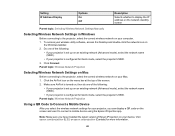Epson PowerLite 1780W Support and Manuals
Get Help and Manuals for this Epson item

View All Support Options Below
Free Epson PowerLite 1780W manuals!
Problems with Epson PowerLite 1780W?
Ask a Question
Free Epson PowerLite 1780W manuals!
Problems with Epson PowerLite 1780W?
Ask a Question
Epson PowerLite 1780W Videos
Popular Epson PowerLite 1780W Manual Pages
Epson PowerLite 1780W Reviews
We have not received any reviews for Epson yet.