Epson LW-600P Support and Manuals
Get Help and Manuals for this Epson item
This item is in your list!

View All Support Options Below
Free Epson LW-600P manuals!
Problems with Epson LW-600P?
Ask a Question
Free Epson LW-600P manuals!
Problems with Epson LW-600P?
Ask a Question
Popular Epson LW-600P Manual Pages
Quick Start and Warranty - Page 5
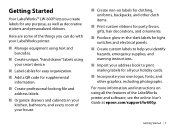
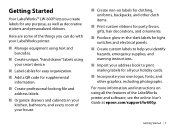
..." labels using all the features of your house.
■ Create iron-on labels for clothing, uniforms, backpacks, and other cloth items.
■ Print custom ribbons for party favors, gifts, hair decorations, and ornaments.
■ Produce glow-in your kitchen, bathroom, and every room of the LabelWorks printer and software, see the online User's Guide at epson.com/support/lw600p.
Quick Start and Warranty - Page 9
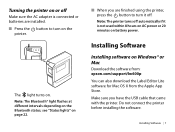
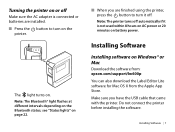
... cable that came with the printer.
Do not connect the printer before installing the software.
Note: The Bluetooth® light flashes at different intervals depending on Windows® or Mac
Download the software from: epson.com/support/lw600p You can also download the Label Editor Lite software for Mac OS X from the Apple App Store. Turning the printer on or off
Make...
Quick Start and Warranty - Page 10
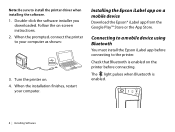
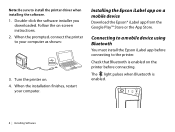
... prompted, connect the printer to install the printer driver when installing the software. 1.
Connecting to a mobile device using Bluetooth
You must install the Epson iLabel app before connecting. When the installation finishes, restart
your computer as shown:
3.
The light pulses when Bluetooth is enabled on -screen instructions. 2. Follow the on the printer before connecting to the...
Quick Start and Warranty - Page 12
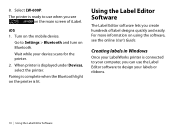
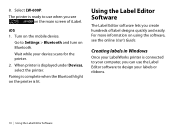
... the Label Editor Software
The Label Editor software lets you create hundreds of iLabel. iOS 1.
Turn on using the software, see
on the printer is connected to Settings > Bluetooth and turn on Bluetooth. Go to your device scans for the printer. 2.
Pairing is displayed under Devices, select the printer. Select LW-600P. Wait while your computer, you see the online User's Guide.
Quick Start and Warranty - Page 24
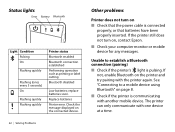
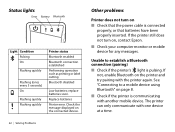
... the power cable is communicating with another mobile device. Replace batteries
Printer error. If
not, enable Bluetooth on , contact Epson.
■ Check your computer monitor or mobile device for any messages. Check the message displayed on the connected device.
22 | Solving Problems
Other problems
Printer does not turn on the printer and try pairing with one device at a time...
Quick Start and Warranty - Page 29
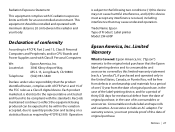
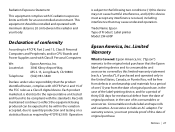
... not cause harmful interference, and (2) this device may cause undesired operation. Limited Warranty
What Is Covered: Epson America, Inc. ("Epson") warrants to the following two conditions: (1) this device must provide proof of the date of Product: Label printer Model: LW-600P
Epson America, Inc. and/or CPU Boards and Power Supplies used with Class B Personal Computers
We: Located...
Users Guide - Page 3
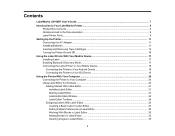
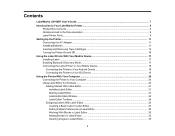
...
LabelWorks LW-600P User's Guide ...7
Introduction to Your LabelWorks Printer 8 Product Box Contents ...8 Notations Used in the Documentation 9 Label Printer Parts...9
Setting Up the Printer...11 Connecting the AC Adapter...11 Installing Batteries...11 Inserting and Removing Tape Cartridges 13 Turning the Printer On and Off ...16
Using the Label Printer With Your Mobile Device 17 Installing...
Users Guide - Page 8
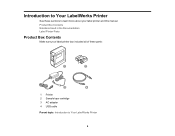
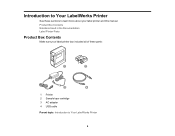
Product Box Contents Notations Used in the Documentation Label Printer Parts
Product Box Contents
Make sure your label printer and this manual. Introduction to Your LabelWorks Printer
See these parts:
1 Printer 2 Sample tape cartridge 3 AC adapter 4 USB cable Parent topic: Introduction to learn more about your label printer box included all of these sections to Your LabelWorks Printer
8
Users Guide - Page 19
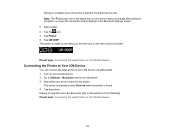
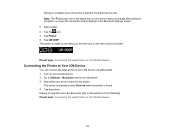
... on your iOS device using Bluetooth. 1.
Open iLabel. 6. Parent topic: Connecting the Label Printer to Settings > Bluetooth and turn on the main screen of iLabel:
Parent topic: Connecting the Label Printer to Your Mobile Device
Connecting the Printer to Your iOS Device
You can connect the label printer to your mobile device. 2. Tap Printer. 8. Tap LW-600P. The printer is ready to use...
Users Guide - Page 20
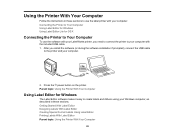
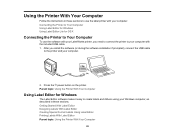
... computer with your computer. Parent topic: Using the Printer With Your Computer
Using Label Editor for OS X
Connecting the Printer to Your Computer
To use the software with your LabelWorks printer, you install the software (or during the software installation if prompted), connect the USB cable
to use the label printer with the included USB cable. 1. Press the power...
Users Guide - Page 89


... often diagnose problems with your label printer by checking the status lights.
1 The error light 2 The battery light 3 The Bluetooth light
Light Bluetooth
battery
Condition Pulsing On Flashing quickly Flashing once every 5 seconds On Flashing quickly
Printer status Bluetooth enabled Bluetooth connection established Performing operations such as printing or label cutting Bluetooth disabled
Low...
Users Guide - Page 93
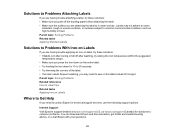
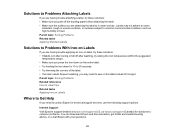
... Support Visit Epson's support website at epson.com/support (U.S.) or epson.ca/support (Canada) for solutions to contact Epson for 15 to 20 seconds. • Try trimming the corners of the label. • If an item needs frequent washing, you need to is clean and dry. Labels may need to common problems. You can download drivers and documentation, get FAQs and troubleshooting advice...
Users Guide - Page 95
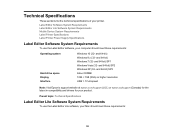
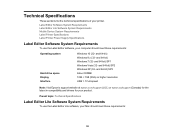
...) SP3 About 300MB 1024 × 768 (XGA) or higher resolution USB 1.1 Full-speed
Note: Visit Epson's support website at epson.com/support (U.S.) or epson.ca/support (Canada) for the latest in compatibility and drivers for your printer. and 64-bit) SP2 Windows XP (32- Technical Specifications
These sections list the technical specifications of your product. and 64-bit) Windows 8.x (32-
Users Guide - Page 97
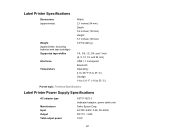
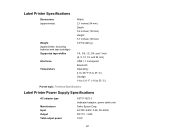
... and tape cartridge) Supported tape widths Interfaces Temperature
Width: 2.1 inches (54 mm) Depth: 5.2 inches (132 mm) Height: 5.7 inches (146 mm) 0.97 lb (440 g)
1/4, 3/8, 1/2, 3/4, and 1 inch (6, 9, 12, 18, and 24 mm) USB 1.1, Full-speed Bluetooth Operating: 41 to 95 °F (5 to 35 °C) Storage: 14 to 131 °F (-10 to 55 °C)
Parent topic: Technical Specifications
Label Printer...
Users Guide - Page 99
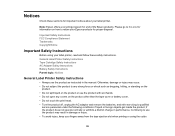
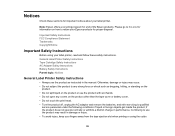
..., and refer servicing to return your label printer, read and follow these sections for important notices about your fingers away from the tape ejection slot when printing or using your Epson products for end of life Epson products.
if the product does not operate normally or exhibits a distinct change in the manual. Important Safety Instructions FCC Compliance Statement...
Epson LW-600P Reviews
Do you have an experience with the Epson LW-600P that you would like to share?
Earn 750 points for your review!
We have not received any reviews for Epson yet.
Earn 750 points for your review!
