Epson Home Cinema 880 / 880X Support and Manuals
Get Help and Manuals for this Epson item
This item is in your list!

View All Support Options Below
Free Epson Home Cinema 880 / 880X manuals!
Problems with Epson Home Cinema 880 / 880X?
Ask a Question
Free Epson Home Cinema 880 / 880X manuals!
Problems with Epson Home Cinema 880 / 880X?
Ask a Question
Popular Epson Home Cinema 880 / 880X Manual Pages
Users Guide - Page 3
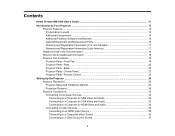
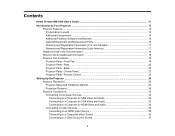
... Sound 37
3 Rear ...20 Projector Parts - Contents
Home Cinema 880/1080 User's Guide...11
Introduction to a Video Source for Additional Information 18 Projector Part Locations ...18 Projector Parts - Front/Top ...19 Projector Parts - Remote Control 24
Setting Up the Projector ...26 Projector Placement...26 Projector Setup and Installation Options 26 Projection Distance...28 Projector...
Users Guide - Page 12


... USB projection for instant setup • Wireless network support for projection, monitoring, and control via connected USB memory devices or Epson document camera • Two HDMI ports for multiple high-definition AV devices (Home Cinema 1080) • Miracast screen mirroring for laptops and mobile devices (Home Cinema 1080)
12 visit epson.com/iprojection (U.S.), epson.ca/iprojection (Canada...
Users Guide - Page 15


...software and documentation from a software CD, if included, or download the software and manuals as necessary.
Lets you still need to a network that includes a wireless access point.
Additional Projector Software and Manuals
After connecting and setting up the projector, install the projector software as necessary. You can use the Epson PrivateLine Support service to Get Help."
Users Guide - Page 16


... can download this document from an Epson authorized reseller.
Epson offers the following optional accessories and replacement parts for Home Cinema 880 Universal projector mount (ELPMBPJG) Soft carrying case (ELPKS69) Epson DC-07 USB document camera (ELPDC07) Epson DC-13 document camera (ELPDC13) Epson DC-21 document camera (ELPDC21)
Part number V13H010L97 V13H134A32 V12H005A02 V12H808001...
Users Guide - Page 17


... that lets you receive special updates on new accessories, products, and services. Registering also lets you won't have to wait for Home Cinema 880
Part number V13H010L97 V13H134A32 V12H005A02
Parent topic: Projector Features
Warranty and Registration Information (U.S. Latin America:
Option or part Genuine Epson replacement lamp (ELPLP97) Replacement air filter (ELPAF32) Wireless LAN...
Users Guide - Page 18
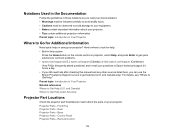
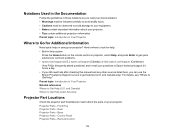
... as you can use the Epson PrivateLine Support service to get quick solutions to common problems. • epson.com/support (U.S.), epson.ca/support (Canada), or latin.epson.com/support (Caribbean) View FAQs (frequently asked questions) and e-mail your questions to Epson technical support 24 hours a day. • If you still need help after checking this manual and any other sources listed...
Users Guide - Page 43
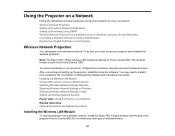
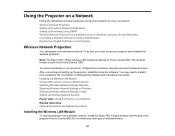
...Manually Selecting Wireless Network Settings in Windows Selecting Wireless Network Settings on Mac Setting Up Wireless Network Security Parent topic: Using the Projector on the Projector
Wireless Network Projection
You can project over a wireless network, install the Epson 802.11b/g/n wireless LAN module in the projector (Home Cinema 880). Using the Projector on a Network
Follow the instructions...
Users Guide - Page 45
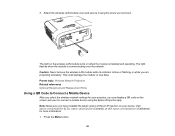
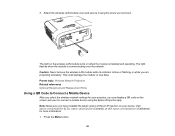
... Projection Related references Optional Equipment and Replacement Parts
Using a QR Code to connect a mobile device using the screw you are projecting wirelessly.
3. The light on the wireless LAN module turns on the screen and use it using the Epson iProjection app. Visit epson.com/iprojection (U.S.), epson.ca/iprojection (Canada), or latin.epson.com/iprojection (Caribbean) for your...
Users Guide - Page 51
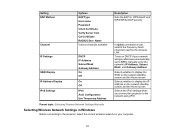
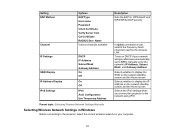
... Selects whether to display the IP address on the network standby screen and the Home screen Selects the IPv6 settings when you connect the projector to the network using IPv6
Parent topic: Selecting Wireless Network Settings Manually
Selecting Wireless Network Settings in Windows
Before connecting to the projector, select the correct wireless network on DHCP...
Users Guide - Page 146


... item Temp Warning Info (Home Cinema 1080) Power On/Off History (Home Cinema 1080)
Description Displays various high temperature warnings
Displays the projector's power on the Info menu displays a code number, check this list of the current input source
Displays information that may be needed by a service technician
Displays information about projector problems that may be needed...
Users Guide - Page 167
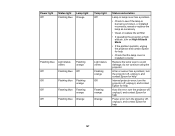
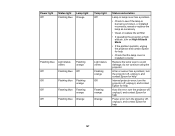
... installed incorrectly; reseat or replace the lamp as necessary
• Clean or replace the air filter
• If operating the projector at high altitude, turn the projector off , unplug it , and contact Epson for help
Internal projector error; turn on High Altitude Mode
• If the problem persists, unplug the projector and contact Epson for help
Power error...
Users Guide - Page 183
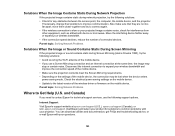
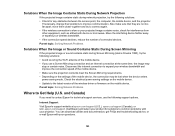
.... • Update to common problems with your questions.
183 Solutions When the Image Contains Static During Network Projection
If the projected image contains static during Screen Mirroring (Home Cinema 1080), try the following solutions: • Avoid covering the Wi-Fi antenna of the mobile device. • If you need to contact Epson for technical support services, use...
Notices and Warranty - Page 1


..., if not installed and used with Part 15 of Product: LCD Projector Model: H979A/H980A Marketing Name: Home Cinema 880/1080 Options: Remote controller (model 2198635xx [x=0-9])
Wireless LAN Safety and Specifications (Home Cinema 1080)
Contains wireless LAN module model: WLU5630B-D101(RoHS) and WLU5000-D101(RoHS)
This document provides safety instructions and describes the specifications. If this...
Notices and Warranty - Page 2
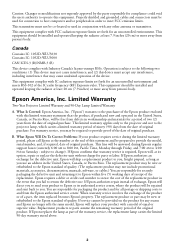
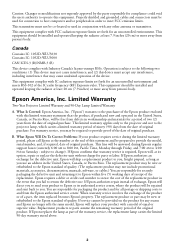
... direct you to send your product to Epson or its option, repair or replace the defective unit without charge for parts or labor. Replacement products or parts assume the remaining warranty period of a part, the item replaced becomes Epson's property.
This equipment should be installed and operated keeping the radiator at its authorized service center, where the product will be free...
Quick Setup and Warranty for the Epson 880X with Android TV streaming device - Page 3


...terms of the Epson products and/or services that the product identified herein, complies with a support specialist by the user in the product documentation (see your product with Class B Personal Computers:
We: Located at customer.inquires@ea.epson.com.
Notices
Supplier's Declaration of Product: Model: Marketing Name: Options:
Epson LCD Projector H979A Home Cinema 880 Remote...
Epson Home Cinema 880 / 880X Reviews
Do you have an experience with the Epson Home Cinema 880 / 880X that you would like to share?
Earn 750 points for your review!
We have not received any reviews for Epson yet.
Earn 750 points for your review!
