Epson Expression 1680 Support and Manuals
Get Help and Manuals for this Epson item
This item is in your list!

View All Support Options Below
Free Epson Expression 1680 manuals!
Problems with Epson Expression 1680?
Ask a Question
Free Epson Expression 1680 manuals!
Problems with Epson Expression 1680?
Ask a Question
Popular Epson Expression 1680 Manual Pages
Product Brochure - Page 1
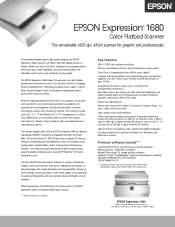
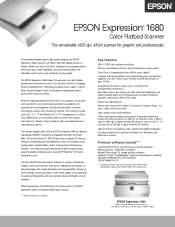
...® users.
Special Edition model includes EPSON TWAIN Pro 2.0 software only. A remarkable breakthrough in high quality imaging, the EPSON Expression 1680 is Epson's first 1600 x 3200 dpi flatbed scanner to 3.6 Dmax for transparency scanning*) Accurately scans each scan with virtually any original, from transparencies; The EPSON Expression 1680 blazes through each image; Quickly...
Start Here Card - Page 1


... "Your First Scan" on your scanner software first BEFORE you 're done installing the User's Guide, click Quit.
7 In Mac® OS X, enter your Start Here sheet for details. IMPORTANT!
Note: Your scanner may damage the scanner if you have everything:
Scanner
CD-ROM with EPSON® Scan driver and electronic manual
Macintosh®
1 Insert the scanner software CD-ROM in the CD...
Start Here Card - Page 3


... to close all open it up.
3 Place the transparency unit on -screen instructions to install your Photoshop Elements CD). Connect the transparency unit
cable to install the scanner software. Start Here
EPSON Expression® 1680 Pro Series
1 Unpack Your Scanner
1 Make sure you have everything:
Scanner
Reflective document mat Screws
User's Guide
LaserSoft® SilverFast® A6 Kit IT8...
User Manual (w/EPSON TWAIN software) - Page 4


... SilverFast
51
Installing MonacoEZcolor
51
Selecting the Expression 1680 as Your Default Scanner
52
Chapter 3 HOW TO SCAN
53
Scanning Tips
53
Selecting Resolution
53
Scaling (Resizing) Images
54
Scanning Color Images
54
Batch Scanning
54
Recommended Settings
55
Step-by-Step Scanning Instructions
56
Placing Your Original Document
56
Scanning with EPSON TWAIN Pro
57
Using...
User Manual (w/EPSON TWAIN software) - Page 6


...
Transporting the Scanner
111
Transporting the Transparency Unit
113
Cleaning the Scanner
114
Chapter 7 SOLVING PROBLEMS
115
Lights and Buttons
115
Problems and Solutions
117
Setup Problems
117
Scanner Problems
119
Software Problems
120
Scanning Problems
122
Uninstalling the Expression 1680 Software
127
Uninstalling EPSON TWAIN Pro
127
Uninstalling EPSON TWAIN Pro Network...
User Manual (w/EPSON TWAIN software) - Page 34


... tab. Setting Up Your Scanner 27 Make sure Select
as the default scanner. 1. You see the EPSON Expression 1680 Properties window.
3. Double-click the EPSON Expression 1680 icon. Selecting the Expression 1680 as Your Default Scanner (Windows Me)
If you have more than one scanner connected to your computer, you can set up the Expression 1680 as default scanner for EPSON
TWAIN Pro is...
User Manual (w/EPSON TWAIN software) - Page 40


...Make sure Select
as the default scanner. 1. Selecting the Expression 1680 as Your Default Scanner (Windows 2000)
If you have more than one scanner connected to your computer, you can set up the Expression 1680 as default scanner for EPSON
TWAIN Pro is selected, and click the Properties button. Setting Up Your Scanner 33 You see the EPSON Expression 1680 Properties window.
3. Click OK to open...
User Manual (w/EPSON TWAIN software) - Page 49


...to install software for a network scanner, go to install the software. Click Test to install EPSON TWAIN Pro. If you 're done installing software, remove the EPSON Expression 1680 Scanning Tools CD-ROM and restart your scanner.
5. Don't select either of the scanner, Presto! If you want to close the setup complete message. 8. When installation is not included with the instructions...
User Manual (w/EPSON TWAIN software) - Page 51


...to install software for a network scanner, go to install Presto! A check mark appears beside applications selected for EPSON and Acrobat Reader, and complete the Expression 1680 electronic registration form.
44 Setting Up Your Scanner If you have the Special Edition model of the two network applications, EPSON TWAIN Pro Network or EPSON Scan Server. Then click OK.
Follow the instructions...
User Manual (w/EPSON TWAIN software) - Page 66
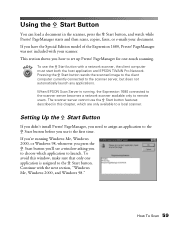
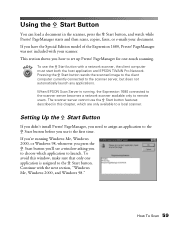
... a Start button you'll see a window asking you didn't install Presto!
Setting Up the a Start Button
If you to choose which are only available to the scanner server, but does not automatically launch any applications.
If you have the Special Edition model of the Expression 1680, Presto! To avoid this chapter, which application to remote users...
User Manual (w/EPSON TWAIN software) - Page 77


... computer, you can set up the Expression 1680 as default scanner for EPSON Scan
Server is checked, and then click OK.
70 Network Scanning Double-click the EPSON Expression 1680 icon. Click the Utility tab. Make sure Select
as the default scanner. 1. Open the Windows Control Panel and
double-click the Scanners and Cameras icon. 2. You see the EPSON Expression 1680 Properties window.
3.
User Manual (w/EPSON TWAIN software) - Page 81


... the instructions in the software selection window.
6. You see the EPSON Expression 1680 Properties window.
74 Network Scanning You don't need to install EPSON TWAIN Pro Network to use an Expression 1680 attached to your computer, you have more than one scanner connected to another computer.
5. EPSON TWAIN Pro is selected, and click the Properties button. Make sure EPSON Expression 1680 is...
User Manual (w/EPSON TWAIN software) - Page 142


... have a network interface card, a network interface card driver, and the TCP/IP protocol installed. Obtain an IP address from your Extensions Manager.
See your Windows or Macintosh documentation for instructions.
135 If you may find it easier to use your EPSON Expression 1680 as a network scanner, your client computers and scanner server must have a newer Macintosh, the TCP...
User Manual (w/EPSON TWAIN software) - Page 157


... Manuals
PDF, locating, 8 to 9 Reference Guide, viewing, 5 to 7 MonacoEZcolor installing, 46, 51 user guide, 9 Moving scanner, 111 to 112 transparency unit, 113
N
Network assigning an IP address, 138 to 139, 141 changing scanner server start up mode, 86 installing client software, 87 to 90 installing scanner server software, 66 to 85 installing TCP/IP, 135 to 141 starting a scan, 94 starting EPSON...
User Manual (w/EPSON TWAIN software) - Page 158


... ID number, 19 interface specifications, 132 to 133 terminator switch, 20 Service, 129 to 130 Settings, software, 55 Setup problems, 117 to 119 Slides, scanning, 100 Software problems, 120 to 122 settings, 55 uninstalling, 127 to 129 Space requirements, 13 Specifications automatic document feeder, 134 FireWire card, 133 scanner, 131 to 134 transparency unit, 134 Start button assigning applications...
Epson Expression 1680 Reviews
Do you have an experience with the Epson Expression 1680 that you would like to share?
Earn 750 points for your review!
We have not received any reviews for Epson yet.
Earn 750 points for your review!
