Epson Expression 800 Support and Manuals
Get Help and Manuals for this Epson item
This item is in your list!

View All Support Options Below
Free Epson Expression 800 manuals!
Problems with Epson Expression 800?
Ask a Question
Free Epson Expression 800 manuals!
Problems with Epson Expression 800?
Ask a Question
Popular Epson Expression 800 Manual Pages
Epson Scan ICM Updater v1.20 (PSB.2008.07.001) - Page 1


... ICM updater fixes the error so you of Change: ICM module updater for Epson Scan-affects all driver versions up to and including 3.4xA
Note: Scanners/All-in-One's using ICM color profiles in Epson Scan when Adobe's Color Management Module (CMM) has also been installed on the computer. The files will self extract and automatically start the
installation process. Installation: • Download...
Technical Brief (Scanners) - Page 8


... USB and/or SCSI-2 interfaces for some scanners is backward compatible with USB 1.1, so if you can only scan positive transparent media, such as a separate file-all with a new Epson scanner.
You will work with one as color transparencies and slides. Performance-Batch Scanning
Epson scanning software supports batch scanning:
Without batch scanning, you have an...
Product Information Guide - Page 5
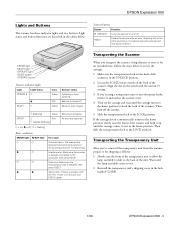
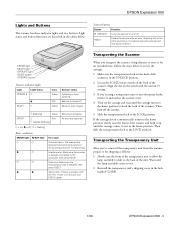
... the scanner). Transporting the Transparency Unit
After you 're using a transparency unit or auto document feeder, remove it for an extended time, follow the steps below . Slide the transportation lock to rest. 2. Option error: There's a problem with the asterisk (*) setting. 3. Make sure the transportation lock on and off the scanner. 5. Wait until the carriage moves to scan images...
Product Information Guide - Page 6
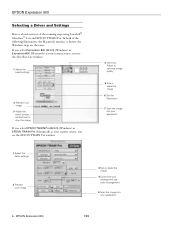
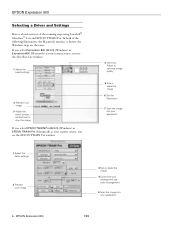
...illustrations, the Macintosh interface is a brief overview of the scanning steps using LaserSoft® SilverFast™ Lite and EPSON TWAIN Pro. EPSON Expression 800
1/99 the Windows steps are the same. If you select Expression 800 (32-bit) (Windows) or Expression800 (Macintosh) as your scanner source, you see the SilverFast Lite window:
1 Select the basic settings
2 Preview your image...
Product Information Guide - Page 7
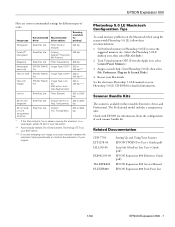
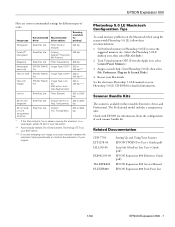
...7758 ETP1298-00 LSL1298-00
EX8001298-00
TM-EXPR800 PL-EXPR800
Setting Up and Using Your Scanner EPSON TWAIN Pro User's Guide (pdf) LaserSoft SilverFast Lite User's Guide (pdf) EPSON Expression 800 Reference Guide (pdf) EPSON Expression 800 Service Manual EPSON Expression 800 Parts Price List
1/99
EPSON Expression 800 - 7 Transparency dpi
* If the final output is available in Photoshop 5.0 LE...
Product Support Bulletin(s) - Page 1
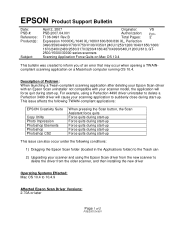
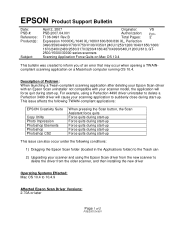
...driver from the older scanner, and then installing the new driver
Operating Systems Effected: Mac OS 10.4 to 10.4.9
Affected Epson Scan Driver Versions: 2.70A or later
Page 1 of an error that may occur when opening a TWAINcompliant scanning application on Mac OS 10.4
This bulletin was created to delete a Perfection 3490 driver will force quit during start -up.
EPSON Product Support...
Product Support Bulletin(s) - Page 4
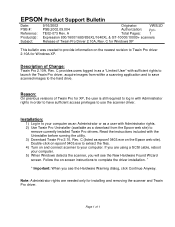
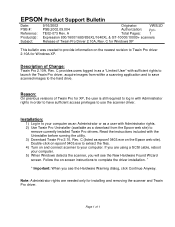
... the driver installation. *
* Important: When you see the New Hardware Found Wizard
screen. A
Total Pages:
1
Expression 800/1600/1680/836XL/1640XL & GT-10000/10000+ scanners
Release of Twain Pro for Windows XP. C (listed as a user with sufficient rights to launch the Twain Pro driver, acquire images from the Epson web site) to
remove currently installed Twain Pro drivers.
User Manual - TWAIN - Page 15
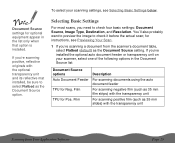
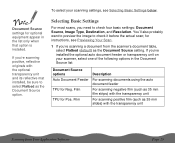
... before the actual scan; for instructions, see Selecting Basic Settings below. Selecting Basic Settings
For most scans, you 're scanning positive, reflective originals with the transparency unit
Scanning from the scanner's document table, select Flatbed (default) as the Document Source setting. To select your scanning settings, see Previewing Your Scan.
1 If you 've installed the optional...
User Manual - TWAIN - Page 64
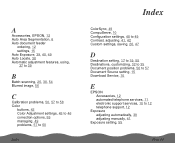
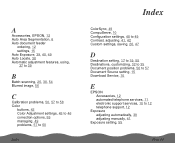
..., 42 Custom settings, saving, 26, 47
D
Destination setting, 17 to 19, 55 Destinations, customizing, 32 to 35 Document position problems, 56 to 57 Document Source setting, 15 Download Service, 10
E
EPSON Accessories, 12 automated telephone services, 11 electronic support services, 10 to 12 telephone support, 12
Exposure adjusting automatically, 39 adjusting manually, 41
Exposure setting, 55
Page 64
User Setup Information - Page 10
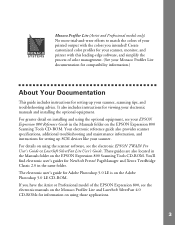
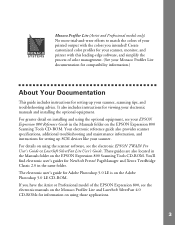
...guide also provides scanner specifications, additional troubleshooting and maintenance information, and instructions for setting up SCSI devices like your scanner. You'll find electronic user's guides for Adobe Photoshop 5.0 LE is on the EPSON Expression 800 Scanning Tools CD-ROM. Monaco Profiler Lite (Artist and Professional models only) No more trial-and-error efforts to match the colors...
User Setup Information - Page 17
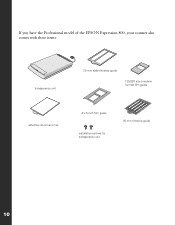
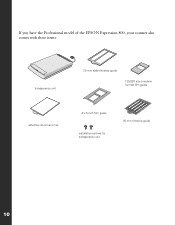
If you have the Professional model of the EPSON Expression 800, your scanner also comes with these items:
transparency unit
35 mm slide filmstrip guide
120/220 size (medium format) film guide
reflective document mat
4 × 5-inch film guide
installation screws for transparency unit
35 mm filmstrip guide
10
User Setup Information - Page 24
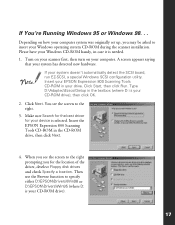
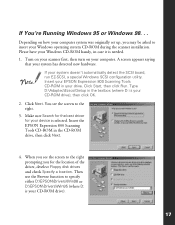
...\Setup in your scanner first; Insert the EPSON Expression 800 Scanning Tools CD-ROM in case it is your computer. Click Start, then click Run. Make sure Search for the best driver for the location of the driver, deselect Floppy disk drives and check Specify a location. When you for your device is your Windows operating system CD-ROM during the scanner installation...
User Setup Information - Page 28
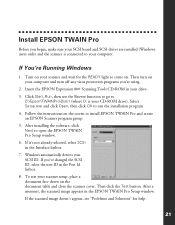
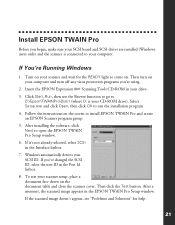
... EPSON Expression 800 Scanning Tools CD-ROM in the Port Id listbox. 8. After installing the software, click Next to
D:\Epson\TWAINPro\Disk1 (where D: is connected to install EPSON TWAIN Pro and create an EPSON Scanner program group. 5. If you 're using.
2. Then click the Test button. If the scanned image doesn't appear, see "Problems and Solutions" for the READY light to run the installation...
User Setup Information - Page 31
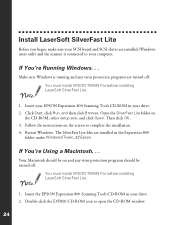
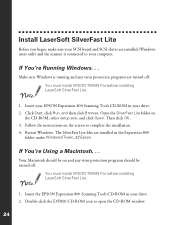
... begin, make sure your SCSI board and SCSI driver are installed (Windows users only) and the scanner is running and any virus protection programs should be on
the CD-ROM, select setup.exe, and click Open. If You're Using a Macintosh. . . You must install EPSON TWAIN Pro before installing LaserSoft SilverFast Lite.
1. Insert the EPSON Expression 800 Scanning Tools CD-ROM in your drive...
User Setup Information - Page 40
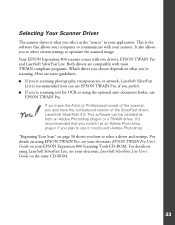
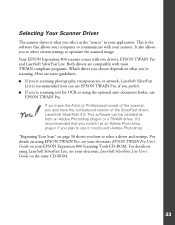
.... For details on using EPSON TWAIN Pro, see your EPSON Expression 800 Scanning Tools CD-ROM. Your EPSON Expression 800 scanner comes with your application. s If you to select certain settings to select a driver and settings. It also allows you 're scanning text for OCR or using LaserSoft SilverFast Lite, see your electronic EPSON TWAIN Pro User's Guide on your electronic LaserSoft...
Epson Expression 800 Reviews
Do you have an experience with the Epson Expression 800 that you would like to share?
Earn 750 points for your review!
We have not received any reviews for Epson yet.
Earn 750 points for your review!
