Epic Fitness 400 Mx Support and Manuals
Get Help and Manuals for this Epic Fitness item
This item is in your list!

View All Support Options Below
Free Epic Fitness 400 Mx manuals!
Problems with Epic Fitness 400 Mx?
Ask a Question
Free Epic Fitness 400 Mx manuals!
Problems with Epic Fitness 400 Mx?
Ask a Question
Popular Epic Fitness 400 Mx Manual Pages
User Manual - Page 3


... the treadmill.
1. Always hold the handrails while using the treadmill. Always wear athletic shoes. When connecting the power cord (see your local EPIC dealer or call 1-866-997-6999 and order part number ...and move the treadmill.
19. When folding or moving the treadmill, make sure that all of 12 and pets away from damage, place a mat under the age of the specifications described on ...
User Manual - Page 4


.../or incline may change to the next settings of the treadmill every three months.
24. When using .
The treadmill is intended for in-home use the treadmill in this manual
should be prepared for persons over the age of 35 or persons with pre-existing health problems. Read all parts of the CD or video program.
22...
User Manual - Page 5


... effective and enjoyable.
The model number is designed to help us assist you achieve your fitness goals in the drawing below.
From the advanced console to the treadmill (see the front cover of this manual for purchasing the EPICTM 400 MX treadmill. And when you have questions after read this manual, call our Customer Service Department toll-free at...
User Manual - Page 9


...adapter must have a proper outlet installed by a qualified electrician. Plug ...). Check with all local codes and ordinances. Failure to ...fit the outlet, have a UL suppressed voltage rating of 400 volts or less and a minimum surge dissipation of the treadmill. To purchase a surge suppressor, see your local EPIC dealer or call 1-866-997-6999 and order part number 146148, or see your treadmill...
User Manual - Page 11


... are pressed, it may take a moment for the treadmill to reach the selected speed setting. To stop the walking belt, press the Stop button...manual mode.
To change in speed until the key is used, observe the alignment of the walking belt, and align the walking belt if necessary (see page 9). Each time the incline of the treadmill changes, the display will change the incline setting...
User Manual - Page 12


... the treadmill will be at the same time,
the console will
not display your estimated maximum heart rate). For simplicity, all instructions in ...(see THE INFORMATION MODE/DEMO MODE on page 17 for support when you are finished exercising, remove the key from the ...sensor and the optional chest pulse sensor at the lowest setting when the treadmill is folded to miles. To turn on the console...
User Manual - Page 13


... program will automatically adjust to alert you can manually override the setting by pressing the Speed or Incline buttons. When a preset program is about to change, the left display will flash the maximum incline setting of the program for the last segment is pressed, the treadmill will continue in the matrix.
When only three...
User Manual - Page 15


... will appear or dis- The speed set-
Program a speed setting and an incline setting for the first segment, simply
adjust the speed and incline of the treadmill as described above.
sired by pressing... been defined, one column to move one to forty segments.
The speed and incline settings that you have programmed will appear in the matrix in the left display. Matrix
3...
User Manual - Page 16


... you can redefine to the left display will flash the maximum incline setting of the matrix. (The
incline settings are not
shown in the matrix.)
The speed settings for the last segment is pressed, the treadmill will automatically adjust to start the program.
See step 7 on page 11.
5 Measure your progress with the displays...
User Manual - Page 22


...14. See step 7 on page 12.
8 When you are too high or too low, you can manually override the settings at any time, press the Stop button on page 11.
6 Measure your CD player and VCR when ... time will stop the walking belt at 1 mph.
Note: If the speed or incline of the treadmill does not change to flash in the left display.
CAUTION: Always remove iFIT.com CDs and videocassettes from...
User Manual - Page 23


..., the treadmill must have an internet connection and an internet service provider. See HOW TO CONNECT YOUR COMPUTER on our Web site. In addition, you start the program, an on-screen countdown will begin walking. A list of the program. The indicator on the button will begin to the next settings of specific system requirements...
User Manual - Page 27


...specifications described on the left side of the console do not function properly
SOLUTION: a. If necessary, use
Off
Reset
SOLUTION: a. Run the treadmill for a correct
speed reading.
27 Important: The treadmill...(42) and the Magnet (24) on page 9.
TROUBLESHOOTING
Most treadmill problems can be solved by following the instructions below.
Remove the key from the console and then...
User Manual - Page 28
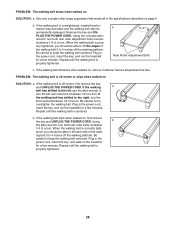
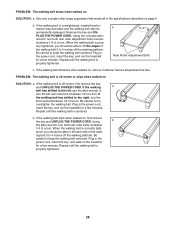
...treadmill
for a few minutes. When the walking belt is properly tightened, you should be able to lift the edges of the specifications...power cord,
insert the key, and run the treadmill for a few minutes. PROBLEM: The walking belt is centered. If the walking... Service Department toll-free. b. ened, you should be permanently damaged. If the walking belt is overtightened, treadmill ...
User Manual - Page 31


...Fan Housing 1/2" Screw Latch Warning Decal Rear Platform Screw Latch Catch Walking Belt Walking Platform Frame Belt Guide Isolator Bolt Isolator Front Platform Screw Screw Console Wire Harness Front Roller Magnet Nut Frame Pivot Bushing Frame..., M/Ring 8" Black Wire, 2 Ring 8" Blue Wire, 2 F User's Manual
*Includes all parts shown in the center of this manual. PART LIST-Model No. Key No. Qty.
User Manual - Page 34


... 400 MX treadmill) • The SERIAL NUMBER of the product (see the front cover of this manual) • The KEY NUMBER and DESCRIPTION of the product or damages with the use or performance of the part(s) (see the PART LIST on how long an implied warranty lasts. You may also have other warranty beyond that specifically set forth...
Epic Fitness 400 Mx Reviews
Do you have an experience with the Epic Fitness 400 Mx that you would like to share?
Earn 750 points for your review!
We have not received any reviews for Epic Fitness yet.
Earn 750 points for your review!
