Dynex DX-ECDRW200 Support and Manuals
Get Help and Manuals for this Dynex item
This item is in your list!

View All Support Options Below
Free Dynex DX-ECDRW200 manuals!
Problems with Dynex DX-ECDRW200?
Ask a Question
Free Dynex DX-ECDRW200 manuals!
Problems with Dynex DX-ECDRW200?
Ask a Question
Most Recent Dynex DX-ECDRW200 Questions
Popular Dynex DX-ECDRW200 Manual Pages
User Manual (English) - Page 2


... or registered trademarks of Best Buy Enterprise Services, Inc. 2
Dynex DX-ECDRW200 External CD-RW Drive
Contents
Warnings ...3 Introduction 4 Installing your external drive 7 Installing the software 12 Technical support 13 Troubleshooting 14 Glossary ...16 FAQ ...18
Français 22 Español 47
© 2005 Dynex. Specifications and features are trademarks of their respective...
User Manual (English) - Page 4
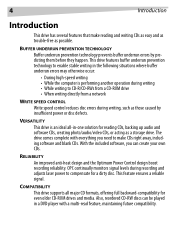
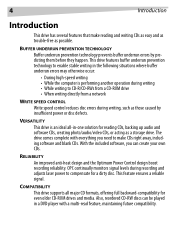
...buffer underrun prevention technology to make reading and writing CDs as easy and as trouble-free as a storage drive.
4
Introduction
Introduction
This drive has several features ...prevents buffer underrun errors by insufficient power or disc defects.
The drive comes complete with a multi-read feature, maintaining future compatibility. COMPATIBILITY This drive supports all -in a...
User Manual (English) - Page 5


... (mini) • Back panel analog audio and digital audio outputs port) • Supports CD diameters of USB 2.0 high-speed and 52× high-quality data writing •...easy installation • Compliant with Orange Book Part II (CD-R) and Part III, Volume 2 V1.0
(CD-RW) • Buffer underrun prevention technology • OPC technology boosts recording reliability • Supports ...
User Manual (English) - Page 7


Installing your system board is not needed for the image file when you are reduced load on the hard drive. When you use the CD writing software, make sure that it supports this ...the elimination of buffer underrun errors.
When creating an image file for audio data. However, this method are writing directly from a hard drive or CD drive. Installing your external drive
System requirements...
User Manual (English) - Page 8


... the CD or drive malfunctions.
This is not being accessed. Eject button Ejects or retracts the disc tray. 8
Features
FRONT PANEL
Disc tray
Installing your external drive
Manual eject hole
Indicator Eject button
Using force to manually open the disc tray. Off when the CD is only for emergency use this hole to...
User Manual (English) - Page 11


...read /played by its edges. • Remove dust and dirt from disc surfaces.
Installing your external drive
11
Supported discs
This drive can write to discs that carry the following logos:
CD-R discs
.... • Do not affix labels onto disc surfaces. • Do not write on those discs that supports "Multi-Read." These discs can write/re-write at 4×, 8×,12×, 16×, 24...
User Manual (English) - Page 12


...click the Nero Express folder on the CD drive, then double-click setup.exe.
2 Follow the on your computer the installation window appears automatically. tant when you could try the following to optimize... Before you have a hard drive set up only for CD recording, the recording process is enabled on -screen instructions to a CD from your new drive, install the software from the included CD....
User Manual (English) - Page 13


..., use other recording software that can download and upgrade to use Windows Device Manager.
Technical support
13
3 For more reliable operation and enhanced performance. Visit www.nero.com for instructions. Technical support
For help supplied on installing and operating this product: • See the troubleshooting section of the firmware from our Web site at www.dynexproducts...
User Manual (English) - Page 14


...upside down Reinsert the disc with this CD-RW drive.
installed.
No power
Check to 650MB (74 min-type), including ..., make sure your CD-RW drive is used, errors may be dirty, scratched, or damaged. Your hard...support your CD-R/RW drive
contacting the software supplier. support highest speed on both source and target drives. 14
Troubleshooting
Troubleshooting
WRITE PROBLEMS...
User Manual (English) - Page 15


...Eccentric disc loaded
Seal attached to the disc surface
Replace it with the label side up.
Can read only...set incorrectly into tray Insert emergency eject stick into the emergency eject hole and eject the tray.
"Import Session" Troubleshooting
15
READ PROBLEMS... an error message. Don't make sure the power cord is connected securely to determine if the CD drive is installed.
Cannot...
User Manual (English) - Page 16


...of data that synchronization problems can be written on a CD.
CD-R-Compact Disc - Recordable. Also refer to the CD-ROM format which provides an additional error recognition and correction ...written with audio data and contains an error recognition code only.
The different types of data onto a CD. ReWritable. It is a method for error correction. Write Once. Also refer to ...
User Manual (English) - Page 17


...part...standards comes from its original memory location on part-II was added as a multi-session ... this . The Orange Book describes CD-MO in part-I ) standards published by Windows 95 and Windows NT...transfers the data directly from Microsoft and is supported by Philips and Sony in the ensuing tracks....Multi-Session-CD-A CD which is known as part-III.
Orange Book-The Orange Book is ...
User Manual (English) - Page 18


... on the CD.
18
Glossary
Rainbow Books-The collection of standards which eliminates "Buffer Under-Run" and is compatible with several sessions. Red Book-A book setting the standards for CDROM. The UDF format can be written with ISO9660.The advantage of UDF is defined as possible. Video CD-A CD-ROM storing...
User Manual (English) - Page 19


... the CD disc with its label side up in My Computer or Explorer.
• If you cannot find during installation or regular use. Q: The USB2.0 CD-RW has a problem reading a CD disc, or an Error message appears when double-clicking on again.
• Is the CD-RW receiving power properly? FAQ
19
FAQ...
User Manual (English) - Page 20


...download it . • Refresh the screen. If you are created by Direct CD. Click [Properties] , open [Device Manager] and double-click [CD-ROM drive], then click [Setting] tab. Under Reserved drive letters, select the drive letter after the existing letter (for updated drivers... end drive letter) and click [OK]. If so, the problem is assigned drive E:, the program locates drive D: only and...
Dynex DX-ECDRW200 Reviews
Do you have an experience with the Dynex DX-ECDRW200 that you would like to share?
Earn 750 points for your review!
We have not received any reviews for Dynex yet.
Earn 750 points for your review!
