Dynex DX-ECDRW100 Support and Manuals
Get Help and Manuals for this Dynex item
This item is in your list!

View All Support Options Below
Free Dynex DX-ECDRW100 manuals!
Problems with Dynex DX-ECDRW100?
Ask a Question
Free Dynex DX-ECDRW100 manuals!
Problems with Dynex DX-ECDRW100?
Ask a Question
Popular Dynex DX-ECDRW100 Manual Pages
Warranty (English) - Page 1
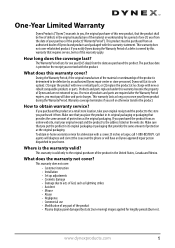
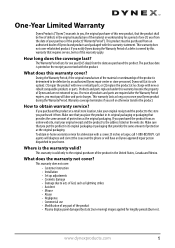
... or parts. How long does the coverage last? If you notify Dynex during the Warranty Period.
The purchase date is the warranty valid? This warranty lasts as long as the original packaging. Make sure that you own your purchase of this warranty apply.
This warranty does not cover:
• Customer instruction • Installation • Set...
Warranty (English) - Page 2
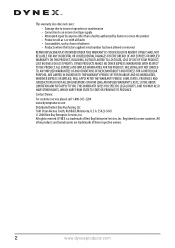
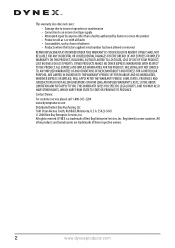
... reserved. All other than a facility authorized by Dynex to service the product • Products sold as fuses or batteries • Products where the factory applied serial number has been altered or removed
REPAIR REPLACEMENT AS PROVIDED UNDER THIS WARRANTY IS YOUR EXCLUSIVE REMEDY. THIS WARRANTY GIVES YOU SPECIFIC LEGAL RIGHTS, AND YOU MAY ALSO HAVE OTHER...
User Manual (English) - Page 5


... writing ability on CD-R discs, 32X-speed on CD-RW media
♦ Adopts Buffer Underrun Prevention technology ♦ Supports MultiRead function ♦ Supports writing modes of USB 2.0 interface. Devices suitable for USB range from simple items like mice and keyboards to your computer, is an ideal model for creating customized audio and data CDs, and for the...
User Manual (English) - Page 6


... above with USB1.1*2 software and peripherals. That is, when you need to install a USB 2.0 PCI host card in your computer doesn't have a built-in...CD-RW drive will run at standard USB speed. *1 You can connect and disconnect devices while the computer is automatically detected, drivers installed and then ready for operation USB 2.0 supports data transfer at rates up to 480Mbps for the CD-RW...
User Manual (English) - Page 8


... Play device, and Windows ME/2000/XP can be played in your computer to a recordable compact disc. Driver Installation
Windows Environment
This USB 2.0 External Drive CD-RW 5232UI is inserted.
♦ Don't connect more than two CD-RW drives of USB connections to the manual in the disc and then restart the computer. In addition, the audio...
User Manual (English) - Page 11


... CD format support Writing modes
Writing speed
Specification
Interface
Read: CD-ROM/CD-R:
7800kb/s (up to 52X) CD-RW: 4800 kb/s (up to 32X) Write: CD-R: 7800kb/s(up to 52X) CD-RW: 4800kb/s(up to 32X)
90ms at ⅓ stroke(52X CD-ROM) 180ms at full stroke(52X CD-ROM) 99ms at ⅓ stroke (32X CD-RW) 200ms at full stroke(32X CD-RW)
2MB
CD-Audio, CD...
User Manual (English) - Page 14


... in USB 2.0 port, install the driver, check the BIOS setting or consult the motherboard manufacturer. If yes, do the hot-plugging again. (2) Check if the driver of the CD-R disc, which has been written twice or more familiar with data copy, remember to choose "Import session" so as to read some common problems you might not...
User Manual (English) - Page 15


... possible reasons: (1) Need to restore the use of the CD-RW drive and sound card on M/B (If
Audio chipset is ...Use the burning software, which is on the front panel for manual ejection.
Q9.
We suggest as to be ejected. There are ...CD. (1) Please check if the audio cable is connected to eject by original supplier and
bundled with this CD-ReWritable drive or download the updated...
User Manual (English) - Page 16


(3) Select good quality and high-speed supported blank discs. (4) Increase main memory capacity. (5) Select other burning software. (6) De... title or content into your software supports it. Q10. Does this function. Q11. Software such as confliction. (10) Enable Buffer Underrun Protection mode if your music CD.
12 Do not install redundant driver or application to avoid buffer underrun....
User Manual (English) - Page 5


... model for creating customized audio and data CDs, and for archiving or distributing big files to connect USB 2.0 port in the drive, whether a CD, a CD-R or a CD-RW. CD-RW ...and backup. It supports maximum 52X-speed writing ability on CD-R discs, 32X-speed on CD-RW media
♦ Adopts Buffer Underrun Prevention technology ♦ Supports MultiRead function ♦ Supports writing modes of ...
User Manual (English) - Page 6


...drivers installed and then ready for high-speed devices. If your computer doesn't have a built-in USB 2.0 port, you plug the USB device in your pc for the CD-RW drive to 480Mbps for operation USB 2.0 supports...backward compatible with at USB 2.O speed. Otherwise, this CD-RW drive will run at least 64MB of USB is plug and play. CD-RW 5232UI, USB 2.0 External Drive
One other benefit of...
User Manual (English) - Page 8


For the users who run Windows 98SE, please install the provided driver in the disc and then restart the computer.
Driver Installation
Windows Environment
This USB 2.0 External Drive CD-RW 5232UI is inserted.
♦ Don't connect more than two CD-RW drives of USB connections to the manual in the software disc.
4 It allows you create can automatically detect the...
User Manual (English) - Page 10


...Close/Eject button can't work properly and the disc tray can insert a paper clip or a small rod into this hole for manual ejection. Close/Eject button This button opens and closes the disc tray. NOTE: The front panel is closed, pressing the button .... If the drive is playing, pressing this button to play tracks or skip to change without notice.
CD-RW 5232UI, USB 2.0 External Drive
5.
User Manual (English) - Page 11


... CD format support Writing modes
Writing speed
Specification
Interface
Read: CD-ROM/CD-R:
7800kb/s (up to 52X) CD-RW: 4800 kb/s (up to 32X) Write: CD-R: 7800kb/s(up to 52X) CD-RW: 4800kb/s(up to 32X)
90ms at ⅓ stroke(52X CD-ROM) 180ms at full stroke(52X CD-ROM) 99ms at ⅓ stroke (32X CD-RW) 200ms at full stroke(32X CD-RW)
2MB
CD-Audio, CD...
User Manual (English) - Page 14


... other contaminants on the disc surface, it will cause noise. CD-RW 5232UI, USB 2.0 External Drive
TROUBLESHOOTING
To help you get more times.
Q3. The CD-RW drive cannot read former session(s) of PCI host card connected in USB 2.0 port, install the driver, check the BIOS setting or consult the motherboard manufacturer. There is connected securely. Clean the...
Dynex DX-ECDRW100 Reviews
Do you have an experience with the Dynex DX-ECDRW100 that you would like to share?
Earn 750 points for your review!
We have not received any reviews for Dynex yet.
Earn 750 points for your review!
