Dynex DX-D7PDVD Support and Manuals
Get Help and Manuals for this Dynex item
This item is in your list!

View All Support Options Below
Free Dynex DX-D7PDVD manuals!
Problems with Dynex DX-D7PDVD?
Ask a Question
Free Dynex DX-D7PDVD manuals!
Problems with Dynex DX-D7PDVD?
Ask a Question
Popular Dynex DX-D7PDVD Manual Pages
User Manual (English) - Page 2
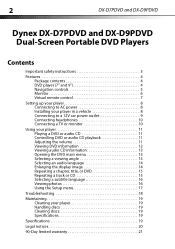
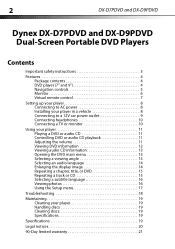
2
DX-D7PDVD and DX-D9PDVD
Dynex DX-D7PDVD and DX-D9PDVD Dual-Screen Portable DVD Players
Contents
Important safety instructions 3
Features 4 Package contents 4 DVD player (7" and 9 4 Navigation controls 5 Monitor 6 Virtual remote control 7
Setting up your player 8 Connecting to AC power 8 Installing your player in a vehicle 8 Connecting to a 12V car power outlet 9 Connecting ...
User Manual (English) - Page 3


... pinched particularly at plugs, convenience receptacles, and the point where they exit from the apparatus.
11 Only use this apparatus near any ventilation openings. 7" and 9" Dual-Screen Portable DVD Players
3
Important safety instructions
1 Read these instructions.
2 Keep these instructions.
3 Heed all warnings.
4 Follow all servicing to qualified service personnel.
User Manual (English) - Page 4
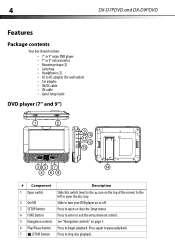
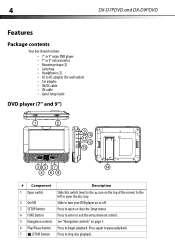
... DVD player on or off. 4
DX-D7PDVD and DX-D9PDVD
Features
Package contents
Your box should contain: • 7" or 9" main DVD player • 7" or 9" extra monitor • Mounting straps (2) • Carry bag • Headphones (2) • AC to DC adapter (for wall outlet) • Car adapter • AV/DC cable • AV cable • Quick Setup Guide
DVD player (7" and 9")
SETUP...
User Manual (English) - Page 5


... move down in a list or menu. Navigation controls
Control
Description
/ In Menu mode, press to set up in , the internal speakers are plugged in a list or menu. Pull out to move right...this knob to this jack. OK In menu mode, press to fast forward the playback. 7" and 9" Dual-Screen Portable DVD Players
5
# Component
8 Power indicator 9 DC IN jack 10 DC OUT jack 11 AV OUT jack
12...
User Manual (English) - Page 6
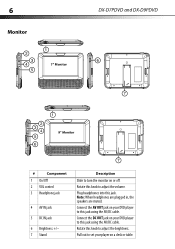
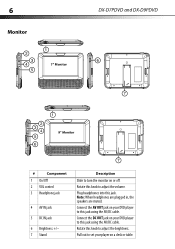
... the DC OUT jack on your DVD player to this jack using the AV/DC cable. 6
Monitor
7" Monitor
DX-D7PDVD and DX-D9PDVD
9" Monitor
#
Component
1 On/Off
2 VOL control
3 Headphone jack
4 AV IN jack
5 DC IN jack
6 Brightness +/- 7 Stand
Description
Slide to turn the monitor on a desk or table. Pull out to set your player on or off.
User Manual (English) - Page 8
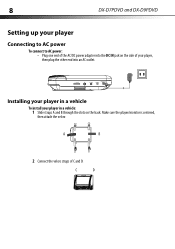
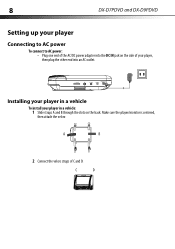
C
D
SETUP FUNC. Make sure the player/monitor is centered,
then attach the velcro
A
B
2 Connect the velcro straps of your player in a vehicle
To install your player, then plug the other end into an AC outlet.
8
DX-D7PDVD and DX-D9PDVD
Setting up your player
Connecting to AC power
To connect to AC power: • Plug one end of the AC/DC power...
User Manual (English) - Page 9


...DVD player
Power outlet or cigarette lighter socket
SETUP FUNC.
2 Plug the other end of the adapter into a 12V car power outlet or car cigarette lighter socket. 3 Using the AV/DC cable, connect the AV OUT and DC OUT jacks on the DVD player...IN jack on your player.
7" and 9" Dual-Screen Portable DVD Players
9
3 Center the player or monitor in the middle of your player. Note The DC ...
User Manual (English) - Page 12


12
DX-D7PDVD and DX-D9PDVD
Viewing DVD information
To view DVD information:
1 During playback, press FUNC.
You can view: • Title Elapsed-Shows the ...current title.
4 Current chapter number.
5 Total number of chapters.
3 Press OK one or more times to view specific DVD information when the panel says "press OK to DISP and press OK. Note The information display automatically turns off the...
User Manual (English) - Page 13


... information display. Opening the DVD main menu
To open the DVD menu:
1 During playback, press FUNC. 7" and 9" Dual-Screen Portable DVD Players
13
Viewing audio CD information
To view audio CD information:
1 During playback, press FUNC.
Some DVDs only let you do not press OK within eight seconds. See "Using the Setup
menu" on the screen.
to DISP and press...
User Manual (English) - Page 16


...current subtitle language is 2. 16
DX-D7PDVD and DX-D9PDVD
Selecting a subtitle language
Some DVDs are recorded with subtitle languages that appear as JPEG files to a CD on your DVD player. In the following functions:
...the total number of the photos. • -To zoom in or zoom out on the screen. Subtitle 01/02
1
2
1
Current subtitle language number.
2
Total number of subtitle languages...
User Manual (English) - Page 18
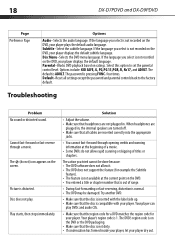
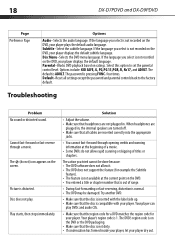
....
Picture is ADULT. Your player's region code is not recorded on the screen. Subtitle-Select the subtitle language. four times. The (do not allow it. • The DVD does not support the feature (for your player displays the default subtitle language. Play starts, then stops immediately.
Disc Menu-Selects the DVD menu language. Troubleshooting
Problem
No sound or distorted...
User Manual (English) - Page 20


...; 166.5 × 25 mm)
9" DVD player: 9.73 × 7.55 × 1.65 in. (247 × 191.6 × 41.9 mm) Extra monitor: 9.71 × 7.55 × 1.18 in accordance with the FCC Rules could void the user's authority to provide reasonable protection against harmful interference in a particular installation. 20
DX-D7PDVD and DX-D9PDVD
Frequency response Audio S/N Dynamic range...
User Manual (English) - Page 21


...• Modification of any part of protection as you own your Dynex Product during the Warranty Period of a defect covered by static (non-moving) images applied for lengthy periods (burn-in). 7" and 9" Dual-Screen Portable DVD Players
21
90-Day limited warranty
Dynex Products ("Dynex") warrants to you, the original purchaser of this new DX-D7PDVD or DX-D9PDVD ("Product"), that the Product...
User Manual (English) - Page 22


... HOW LONG AN IMPLIED WARRANTY LASTS, SO THE ABOVE LIMITATION MAY NOT APPLY TO YOU. Registered in some countries. 22
DX-D7PDVD and DX-D9PDVD
REPAIR REPLACEMENT AS PROVIDED UNDER THIS WARRANTY IS YOUR EXCLUSIVE REMEDY. DYNEX SHALL NOT BE LIABLE FOR ANY INCIDENTAL OR CONSEQUENTIAL DAMAGES FOR THE BREACH OF ANY EXPRESS OR IMPLIED WARRANTY ON...
Quick Setup Guide (English) - Page 1


... to move left.
Features DVD player (both 7" and 9")
Package contents
• 7" or 9" main DVD player • 7" or 9" LCD monitor • AV cable (for TV) • AC/DC adapter • Cigarette lighter adapter (for car) • AV/DC cable
(for reliable and trouble-free performance. Quick Setup Guide I DX-D7PDVD/D9PDVD 7" and 9" Dual Screen Portable DVD Player
Congratulations on your...
Dynex DX-D7PDVD Reviews
Do you have an experience with the Dynex DX-D7PDVD that you would like to share?
Earn 750 points for your review!
We have not received any reviews for Dynex yet.
Earn 750 points for your review!
