Denon DM37SCW - D M37 Micro System Support and Manuals
Get Help and Manuals for this Denon item
This item is in your list!

View All Support Options Below
Free Denon DM37SCW manuals!
Problems with Denon DM37SCW?
Ask a Question
Free Denon DM37SCW manuals!
Problems with Denon DM37SCW?
Ask a Question
Popular Denon DM37SCW Manual Pages
Owners Manual - English - Page 6


... North America model only 1 i Service station list 1
q
e
r
t
Cautions on Handling
• Before turning the power switch on Check once again that all connections are no problems with the product. w CD-R/CD-RW
Note: For proper heat dispersal, do not install this DENON product. CD player for explanation purposes. Playback of MP3 and WMA files Supports playback...
Owners Manual - English - Page 8


...11) r Display t Portable jack (PORTABLE IN 19) y Headphones jack (PHONES 13) u SOURCE button 13) i Revers-skip/Forward-skip buttons
(8/-, +/9 14, 17)
o Master volume control knob (VOLUME 13)
Q0 MENU/SET...it . Getting Started Connections Setup Playback Setting the Timer Other Functions Troubleshooting Specifications
ENGLISH
Part Names and Functions NOTE
• Replace the batteries with an ...
Owners Manual - English - Page 12
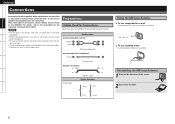
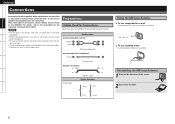
... Bend in humming or noise. Getting Started Connections Setup Playback Setting the Timer Other Functions Troubleshooting Specifications
ENGLISH
Connections
Connections for all connections have been completed.
• When making connections, also refer to the owner's manual of the other components.
• Be sure to the instructions for the respective connection items below to the equipment...
Owners Manual - English - Page 13


...contact a DENON servicing and inquiry outlet.
Getting Started Connections Setup Playback Setting the Timer Other Functions Troubleshooting Specifications
Speaker Connections
Subwoofer with built-in amplifier
Speaker SC-M37 (Supplied)...activated if speakers with an impedance other than specified are no problems in ventilation around the set or in . After doing this happens, unplug the power ...
Owners Manual - English - Page 14


...set with an iPod. Getting Started Connections Setup Playback Setting the Timer Other Functions Troubleshooting Specifications
ENGLISH
Connecting the Playback Components
Connecting the Recording Components
Control Dock for iPod
Use a DENON...to connect the set and the direction in particular, specifies that reception is best.
For details, refer to the operating instructions of the Control ...
Owners Manual - English - Page 15


... Started Connections Setup Playback Setting the Timer Other Functions Troubleshooting Specifications
n Connecting the AM loop antenna
1 Push the lever. 2 Insert the conductor. 3 Return the lever.
Once Connections are Completed
Turning the Power On (vpage 13)
11 USB Port
NOTE
• Make sure the AM loop antenna lead terminals do not touch metal parts of the panel...
Owners Manual - English - Page 16


...consumption, turn the time display off display.
• Displaying the time when the power is set to standby consumes electricity.
Getting Started Connections Setup Playback Setting the Timer Other Functions Troubleshooting Specifications
ENGLISH
Setup
Symbols used to indicate buttons in this manual
Button located on both the main unit and the remote control
unit
BUTTON
Button only...
Owners Manual - English - Page 18


... Random Playback In the stop mode, press [RANDOM]. Getting Started Connections Setup Playback Setting the Timer Other Functions Troubleshooting Specifications
ENGLISH
Symbols used to indicate buttons in this turn.
[TIME/DISPLAY]
... lights and playback begins. Playback in a different random order after this manual
Button located on both the main unit and the remote control
unit
BUTTON...
Owners Manual - English - Page 20


... files cannot be played.
(The "Not Support" is not possible with MP3/WMA discs...
n To Play Repeatedly Press [REPEAT].
Getting Started Connections Setup Playback Setting the Timer Other Functions Troubleshooting Specifications
ENGLISH
Symbols used for burning and other conditions, some files ... (0 ~ 9, +10) to indicate buttons in this manual
Button located on both the main unit and the remote...
Owners Manual - English - Page 21


... are displayed.
17
The "Search" indicator turns off. Presetting FM/AM Stations Manually
Up to 40 stations (total for AM and FM) can be switched to...in. When a station is displayed.
3 Press MENU/SET again.
Getting Started Connections Setup Playback Setting the Timer Other Functions Troubleshooting Specifications
TUNER Playback
Tuning in Broadcast Stations
Connect the antenna ...
Owners Manual - English - Page 22


...® Playback
With the RCD-M37, you can listen to correct input characters.
5 Press [ENTER/MEMO].
Getting Started Connections Setup Playback Setting the Timer Other Functions Troubleshooting Specifications
ENGLISH
Symbols used to copy or play contents that can be changed, then press MENU/SET
three times. and other countries. Use this manual
Button located on both the...
Owners Manual - English - Page 24


...8226; The function can be played on this manual
Button located on both the main unit and ...a computer may be selected.
File Format
MPEG-1 Audio Layer-3 WMA (Windows Media Audio)
Tag Data
ID3-Tag (Ver.1x) META-...depending on the computer's settings.
20 Getting Started Connections Setup Playback Setting the Timer Other Functions Troubleshooting Specifications
ENGLISH
Symbols used .
Maximum...
Owners Manual - English - Page 26


.../MEMO]. Sleep timer 2. The timer play mode. GOnly when the "TUNER" function is displayed.
Getting Started Connections Setup Playback Setting the Timer Other Functions Troubleshooting Specifications
ENGLISH
Setting the Timer
Symbols used to indicate buttons in this manual
Button located on both the main unit and the remote control
unit
BUTTON
Button only on the main...
Owners Manual - English - Page 28


... of the speakers (SC-M37) can be switched between on , the settings are restored to "TUNER" and
the band last set is tuned in.
OFF : The response is not flashed in step 3, start over from step 1.
If "AM12:00" is flat. Getting Started Connections Setup Playback Setting the Timer Other Functions Troubleshooting Specifications
ENGLISH
Other Functions
Symbols...
Owners Manual - English - Page 29


...discs with new batteries. Getting Started Connections Setup Playback Setting the Timer Other Functions Troubleshooting Specifications
ENGLISH
Troubleshooting
If a problem should arise, first check the following ....
activating the protection circuit.
• Set is on . DENON service center. GRemote Control UnitH
Symptom
Cause
Countermeasure
Set does not work • Batteries are ...
Denon DM37SCW Reviews
Do you have an experience with the Denon DM37SCW that you would like to share?
Earn 750 points for your review!
We have not received any reviews for Denon yet.
Earn 750 points for your review!
