Denon DHT-488XP Support and Manuals
Get Help and Manuals for this Denon item
This item is in your list!

View All Support Options Below
Free Denon DHT-488XP manuals!
Problems with Denon DHT-488XP?
Ask a Question
Free Denon DHT-488XP manuals!
Problems with Denon DHT-488XP?
Ask a Question
Popular Denon DHT-488XP Manual Pages
Literature/Product Sheet - Page 1


...list of your iPod. • Supported iPods The ASD-3W/N supports any iPod equipped with a Dock ...3W/N has capability of purchasing a Denon product (amplifier, receiver, etc.) that already has network ...Denon recommends that fits your iPod model (separately available from Apple Inc.) in order to be connected to the ASD-3W.
*1 Windows Media Player...service, and enjoy your home audio system.
Owners Manual - English - Page 5
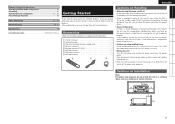
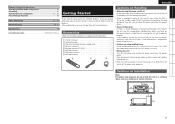
...Getting Started Connections Setup Playback Remote Control Information Troubleshooting
ENGLISH
Remote Control Unit Operations Operating DENON Audio Components 37 Presetting 37 Operating Preset components 37 ~ 39 Punch Through Function 40
Other Information 41 ~ 45
Troubleshooting 46, 47
Specifications 48
List of preset codes End of the circuitry even when the unit is set to the standby...
Owners Manual - English - Page 12


... Information Troubleshooting
ENGLISH
Speaker Connections
Example: 5.1-channels (FRONT A+B)
Subwoofer
Front speakers A
Subwoofer with built-in the connections, the set may be damaged.
Protection circuit
If speakers with an impedance lower than specified (for example 4 Ω/ohms speakers) are no problems in the ventilation around it to cool off , then contact a DENON service...
Owners Manual - English - Page 15


... Setup Playback Remote Control Information Troubleshooting
CD Player
Connect the cables to be used .
iPod
"4%3
RL
RL
When using an coaxial cable for iPod's operating instructions. "iPod Assign" (vpage 22).
12 For instructions on the Control Dock for iPod settings, refer to the Control Dock for the digital audio connection, make the settings at "System Setup" - "Input Setup...
Owners Manual - English - Page 19


... shall be connected directly. Return the lever. ENGLISH 16
Getting Started Connections Setup Playback Remote Control Information Troubleshooting Remove the vinyl tie and take out the connection line. Connection of any stable surface.
a. Push the lever.
2. Note to CATV system installer: This reminder is used, do not
disconnect the AM loop antenna. •...
Owners Manual - English - Page 33
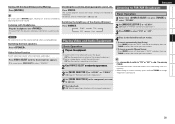
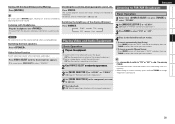
...CD or other software in the player. (vSee the operating instructions of the respective devices.)
wTo play a video device, switch the monitor input. (vSee the monitor's operating instructions.)
2 Use SOURCE SELECT to select the input source. 3 Set...picture appears.
Getting Started Connections Setup Playback Remote Control Information Troubleshooting
ENGLISH
Turning Off the Sound Temporarily (Muting)...
Owners Manual - English - Page 35
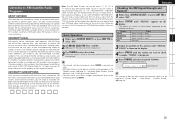
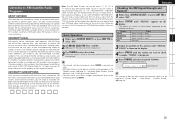
... TU] to select "XM".
2 Set [MODE SELECTOR 1] to "AUDIO". ...Setup" - Activate your XM Satellite Radio service in the following eight squares for XM radio receivers by pressing STATUS. The display will need to keep your XM Ready home audio system you are three places to coast. Getting Started Connections Setup Playback Remote Control Information Troubleshooting...Once you have installed the XM ...
Owners Manual - English - Page 40
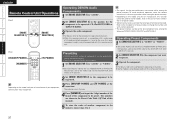
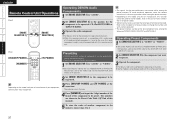
... you want to the component's operating instructions. b For details, refer to operate.
3 Operate the component. Getting Started Connections Setup Playback Remote Control Information Troubleshooting
ENGLISH
Remote Control Unit Operations
[Front]
[MODE SELECTOR 1]
[MODE SELECTOR 2]
[Rear]
[DVD/VDP POWER] [NUMBER]
[TV POWER]
Operating DENON Audio Components
1 Set [MODE SELECTOR 1] to "AUDIO...
Owners Manual - English - Page 42


...control
(+, -)
(+, -)
Calling out the menus
-
Enter setting
-
q
q, w
Video Satellite Deck Receiver
VIDEO
Cable TV
TV (Monitor)
VCR
Power on/off
... -)
MODE / MENU
SETUP u i o p
AUDIO BAND / PICTURE ADJUST
ENTER
MEMORY / SUBTITLE
DISPLAY
RETURN Default setting (Preset code) Special Remarks
CD Player
CD
-
-
TAPE / CD-R / MD
-
-
-
-
-
-
Setup
- DENON (151)
-
-
Tuning...
Owners Manual - English - Page 44


... playing movie sources in AV rooms as that lets ...a movie theater. The ... as well. Dolby Surround support mark :
Manufactured under U.S.... circuit that on CDs is the standard...Setup Playback Remote Control Information Troubleshooting
ENGLISH
Other Information
About Speaker Installation
Examples of speaker layouts
Below we introduce examples of DTS, Inc.© 1996-2007 DTS, Inc. Basic setting...
Owners Manual - English - Page 49
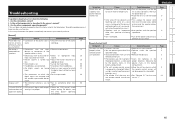
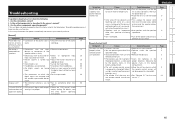
..., as described in the owner's manual? 3.
GRemote Control UnitH
Symptom
Cause
Countermeasure
Set does not work • Batteries are being operated as indicated proper direction, following : 1.
Page 3 3 3 3
3
24
46 Getting Started Connections Setup Playback Remote Control Information Troubleshooting
Troubleshooting
If a problem should arise, first check the following...
Owners Manual - English - Page 51
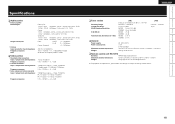
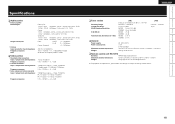
Getting Started Connections Setup Playback Remote Control Information Troubleshooting
Specifications
n Audio section
• Power amplifier
Rated output:
Front (A, B):...937;/ohms
Frequency response:
5 Hz ~ 30 MHz - +0, -3 dB
ENGLISH
n Tuner section
Receiving Range: Usable Sensitivity: 50 dB Quieting Sensitivity: S/N (IHF-A): Total harmonic Distortion (at 1 ...
Owners Manual - English - Page 53


...
Pioneer
124, 128, 142
Portland
054
Price Club
095
Proscan
040, 044, 125
Proton... 018, 019 027, 028
Satellite Receiver
A Alphastar C Chaparrali D Dishnet
054...047, 050
Uniden
061
CD Player
A Aiwa B Burmster C Carvery D Denon E Emerson F Fisher ...DENON Model No. / Modéle numéro
DVD preset codes / Codes...codes set upon shipment from the factory.
*[ ] : Les codes prérégl...
Preset Codes - Page 2


...
Pioneer
124, 128, 142
Portland
054
Price Club
095
Proscan
040, 044, 125
... 018, 019 027, 028
Satellite Receiver
A Alphastar C Chaparrali D Dishnet
...047, 050
Uniden
061
CD Player
A Aiwa B Burmster C Carvery D Denon E Emerson F Fisher ...DENON Model No. / Modéle numéro
DVD preset codes / Codes...codes set upon shipment from the factory.
*[ ] : Les codes préréglé...
Literature/Product Sheet - Page 1


... Receiver Features
The Latest HD Video Support
• HDMI1.3a switching* • Deep Color up to 36-bit and xvYCC broader color space support • 1080p video pass through
*No audio support
Denon ... Cross over frequency adjustment
New model information
DHT-488XP
Home Theater System
5.1 Home Theater System featuring AVR-488 HDMI 1.3a-A/V Receiver and Acoustically Matched Speaker System.
Denon DHT-488XP Reviews
Do you have an experience with the Denon DHT-488XP that you would like to share?
Earn 750 points for your review!
We have not received any reviews for Denon yet.
Earn 750 points for your review!
