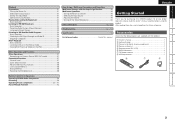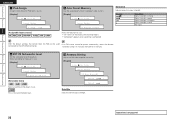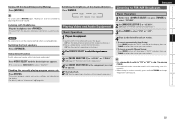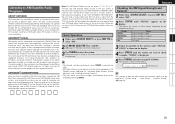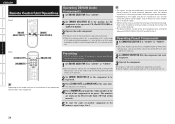Denon DHT-588BA Support and Manuals
Get Help and Manuals for this Denon item

View All Support Options Below
Free Denon DHT-588BA manuals!
Problems with Denon DHT-588BA?
Ask a Question
Free Denon DHT-588BA manuals!
Problems with Denon DHT-588BA?
Ask a Question
Most Recent Denon DHT-588BA Questions
Problem With Denon Receiver
Our receiver is 3 years old, and the on/off button isn't working. It will act like it is going to co...
Our receiver is 3 years old, and the on/off button isn't working. It will act like it is going to co...
(Posted by christyestes 12 years ago)
Popular Denon DHT-588BA Manual Pages
Denon DHT-588BA Reviews
We have not received any reviews for Denon yet.