Denon DHT-486XP Support and Manuals
Get Help and Manuals for this Denon item
This item is in your list!

View All Support Options Below
Free Denon DHT-486XP manuals!
Problems with Denon DHT-486XP?
Ask a Question
Free Denon DHT-486XP manuals!
Problems with Denon DHT-486XP?
Ask a Question
Popular Denon DHT-486XP Manual Pages
Owners Manual - Page 2


...accept any interference received, including interference that may touch dangerous voltage points or short-out parts that may not cause harmful interference, and (2) this product through openings as indicated in the instructions contained in a particular installation. Never push objects of the following the operating instructions. Servicing - Refer all servicing to replace your product...
Owners Manual - Page 4
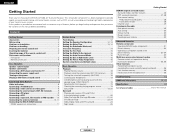
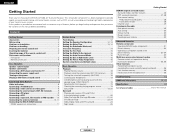
... monitored 36 Last function memory 36 Initialization of the microprocessor 36
Troubleshooting 37
Additional information 38~43
Specifications 44
List of preset codes End of this manual before proceeding. Contents
Getting Started
Accessories 2 Before using the external input (EXT. ENGLISH
Getting Started
Thank you review the contents of this product is provided we recommend with...
Owners Manual - Page 5
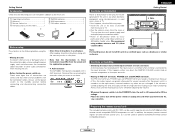
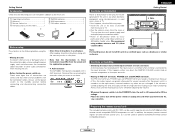
Getting Started
Accessories
Check that the following parts are included in addition to the main unit:
q Operating instructions 1 w Warranty 1 e Service station list 1 r Remote control unit (RC-1001 1
r
t
t R6P/AA batteries 2 y AM loop antenna 1 u FM indoor antenna 1
y
u
Before using
Pay attention to the following steps: • Install this unit as far away as a bookcase or ...
Owners Manual - Page 12
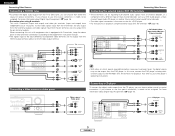
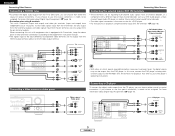
... connections according to the equipment's instruction manuals.
• The signals input to the AVR-486's EXT. Also refer to your DVD player's operating instructions.
Video camera / Video game
A
AUDIO OUT
L
L
L
R
R
R
F
VIDEO OUT
CD player
A
AUDIO OUT
L
L
L
R
R
R
C
COAXIAL
OUT
9
ENGLISH DVD Audio-Video / Super Audio CD player /
External decoder
A
5.1ch AUDIO OUT
FRONT...
Owners Manual - Page 15


.... • The AVR-486 is equipped with an alpha numeric front panel display that can also be selected for the surround speakers.
12
ENGLISH CD Current setting
Press the CURSOR F button to execute.
*TEST TONE Yes< Currently selected line
1 Set the MODE 1 switch to "AUDIO". 2 Press the SETUP button to enter the setting.
*System Setup
3 Press the ENTER...
Owners Manual - Page 18


...instructions for just that mode will be sure to use the test tones to adjust the playback level from the remote control unit, as described below.
• Adjusting with the surround function, be recalled.
T.TONE Auto >
Auto Manual...level (manual mode). FL VOL -12dB
0dB 0dB +12dB
15
ENGLISH System Setup
• When adjusting the level of those modes. ENGLISH
System Setup
Setting the ...
Owners Manual - Page 19
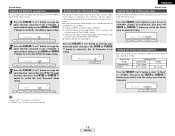
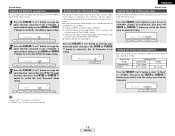
...1 input terminal, then press the ENTER or CURSOR H button to switch the COAXIAL 2 input setting.
*COAX1
CD
CD AUX DVD TV VCR CDR OFF
2 Press the CURSOR F or G button to assign the...connected. • "TUNER" and "V.
ENGLISH
System Setup
Setting the Digital In Assignment
This setting assigns the digital input terminals of the AVR-486 for the different input sources. AUX" cannot be selected...
Owners Manual - Page 22
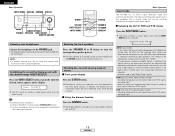
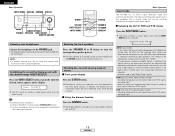
The front speaker A, B setting can be switched to check the unit's operating status while playing a source.
2 Using the dimmer function
Basic Operation
Input mode
The AVR-486 has an AUTO signal detection ...A or B button to
the video input terminals. Descriptions of incoming audio signals, but is also equipped with a manual mode that noise may be selected for the selected input source are...
Owners Manual - Page 24


...completing the settings. setting.
1 Press the STANDARD button to select the optimum mode for the source. For operating instructions, refer to the manuals of the ...respective components.
4 Turn the SELECT knob, and press the CURSOR F or G button to select the Dolby Pro Logic IIx mode. • The Dolby Pro Logic II indicator lights. Back" at system setup...
Owners Manual - Page 33
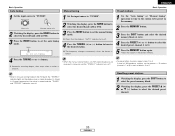
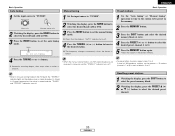
... to 4.
Automatic searching begins, then stops when a station is tuned in.
• When the manual tuning mode is tuned in monaural and the "STEREO" indicator turns off . A total of blocks ...band, the "STEREO" indicator lights on the display when a stereo broadcast is set, FM stereo broadcasts are received in .
Recalling preset stations
1 Watching the display, press the SHIFT button ...
Owners Manual - Page 34


..., refer to "AUDIO".
3. CD player (CD), CD recorder and MD recorder (CDR/MD) system buttons
Advanced Operation
6, 7 2 1
8, 9 3
DISC SKIP +
: Manual search (forward and reverse) : Stop : Play : Auto search (cue) : Pause : Switch discs (for the component to be operated with this remote control is at "AUDIO" position.
2 Set the MODE 2 switch to the position for CD changers only)
2. While...
Owners Manual - Page 35


... MODE 2 switch to the component you want to 4.
32
ENGLISH Set to the AUDIO side for the CD, TAPE or CDR/MD position, and to the VIDEO side for some models.
1 Set the MODE 1 switch to the component's operating instructions.
ENGLISH
Advanced Operation
Preset memory
• DENON and other manufacturers without using the learning function by registering...
Owners Manual - Page 36


... : Setup
•, ª, 0, 1 : Cursor up, down, left and right
ENTER : Enter setting
ON/SOURCE : Power on/standby
6, 7 : Manual search (forward and reverse)
2
: Stop
1
: Play
8, 9 : Auto search (cue)
3
: Pause
0 ~ 9, +10 : Number
• Some manufacturers use different names for the DVD remote control buttons, so also refer to the instructions on remote control for that component...
Owners Manual - Page 44


... from the CD or LD player's analog outputs. "Dolby", "Pro Logic" and the double-D symbol are equipped with 2-channel audio sources.
For DVDs, the DTS signals are indicated with the logo symbol shown below
Dolby Surround logo symbol:
[2] DTS Digital Surround
Digital Theater Surround (also called simply DTS) is played. Recent DENON DVD player models feature DTS...
Literature/Product Sheet - Page 1


... a choice of 8 cross-over switching with DENON's DSP acoustic environment simulation modes. Video Game 6. 7.1 ch Home Theater in a Box
DHT-486XP (AVR-486 + SYS-76HT)
■ High-Quality Surround Sound Reproduction • High Resolution 32bit Floating Point DSP • 96 kHz Processing Circuit • 3 Sets of Component Video Inputs • 3 Sets of S-Video Switching
■ Fully...
Denon DHT-486XP Reviews
Do you have an experience with the Denon DHT-486XP that you would like to share?
Earn 750 points for your review!
We have not received any reviews for Denon yet.
Earn 750 points for your review!
