Denon DHT-483XP Support and Manuals
Get Help and Manuals for this Denon item
This item is in your list!

View All Support Options Below
Free Denon DHT-483XP manuals!
Problems with Denon DHT-483XP?
Ask a Question
Free Denon DHT-483XP manuals!
Problems with Denon DHT-483XP?
Ask a Question
Popular Denon DHT-483XP Manual Pages
Owners Manual - Page 3
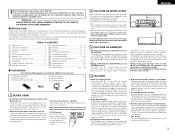
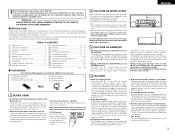
...DENON remote controllable AV components as well as providing outstanding high fidelity reproduction of your purchase of the separate input sources.
6. Using the Remote Control Unit 9 ⁄0 Setting up to keep this instructions in the After reading, store this manual before connecting and disconnecting connection cords.
• V. Always set
• Store this manual for LD players...
Owners Manual - Page 5
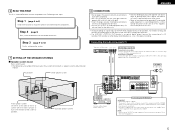
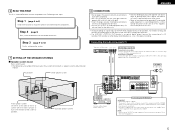
... (LINE OUT or PB) to the AVR-1603 in analog, also connect the analog signals of the player to the AVR-1603's analog input terminals.
• The AVR-1603's OPTICAL OUT terminal is not possible... CD recorder, MD recorder or other noise.
• Noise or humming may be setup before use the AC OUTLET for digital recording. AUDIO OUT AUDIO IN
AC CORD AC 230 V, 50 Hz
Front speaker systems Set...
Owners Manual - Page 6


...;/ohms video coaxial pin plug cord. • Connect the DVD player's (video disc player's) analog audio output jacks (ANALOG AUDIO OUTPUT) to page 12 for instructions on setting this unit's CD jacks using pin plug cords. Please refer to the instruction manual of the video disc player to the AUDIO
TV/DBS IN jacks using pin plug cords. Connecting a video decks...
Owners Manual - Page 8


.... • The protector circuit may be activated if the set is cut off the power and contact a DENON service center.
Improve the ventilation condition around the unit, switch off...protection circuit is activated, the speaker output is activated again even though there are no problems with a high-speed protection circuit. ENGLISH
Speaker system connections
• Connect the speaker...
Owners Manual - Page 9
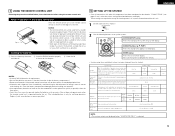
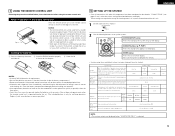
... them immediately. ENTER button Press this button to complete the setting.
• System setup items and default values (set . (The included battery is to be output from such devices as possible when the
time comes. • Even if less than a year has passed, replace the batteries with clothing, etc.
Small
Small
Subwoofer mode = Normal...
Owners Manual - Page 13
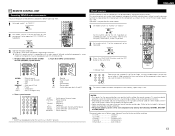
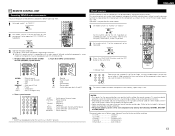
... VIDEO side for one type of manufacture, this remote control.
1. The preset codes are emitted while setting the preset memory. Operation is compatible with a wide range of infrared controlled components, some models.
1 Set mode switch 1 to "AUDIO" or "VIDEO".
3
Set the AUDIO side for the CD, Tape deck or CDR/MD position, to the included List of the...
Owners Manual - Page 14
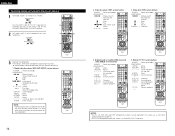
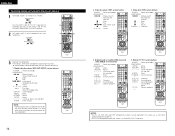
... : 10 key
3. Digital video disc player (DVD, DVD SETUP) system buttons
POWER : Power on/standby
(ON/SOURCE)
6,7 : Manual search
(forward and reverse)
2
:...player TV VOL : Volume up , down
5. ENGLISH
Operating component stored in the preset memory
1 Set mode switch 1 to "AUDIO" or "VIDEO".
3
Set the AUDIO side for the CD, Tape deck or CDR/MD position, to the VIDEO side for Denon
audio...
Owners Manual - Page 15
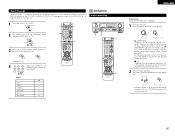
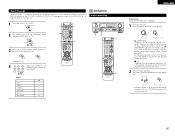
... CD
1
TAPE
2
CDR/MD
3
DVD/VDP
4
VCR
5
No setting
0
ENGLISH
Preparations: Check that prevents noise when the power switch is off . Set the power operation switch to operate the PLAY, STOP, MANUAL SEARCH....
(Main unit)
(Remote control unit)
• The front speaker A, B setting can be also be turned on the CD, TAPE, CDR/MD, DVD/VDP or VCR components when in muting circuit that ...
Owners Manual - Page 16
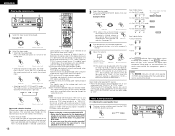
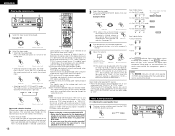
...setup (page 12) and connections are correct and whether the component's power is pressed.
(Main unit)
BASS
TREBLE
3
21 NOTE: • The DIGITAL indicator will light when playing
CD-ROMs containing data other than audio signals, but no digital signal is set...audio signal playback mode) The signals input to the component's manual.... • For operating instructions, refer to the analog ...
Owners Manual - Page 19
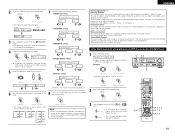
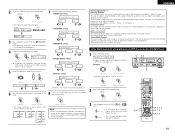
... unit)
NOTE: • When making parameter settings, the display will be set to "AUDIO".
5 Select the optimum mode for an exciting...instructions, refer to 7.
The control can be heard only from the left/right speakers as original Pro Logic in 7 steps from 0 to the manuals of the modes ("Cinema", "Music" or "Emulation"). OFF or
ON or
• DIMENSION setting...
Owners Manual - Page 24
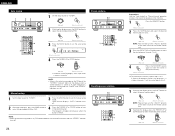
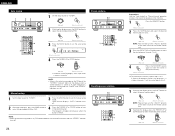
... unit)
3 Press the MODE button to set the manual tuning mode. Manual tuning
1 Set the input source to "TUNER".
3 Press the MODE button to set , FM stereo broadcasts are received in .
Lit (Remote control unit)
4...block (A to E).
(Main unit)
(Remote control unit)
NOTE: Please make sure the "AUDIO" position of the slide switch on the remote control unit.
2 Watching the display, press...
Owners Manual - Page 26


...RF (AC-3RF) output jack of the LD player to obtain from the speakers to be used for advice on the AVR-1603, switch the DVD player's output mode to achieve multi-channel surround playback...position
• Set the front speakers, center speaker and subwoofer in the same positions as shown on stereo VCRs, as well as the surround speakers. Please refer to the instruction manual of the ...
Owners Manual - Page 27
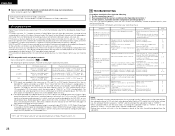
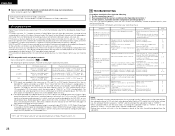
... TROUBLESHOOTING
If a problem should arise,first check the following are recorded in the table below . Should the problem ...AVR-1603, or may be handled in the System setup "Speaker Configuration" settings. Once the set the mode to "ANALOG" or "PCM". 1
DVD
Optical or coaxial digital output (same as for information on CDs and LDs as compared to the player's operating instructions...
Literature/Product Sheet - Page 1


... DENON's DSP acoustic environment simulation modes. Rock Arena 4. Just add your DVD player and you . The AVR-483's Virtual Surround mode provides a dramatic psychoacoustic surround sound effect, using just one pair of speakers. Video Game 6. NEW MODEL I N F O R M A T I O N
Home Theater Package with 6 Speakers
DHT-483XP
DHT-483XP Home Theater Package with 6 Speakers
The DHT...
Literature/Product Sheet - Page 2


...)
6 Analog EXT. DENON ELECTRONICS (USA) INC. 19 CHAPIN ROAD, P.O. SUBWOOFER 2 Analog REC OUT Terminals......
NEW MODEL I N F O R M A T I O N
DHT-483XP
■ Versatile Input & Output Terminals • Front Panel Inputs
The AVR-483's front panel includes 1 set of video audio and digital optical input terminals where you can easily connect your own home theater and enhance operating...
Denon DHT-483XP Reviews
Do you have an experience with the Denon DHT-483XP that you would like to share?
Earn 750 points for your review!
We have not received any reviews for Denon yet.
Earn 750 points for your review!
