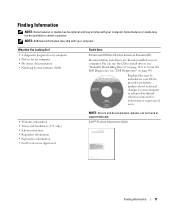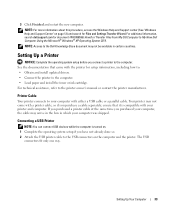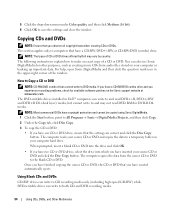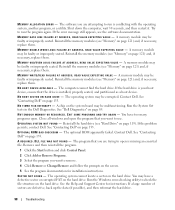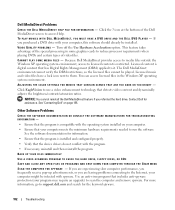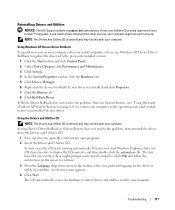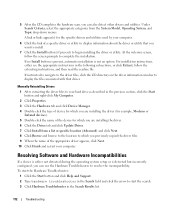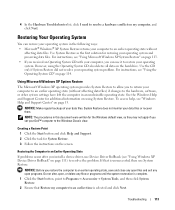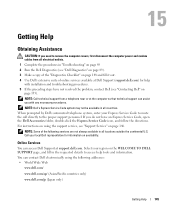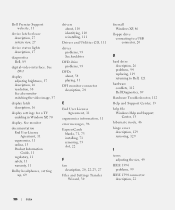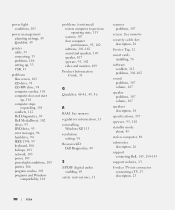Dell XPS M1710 Support and Manuals
Get Help and Manuals for this Dell item

View All Support Options Below
Free Dell XPS M1710 manuals!
Problems with Dell XPS M1710?
Ask a Question
Free Dell XPS M1710 manuals!
Problems with Dell XPS M1710?
Ask a Question
Most Recent Dell XPS M1710 Questions
How To Control Trackpad On Dell Xps M1710
(Posted by macran 9 years ago)
How To Configure Ssd Drive In Bios Dell Xps M1710
(Posted by Neildrcool 9 years ago)
What Can I Upgrade In My Dell Xps M1710
(Posted by sides 10 years ago)
Dell Xps M1710 Heat Sink Fans Problem.
The rest of the computer works just fine. Now I have to open the keyboard to provide ventilation usi...
The rest of the computer works just fine. Now I have to open the keyboard to provide ventilation usi...
(Posted by dailyman2 12 years ago)
Dell XPS M1710 Videos
Popular Dell XPS M1710 Manual Pages
Dell XPS M1710 Reviews
We have not received any reviews for Dell yet.