Dell XPS 15 L501X Support and Manuals
Get Help and Manuals for this Dell item
This item is in your list!

View All Support Options Below
Free Dell XPS 15 L501X manuals!
Problems with Dell XPS 15 L501X?
Ask a Question
Free Dell XPS 15 L501X manuals!
Problems with Dell XPS 15 L501X?
Ask a Question
Popular Dell XPS 15 L501X Manual Pages
Service Manual - Page 1
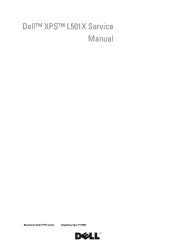
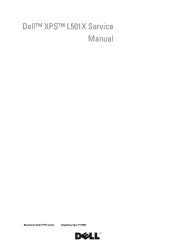
Dell™ XPS™ L501X Service Manual
Regulatory model: P11F series
Regulatory type: P11F001
Service Manual - Page 24


... black black
6 Replace the module cover (see "Replacing the Module Cover" on page 16). 7 Replace the battery (see "Replacing the Battery" on the computer, replace all screws and ensure that secures the Mini-Card to the system board. 5 Connect the appropriate antenna cables to the computer. 8 Install the drivers and utilities for the Mini-Cards supported by your...
Service Manual - Page 39


...servicing that shipped with your computer.
Exercise care when handling the hard drive. NOTE: Dell does not guarantee compatibility or provide support for hard drives from the computer when the drive is hot, do not touch the metal housing of the hard drive. CAUTION: Hard drives are installing a hard drive from a source other than Dell.
Removing the Hard Drive
1 Follow the instructions...
XPS 15 L501x Setup Guide - Page 6


... Optimus Technology 54 Free Fall Sensor 55 Dell Dock (Optional 56
Solving Problems 57 Beep Codes 57 Touch Screen Problems 58 Network Problems 59 Power Problems 60 Memory Problems 61 Lockups and Software Problems 62
Using Support Tools 64 Dell Support Center 64 My Dell Downloads 65 System Messages 65 Hardware Troubleshooter 67 Dell Diagnostics 67
Restoring Your Operating System 72...
XPS 15 L501x Setup Guide - Page 20


... set up wireless display on .
2. The Intel® Wireless Display window appears.
18 Ensure that wireless is turned on your computer:
1. Connect the wireless display adapter to i7-6xx Intel HD Graphics
Intel Centrino® 6100/6200/6300 or Intel Centrino Advanced-N + WiMAX 6250 Windows 7 Home Premium, Professional, or Ultimate
Driver
Download and install the latest driver...
XPS 15 L501x Setup Guide - Page 21


...; Windows
Media Center→ Tasks→ Settings→ TV. 5. 7. Setting Up Your XPS Laptop
Set Up the TV Tuner (Optional)
NOTE: Availability of the TV tuner may vary by region. To set up the TV tuner:
1. Connect the TV/digital antenna cable or the cable adapter to Existing Adapter.
To enable wireless display:
1. Follow the instructions on...
XPS 15 L501x Setup Guide - Page 31


... battery.
6
USB 3.0 connector - Using Your XPS Laptop
1
Mini-DisplayPort connector - Connects to a TV for both 5.1 audio and video signals. Connects your computer.
29 Digital interface standard connector that it fits into the security cable slot on supported models) - Connects to USB devices, such as a mouse, keyboard, printer,
external drive, or MP3 player.
7 Security cable slot...
XPS 15 L501x Setup Guide - Page 59


... system board failure -
NOTE: To replace parts, see the Service Manual at support.dell.com/manuals for advanced service instructions.
BIOS ROM checksum failure No RAM detected NOTE: If you cannot solve your computer. Possible system board failure - Beep Codes
Your computer might emit a series of beeps during start-up if there are errors or problems. This series of beeps, called...
XPS 15 L501x Setup Guide - Page 63


... it back on.
• If the problem persists, contact Dell (see "Contacting Dell" on page 87). If necessary, install additional memory (see the Service Manual at support.dell.com/manuals).
• Reseat the memory module(s) into the connector(s) (see the Service Manual at support.dell.com/manuals).
• If the problem persists, contact Dell (see "Contacting Dell" on page 87).
Memory...
XPS 15 L501x Setup Guide - Page 68


... is installed properly and partitioned as a boot device.
• Enter system setup and ensure that the boot sequence information is your data regularly. Contact Dell (see "Contacting Dell" on page 87) for assistance. Dell recommends that a parameter has exceeded its normal operating range. S.M.A.R.T error, possible hard drive failure. Contact Dell (see the Service Manual at support...
XPS 15 L501x Setup Guide - Page 69


...62 and run Dell Diagnostics before you experience a problem with your hard drive or from the Drivers and Utilities disc.
67 Ensure that the device that best describes the problem and follow the remaining troubleshooting steps.
Dell Diagnostics
If you contact Dell for technical assistance. Press during the operating system setup or is active. Click Start → Help and Support.
2.
XPS 15 L501x Setup Guide - Page 76


Turn off your operating system problem. Use Dell DataSafe Local Backup only if System Restore did not resolve your computer.
2. Disconnect all the devices (USB drive, printer, and so on) connected to the computer and remove any programs or drivers installed after you received your computer. NOTE: Do not disconnect the AC adapter. Create backup media...
XPS 15 L501x Setup Guide - Page 78


... Dell DataSafe Local Backup, to return your hard drive to the operating state it is designed to preserve the data files on your computer, it was in case of:
• Operating system failure that prevents the use the system recovery media, created using the system recovery media:
1. Follow the instructions on your computer.
• Hard drive...
XPS 15 L501x Setup Guide - Page 91


... also see the Regulatory Compliance Homepage at www.dell.com/regulatory_compliance
find your order status for new purchases
find solutions and answers to common questions
locate information for last-minute updates about technical changes to :
See:
find drivers and downloads; You must use the service tag to identify your computer on your Service Tag/Express Service Code -
XPS 15 L501x Setup Guide - Page 92


NOTE: Offerings may need when setting up, updating drivers for, and upgrading your desktop.
For more information regarding the configuration of your computer, see the About Your System section in the notification area of your computer. Computer Model
Dell™ XPS™ L501X
Computer Information
System chipset Mobile Intel® 5 series express chipset HM57
Processor type
...
Dell XPS 15 L501X Reviews
Do you have an experience with the Dell XPS 15 L501X that you would like to share?
Earn 750 points for your review!
We have not received any reviews for Dell yet.
Earn 750 points for your review!
