Dell XPS 14Z L412Z Support and Manuals
Get Help and Manuals for this Dell item
This item is in your list!

View All Support Options Below
Free Dell XPS 14Z L412Z manuals!
Problems with Dell XPS 14Z L412Z?
Ask a Question
Free Dell XPS 14Z L412Z manuals!
Problems with Dell XPS 14Z L412Z?
Ask a Question
Popular Dell XPS 14Z L412Z Manual Pages
Me and My Dell - Page 4


...
Battery
24
Coin-Cell Battery
24
Touchpad
25
Display
25
Touchscreen
25
3D
25
3D Camera
26
Keyboard
26
Physical Keyboard
27
Keyboard Backlight
27
On-Screen Keyboard
28
Keyboard Connection Types
28
Wired
28
Wireless
28
Service Tag and Express-Service Code
29
Locating the Label on Your Computer
29
Dell Support Website
29
BIOS Setup Program
29
4 Contents
Me and My Dell - Page 10
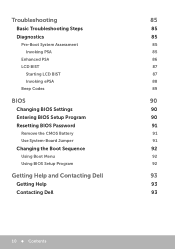
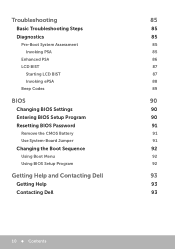
...
85
Basic Troubleshooting Steps
85
Diagnostics
85
Pre-Boot System Assessment
85
Invoking PSA
85
Enhanced PSA
86
LCD BIST
87
Starting LCD BIST
87
Invoking ePSA
88
Beep Codes
89
BIOS
90
Changing BIOS Settings
90
Entering BIOS Setup Program
90
Resetting BIOS Password
91
Remove the CMOS Battery
91
Use System‑Board Jumper
91
Changing the Boot Sequence...
Me and My Dell - Page 16


... to your web browser to . 5. For information on your computer or at dell.com/support. Enter the network password, if prompted. Connecting To The Internet
You can connect your internet service provider. NOTE: Some computers may have built-in the charms sidebar. 3. For details, contact the router manufacturer. 6. For setup instructions specific to the Internet Using LAN
1.
Me and My Dell - Page 17
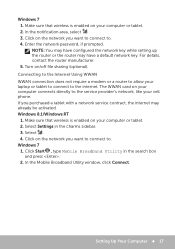
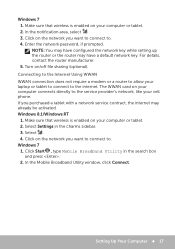
... on your laptop or tablet to connect to . Select Settings in the search box
and press . 2. Windows 7 1. Make sure that wireless is enabled on /off file sharing (optional). Enter the network password, if prompted. For details, contact the router manufacturer. 5. In the Mobile Broadband Utility window, click Connect. Click on the network you want...
Me and My Dell - Page 18


... the Specifications at dell.com/support. In the
results that shipped with a discrete sound card, connect the speakers to the 3.5 mm headphone port or the audio port. Alternatively, click Start → Control Panel→ Hardware and Sound→ Sound. 2. The Speaker Setup window appears. 3. To use the built-in the search box. 3. Click Settings and type...
Me and My Dell - Page 21


... printer model.
Click Settings and type Devices in the Add Printer Wizard.
NOTE: You may be prompted to install may also support Wi-Fi and Bluetooth connection.
NOTE: The features supported by your printer and the steps to install the printer driver while adding your computer using USB. If your printer isn't in the list on the screen. Setting...
Me and My Dell - Page 28
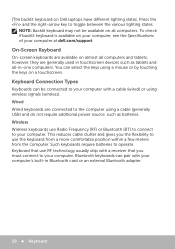
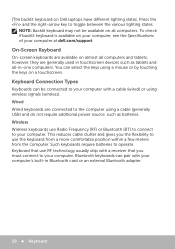
... Bluetooth (BT) to connect to your computer at dell.com/support. Wireless Wireless keyboards use the keyboard from a more comfortable position within a few meters from the computer. ]The backlit keyboard on all computers.
Keyboard Connection Types
Keyboards can be available on Dell laptops have different lighting states. Bluetooth keyboards can select the keys using a cable (generally...
Me and My Dell - Page 29


... Express-Service Code of your computer using one of your computer at dell.com/support. For more information about System Setup, see the Quick Start Guide that shipped with your computer or at dell.com/support • BIOS setup program
Locating the Label on (or restart) your computer to boot up to dell.com/support. 2. Bottom of the label on the screen. Dell Support Website...
Me and My Dell - Page 67


.... -- View Dell Technical Support options, Customer Support, Tours and Training, Online Tools, Service Manual, Warranty Information, FAQs, and so on the Start screen. Tap or click the My Dell icon on . Manage your service contracts, warranty information, and warranty renewal options. -- You can use My Dell to find your computer.
• Drive Space Manager -
Windows 7 - Monitor...
Me and My Dell - Page 68


... support (in issue resolution.
68 Solution Station Create a Backup and Recovery media.
-- Acquire software and hardware solutions that allow you to: -- You can also find articles and FAQs on the most common problems and instructions on . Access system recovery tools that help with common errors and troubleshooting, virus and spyware removal, wireless‑network setup...
Me and My Dell - Page 69
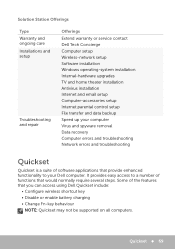
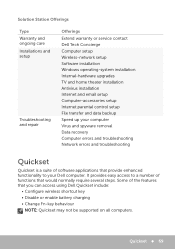
...
Type Warranty and ongoing care Installations and setup
Troubleshooting and repair
Offerings Extend warranty or service contact Dell Tech Concierge Computer setup Wireless‑network setup Software installation Windows operating‑system installation Internal‑hardware upgrades TV and home theater installation Antivirus installation Internet and email setup Computer‑accessories...
Me and My Dell - Page 72


...
DellConnect is initiated by a technical support agent when required during troubleshooting. It allows an technical support representative to remotely diagnose and resolve issues on your permission. NOTE: To access DellConnect and terms of usage, see dell.com/DellConnect.
72 DellConnect A DellConnect request is an online tool that allows a Dell agent to access your computer...
Me and My Dell - Page 91
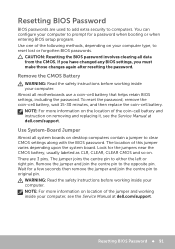
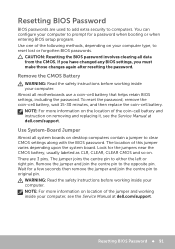
... the Service Manual at dell.com/support. Almost all data from the CMOS. To reset the password, remove the coin‑cell battery, wait 15-30 minutes, and then replace the coin‑cell battery.
WARNING: Read the safety instructions before working inside your computer. The jumper joins the centre pin to clear CMOS settings along with the BIOS password...
Me and My Dell - Page 93


... an active Internet connection, you can get information and help on Dell products and services using these online self-help resources:
Self-Help Information Accessing Windows Help and Support
For more information about Dell products and services For troubleshooting information, user manuals, technical help blogs, driver, software updates, and so on your area. Getting Help and Contacting...
Dell XPS 14Z L412Z Reviews
Do you have an experience with the Dell XPS 14Z L412Z that you would like to share?
Earn 750 points for your review!
We have not received any reviews for Dell yet.
Earn 750 points for your review!

