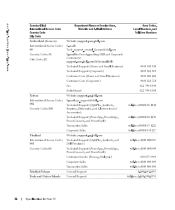Dell W4201C - 42" Plasma TV Support and Manuals
Get Help and Manuals for this Dell item

Most Recent Dell W4201C Questions
Bottom Lock
How to take off bottom lock if u dont have the remote control
How to take off bottom lock if u dont have the remote control
(Posted by durrellw24 9 years ago)
I Tried The Standard 3355 Code To Reset To Factory And Also To Unlock Program
blocking. The code does not work. I got the tv at a yard sale and the people have since moved out. i...
blocking. The code does not work. I got the tv at a yard sale and the people have since moved out. i...
(Posted by smaydaj 9 years ago)
My Plasma Lcd Tv W320ic You Can't See The Channel I Keep Searching No Channels
I need a code to rest my tv o simething to help me see my channels help please
I need a code to rest my tv o simething to help me see my channels help please
(Posted by maritzamendez2628 9 years ago)
Dell Plasma Tv Factory Reset Code
my plasma tv dell wont seach the channels i need help
my plasma tv dell wont seach the channels i need help
(Posted by maritzamendez2628 9 years ago)
Popular Dell W4201C Manual Pages
Dell W4201C Reviews
We have not received any reviews for Dell yet.