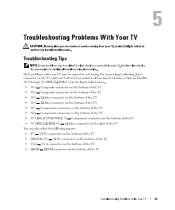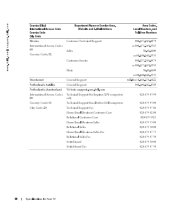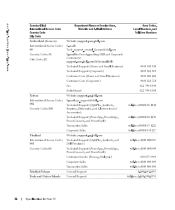Dell W4201C Support Question
Find answers below for this question about Dell W4201C - 42" Plasma TV.Need a Dell W4201C manual? We have 2 online manuals for this item!
Question posted by smaydaj on July 12th, 2014
I Tried The Standard 3355 Code To Reset To Factory And Also To Unlock Program
blocking. The code does not work. I got the tv at a yard sale and the people have since moved out. is there any other way to reset the tv?
Current Answers
Related Dell W4201C Manual Pages
Similar Questions
My Plasma Lcd Tv W320ic You Can't See The Channel I Keep Searching No Channels
I need a code to rest my tv o simething to help me see my channels help please
I need a code to rest my tv o simething to help me see my channels help please
(Posted by maritzamendez2628 9 years ago)
Dell Plasma Tv Factory Reset Code
my plasma tv dell wont seach the channels i need help
my plasma tv dell wont seach the channels i need help
(Posted by maritzamendez2628 9 years ago)
Programming Remote
I want to program my direct tv remote to my dell tv and none of the codes work??
I want to program my direct tv remote to my dell tv and none of the codes work??
(Posted by jeffmendiola 10 years ago)
Lost Remote
Where canI buy a replacement remote control for my w4201chd plasma 42inch tv,and a tec maule for tru...
Where canI buy a replacement remote control for my w4201chd plasma 42inch tv,and a tec maule for tru...
(Posted by mhiser 11 years ago)
413 Request Entity Too Large
When trying to upload a manual I get this error 413 Request Entity Too Large. The pdf is only 16 MB....
When trying to upload a manual I get this error 413 Request Entity Too Large. The pdf is only 16 MB....
(Posted by lrvera 12 years ago)