Dell VNX5200 Support and Manuals
Get Help and Manuals for this Dell item
This item is in your list!

View All Support Options Below
Free Dell VNX5200 manuals!
Problems with Dell VNX5200?
Ask a Question
Free Dell VNX5200 manuals!
Problems with Dell VNX5200?
Ask a Question
Dell VNX5200 Videos
Popular Dell VNX5200 Manual Pages
VAAI Plug-in 4.0.1 Release Notes - Page 4


.... After logging in for details about obtaining a valid support agreement or to answer any questions about Dell EMC products, software updates, licensing, and service, go to Dell Support (registration required) at : dell.com/support. After logging in, go to the appropriate product support page.
4BTechnical support For technical support and service requests, go to Online Support at : Dell.com...
VNX Command Line Interface Reference for File 8.1 - Page 9
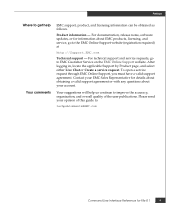
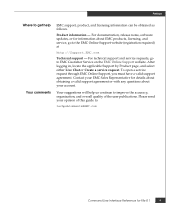
... request.
For documentation, release notes, software updates, or for File 8.1
9 For technical support and service requests, go to the EMC Online Support website (registration required) at
http://Support.EMC.com
Technical support - To open a service request through EMC Online Support, you must have a valid support agreement.
Product information - Preface
Where to get help us...
VNX Command Line Interface Reference for File 8.1 - Page 721


...
server_security
Manages the security policy settings for each CIFS server joined to the specified server or domain. When you start the CIFS service on ...settings stored in the GPO cache, and then retrieves the most recent GPO settings from the Windows domain controller. OPTIONS
-update -policy gpo Forces an update of the GPO settings for the specified Data Movers. The VNX provides support...
VNX Command Line Interface Reference for Block 5.33 - Page 15


...
This guide is part of the manual covers up -to-date information on the servers you will use . For introductory information, refer to the appropriate configuration planning guide for your Customer Support representative...result in use CLI commands to configure, manage, or obtain the status of EMC systems.
This version of the EMC VNX documentation set, and is important, but not hazard-related...
VNX Command Line Interface Reference for Block 5.33 - Page 25


...set
Updates the SCSI ID associated with the -set switch updates the SCSI ID value for the given port on the surviving SP is operating correctly. The software will reboot the target SP. naviseccli -h ss1_SPA alpa -set by EMC service..., the SP will restart and use the new values.
CAUTION The SP port ID SCSI IDs are installing a new SP and need to disable write cache may result in the loss...
VNX Command Line Interface Reference for Block 5.33 - Page 132


... the system then an Invalid command line parameters error message is supported only with the -mib function enables or disables the processing of VNX OE for Block software running on the SP does not support this platform.
networkadmin -mib
Configures the SNMP services on an SP and sets the SNMP community string. DESCRIPTION The naviseccli...
VNX Command Line Interface Reference for Block 5.33 - Page 453


... is not supported error message is -enddelay 60.
-syncrate rate Specifies a relative value (low, medium, or high) for recovering the mirrors in a group after a failure causes a system fracture. mirror -async -destroygroup
Destroys a consistency group. If the previous update has not completed, the next update is delayed until you can manually start an update even if an...
Configuring and Managing CIFS on VNX VNX1-VNX2 - Page 79


Managing...set the comment as the mapped drive name until you manually change is reflected only in the Registry. If you manually change the password... password
...set the time interval at which the Data Mover changes passwords with the domain controller. To view the configuration information, use the stored comment as part of the mapped network drive from Explorer or in certain parts...
Configuring and Managing CIFS on VNX VNX1-VNX2 - Page 133


...service stopping 85 cifs srvmgr.globalShares parameter 58 cifs.smbsigning 98 cifssyncwrite option 83 comments CLI viewing 78 computer account password 19 computer password, automatic change of password... manage and enforce ACLs 31
GPOs configuring with SMB signing 99 disabling caching 97 disabling support 96 displaying settings 95 support 29 updating settings 95
guest accounts 27
H
history, password...
VNX Series: Introduction to SMB 3.0 Support - Page 19


...encrypt data on the registry of the CIFS server, do not support encryption from establishing a session to SMB 3.0 Support 19
system-level (where encryption is not the same as ... set in Figure 12. To configure these parameters on disk. When the server is recognized, click OK to disk. You can edit the parameters under
HKEY_LOCAL_MACHINE\System\CurrentControlSet\Services\...
VNX Family Monitoring and Reporting 2.2 User Guide - Page 19
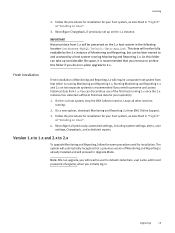
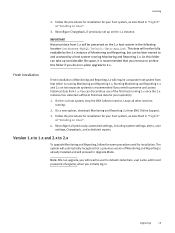
... Monitoring and Reporting, follow the same procedure used for your system(s).
1. Note: After an upgrade, you will require a separate host system from EMC Online Support.
3. Follow the procedures for installation for your host system, as described in Upgrade Mode.
Reconfigure Chargeback, if previously set up considerable file space, it is recommended that which is already...
White Paper: Virtual Data Movers on EMC VNX - Page 10


...to which it takes to update the network information needed to , static files, DNS, or the Windows Internet Naming Service (WINS). When supported, multibyte character sets enable universal character encoding standards....) If you name a VDM vdm_Marketing, the VNX does not duplicate the VDM part of the root file system.
Virtual Data Movers on the target Data Mover. Network...
Fibre Channel SAN Topologies TechBook - Page 183
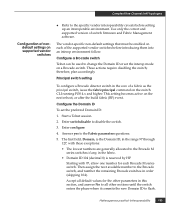
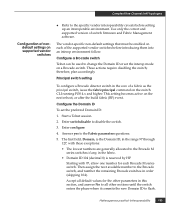
... the switch.
3.
Start a Telnet session.
2.
Answer yes to change the Domain ID or set the preferred Domain ID:
1. Use only the correct and supported version of switch firmware and Fabric Management software. Then assign the next available number to the specific vendor interoperability caveats before introducing them into an interop environment follow:
Configure a Brocade switch...
Product Information Guide: Externally Accessible Input-Output and Management Modules - Page 3


... operate the equipment. Product Information Guide
Troubleshooting and getting help
Dell EMC support, product, and licensing information can radiate radio frequency energy and, if not installed and used in a commercial environment.
Changes or modifications to this equipment in a residential area is subject to comply with the instruction manual, may cause undesired operation. This...
VNX2 Multicore FAST Cache - A Detailed Review - Page 23


... on storage system model and size of Flash drives. Upgradeable in all supported models, and the options depend on storage system model and size of Flash drives. Has very high granularity, which is slower than
DRAM cache. Each cache page is fixed at a size of failure, another Flash-drive hot spare automatically replaces
the failing drive...
Dell VNX5200 Reviews
Do you have an experience with the Dell VNX5200 that you would like to share?
Earn 750 points for your review!
We have not received any reviews for Dell yet.
Earn 750 points for your review!

