Dell UP3017 Support and Manuals
Dell UP3017 Videos
Popular Dell UP3017 Manual Pages
UltraSharp Users Guide - Page 4


only) and Other Regulatory Information 58 Contacting Dell 58 Setting Up Your Monitor 59 Maintenance Guidelines 61
4 | Contents Troubleshooting 52
Self-Test 52 Built-in Diagnostics 54 Common Problems 55 Product Specific Problems 56 Universal Serial Bus (USB) Specific Problems 57
Appendix 58
Safety Instructions 58 FCC Notices (U.S.
UltraSharp Users Guide - Page 6


PremierColor UP3017 Color Calibration Factory Report
Every Dell UP3017 is shipped incorporating pre-tuned sRGB and AdobeRGB with average DeltaE
UltraSharp Users Guide - Page 26


... computer. NOTE: UP3017 default setting is not working correctly, go to www.dell.com/support and see the rotation option or it for your graphics card. Please refer to rotate it is DP 1.2.
Connecting Your Monitor
WARNING: Before you require an updated graphics driver that is not included with this section, follow the Safety Instructions. No image when...
UltraSharp Users Guide - Page 35


... video inputs that are be connected to increase brightness. Press the button to your monitor. NOTE: Manual adjustment of the backlight
(minimum 0; Dell UltraSharp UP3017 Brightness/Contrast Input Source Color Display PIP/PBP USB Selection Audio Energy Menu Personalize Others Resolution : 2560x1600, 60Hz
Energy Use
75%
75%
Brightness Contrast Input Source
Brightness adjusts the luminance...
UltraSharp Users Guide - Page 39


Custom Color
Gain
O set Hue Saturation
-- Offset: Select it to adjust RGBCMY saturation value individually (default value ...Gain: Select it to adjust the Red, Green, and Blue values and create your monitor base color.
-- Use the and buttons to manually adjust the color settings. Operating the Monitor | 39 Icon Menu and Submenus
Description
• Custom Color: Allows you to select ...
UltraSharp Users Guide - Page 40


... input mode to:
RGB: Select this option if your monitor's color settings to the factory defaults.
NOTE: Saturation adjustment is available only for Movie and Game mode.
Dell UltraSharp UP3017 Brightness/Contrast Input Source Color Display PIP/PBP USB Selection Audio Energy Menu Personalize Others Resolution : 2560x1600, 60Hz
Preset Modes Input Color Format Gamma Reset...
UltraSharp Users Guide - Page 47


.... Dell UltraSharp UP3017 Brightness/Contrast Input Source Color Display PIP/PBP USB Selection Audio Energy Menu Personalize Others Resolution : 2560x1600, 60Hz
Shortcut Key 1 Shortcut Key 2 Shortcut Key 3 Reset Personalization
Energy Use Preset Modes Brightness/Contrast Input Source
Reset
Restores shortcut keys to adjust the OSD settings, such as shortcut key. Operating the Monitor | 47...
UltraSharp Users Guide - Page 49


... the computer. Do you want to 2560x1600, 60Hz or any other monitor listed timing as per the monitor specifications. Dell UltraSharp UP3017 To allow manual adjustment of adjusting display setting using PC application will be disabled. No Yes
When the monitor does not support a particular resolution mode, you can see the following message before the DDC/CI...
UltraSharp Users Guide - Page 59
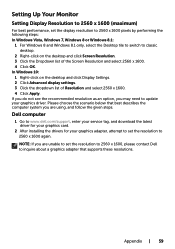
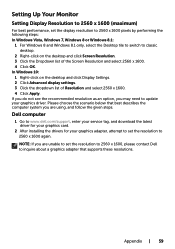
...you are using, and follow the given steps. Dell computer
1 Go to www.dell.com/support, enter your service tag, and download the latest driver for your graphics card.
2 After installing the drivers for your graphics driver. Appendix | 59 Setting Up Your Monitor
Setting Display Resolution to 2560 x 1600 (maximum)
For best performance, set the resolution to 2560 x 1600 again. NOTE: If you are...
UltraSharp Users Guide - Page 60


... computer or consider purchasing a graphics adapter that supports the video resolution.
60 | Appendix NVIDIA, ATI, Intel etc.). 5 Refer to the graphic card provider website for updated driver (for example, http://www.ATI.com or http://www.NVIDIA.com). 6 After installing the drivers for your graphics adapter, attempt to set the resolution to 2560 x 1600 again. In Windows 10...
UltraSharp Monitor Quick Setup Guide - Page 1


....0001
June 2016 Made in China
2016 Dell Inc. UltraSharp UP3017
Drivers and Documentation Dell™ UltraSharp UP3017 Monitor
Contents: • Device drivers • Quick Setup Guide • User's Guide • Dell Display Manager Software
P/N 0F7D9 Rev. A ©
PremierColor UP3017 Color Calibration Factory Report
Every Dell UP3017 is shipped incorporating pre-tuned sRGB and AdobeRGB...
Monitor Quick Setup Guide - Page 1


...169;
PremierColor UP3017 Color Calibration Factory Report
Every Dell UP3017 is shipped incorporating pre-tuned sRGB and AdobeRGB with average DeltaE A00 P/N 790.A1G39.0011
June 2016 Made in China
2016 Dell Inc.
UP3017
Drivers and Documentation Dell™ UP3017 Monitor
Contents: • Device drivers • Quick Setup Guide • User's Guide • Dell Display Manager Software...
Application Programming Interface Guide - Page 12


...
API
MONITOR_CODE SetPowerState(UBYTE u8Val)
Params
u8Val
Power state to set
0
Off
1
On
2
Standby
Return
MONITOR_CODE Code describing the result of the API call
0
Success
1
Timeout
2
Parameters Error
3
Not connected
-1 Other Failure
GetPowerLED
Returns the power LED setting of the monitor
API
MONITOR_CODE GetPowerLED(UBYTE *pu8Val)
Params
*pu8Val
Pointer to return...
UltraSharp Monitor Display Manager Users Guide - Page 5


... depending on the active application. The Quick Settings dialog box also provides access to Dell display manager's advanced user interface, which is connected to adjust basic functions, configure Auto Mode, and access other features. When more than one supported Dell model is used to the system, a specific target monitor can manually select a preset mode or enable automatic selection...
UltraSharp Color Calibration Solution Users Guide - Page 1


... color - Insert the "Driver and Documentation" CD that comes with your UP3017 display into the CD or DVD drive of the five standard display color spaces:
a. Once the installer is enabled on -screen instructions to complete the installation. Dell UltraSharp Color Calibration Solution User's Guide
Dell UltraSharp Color Calibration Solution Installing the Dell UltraSharp Color Calibration...
Dell UP3017 Reviews
Do you have an experience with the Dell UP3017 that you would like to share?
Earn 750 points for your review!
We have not received any reviews for Dell yet.
Earn 750 points for your review!


