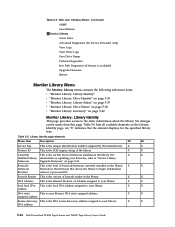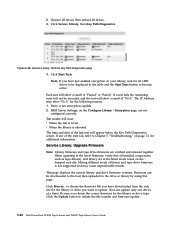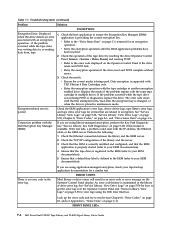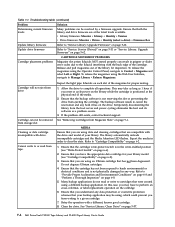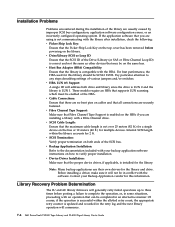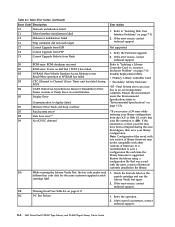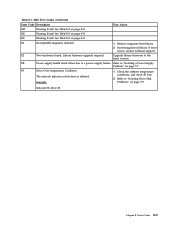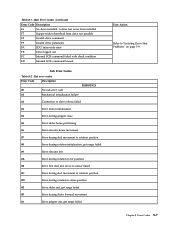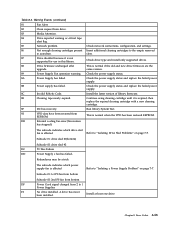Dell TL2000 - PowerVault Tape Library Support and Manuals
Get Help and Manuals for this Dell item

Most Recent Dell TL2000 Questions
Consulta Sobre El Eol De La Librería Tl2000
Buenas tardes por favor si me pudieran ayudar con la siguiente información sobre el EOL de la l...
Buenas tardes por favor si me pudieran ayudar con la siguiente información sobre el EOL de la l...
(Posted by evecarochango169 1 year ago)
Dell Tl2000 Tape Library Admin Password Locked .. How To Unlock The Same ?
(Posted by systemadmingujarat 1 year ago)
Need To Get Service User Password
Need to perform library firmware upgradation and unable to perform as User/Super USer/Admin, it show...
Need to perform library firmware upgradation and unable to perform as User/Super USer/Admin, it show...
(Posted by shruthi 6 years ago)
Tl2000 Error 81
How to fix a Bar code reader Error, no response from BCR on TL2000 tape library?
How to fix a Bar code reader Error, no response from BCR on TL2000 tape library?
(Posted by manuelhero2005 7 years ago)
Dell Tl2000 Can't Clean
(Posted by Dlmnjbe 9 years ago)
Dell TL2000 Videos
Popular Dell TL2000 Manual Pages
Dell TL2000 Reviews
We have not received any reviews for Dell yet.