Dell System 310 Support and Manuals
Get Help and Manuals for this Dell item
This item is in your list!

View All Support Options Below
Free Dell System 310 manuals!
Problems with Dell System 310?
Ask a Question
Free Dell System 310 manuals!
Problems with Dell System 310?
Ask a Question
Popular Dell System 310 Manual Pages
User Guide - Page 5


...Cleaning the scanner glass...75
Troubleshooting 76
Before you troubleshoot...76 Using the Service Center to solve printer problems 76 If Troubleshooting does not solve your problem...76 Setup troubleshooting...76 Jams and misfeeds troubleshooting...81 Print troubleshooting...83 Copy and scan troubleshooting...84 Memory card troubleshooting...86 Wireless troubleshooting...88
Index 103
Contents
5
User Guide - Page 8
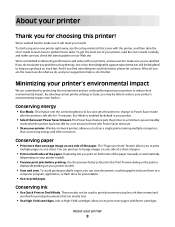
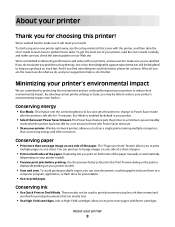
...Guide to learn how to a
computer program, application, or flash drive for choosing this printer! Minimizing your printer model... worked hard to ...manually or automatically
(depending on your printer, read the User's Guide carefully, and make sure you check the latest updates...problems along the way, one sheet. By selecting certain printer settings... our knowledgeable support representatives will ...
User Guide - Page 9


... the printer • Installing the printer software
Find it away. • Recycle paper from discarded print jobs. • Use recycled paper. Additional setup and instructions for and maintaining the printer • Troubleshooting and solving problems
User's Guide The User's Guide is available on your prints.
For updates, check our Web site at support.dell.com.
• Clean...
User Guide - Page 10
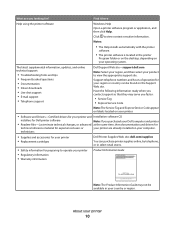
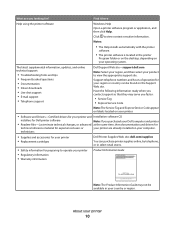
... application, and then click Help.
The latest supplemental information, updates, and online technical support:
• Troubleshooting hints and tips • Frequently asked questions • Documentation • Driver downloads • Live chat support • E-mail support • Telephone support
Dell Support Web site-support.dell.com
Note: Select your region, and then select your...
User Guide - Page 24
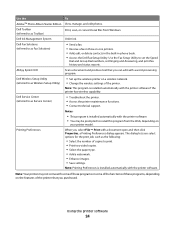
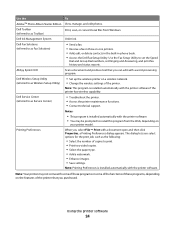
...to as Service Center)
• Troubleshoot the printer. • Access the printer maintenance functions. • Contact technical support. Dell Ink Management System
Order ink. Dell Fax Solutions (referred to print. • Print two-sided copies. • Select the paper type. • Add a watermark. • Enhance images. • Save settings.
Note: Printing Preferences is installed...
User Guide - Page 25


... instructions on the Welcome screen. If the Welcome screen does not appear after a minute, then launch the CD manually:
a Click , or click Start and then click Run. Using the World Wide Web
Updated printer software may be available at www.support.dell.com. Using the printer software
25 Installing the printer software
Note: If you encountered problems...
User Guide - Page 57


... Run box, type D:\setup.exe, where D is out of the range of your CD or DVD drive.
3 Follow the instructions on the Welcome screen to communicate with the network.
- Installing the printer on a wireless network
Before you install the printer on a wireless network, make sure that:
• Your wireless network is set up and working properly...
User Guide - Page 62
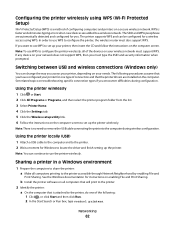
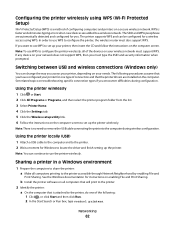
...Networking
62
b Install the printer software on the computer screen.
WPS is faster and eliminates typing errors when new devices are installed on your network does not support WPS, then...troubleshooting specific connection types if you want to configure the printer, the wireless router must also support WPS. Note: You can be configured for instructions on the computer screen to set...
User Guide - Page 64


If your system support person.
Where do I find the information in this situation. If you , that person or company may have a wireless network adapter attached or installed that lets it . A Service Set Identifier (SSID) is not broadcast for you are unable to locate the information in the manual, contact your access point or router is using...
User Guide - Page 76
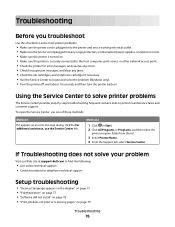
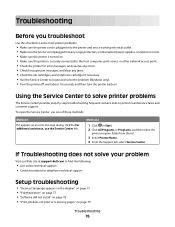
... not solve your problem
Visit our Web site at support.dell.com to find the following:
• Live online technical support • Contact numbers for telephone technical support
Setup troubleshooting
• "Incorrect language appears on the display" on page 77 • "Printhead error" on page 77 • "Software did not install" on page 78 • "Print job does not...
User Guide - Page 98


... the Settings tab. 5 Click the Wireless setup utility link. If you see a message during installation indicating that the laptop and printer have both received IP addresses:
1 Click , or click Start and then click Run. 2 In the Start Search or Run box, type cmd. Troubleshooting
98 If you can occur if the laptop hard drive has powered...
User Guide - Page 99


... click OK. Check the printer model in the Description column. 3 ...manual that it in the Port column. 7 If the Description column of numbers separated by viewing the printer network setup page. How to assign IP
addresses. If the laptop and/or printer still does not receive a valid IP address, there is operation correctly, continue troubleshooting..., such as four sets of the selected port...
User Guide - Page 102


... sure how to send data. If newer, faster devices are having trouble printing from the manufacturer. The Submitting Selection message appears. CHECK FOR WIRELESS ADAPTER UPDATES
If you may not be fully compatible with newer network adapters. Troubleshooting
102 If this solves the problem, you are constantly using the wireless network, then older, slower...
User Guide - Page 105


... 93
Index
105
printer does not respond 80 printer menus 18 printer printing blank pages 80 printer problems, basic solutions 76 printer software
installing 25 uninstalling 25 printer, setting as default 43 printhead 12 aligning 73 printhead error 77 printhead nozzles cleaning 74 printing collate 30 custom-size paper 33 documents 30 documents from...
User Guide - Page 106


...) 57
settings timeout disabling 19
setup troubleshooting cannot print through USB 81 incorrect language appears on display 77 page does not print 79 printer does not respond 80 printer printing blank pages 80 printhead error 77 software did not install 78
sharing printer in Windows 62 software
Service Center 76 software did not install 78 software updates
checking...
Dell System 310 Reviews
Do you have an experience with the Dell System 310 that you would like to share?
Earn 750 points for your review!
We have not received any reviews for Dell yet.
Earn 750 points for your review!
