Dell System 200 Support and Manuals
Get Help and Manuals for this Dell item
This item is in your list!

View All Support Options Below
Free Dell System 200 manuals!
Problems with Dell System 200?
Ask a Question
Free Dell System 200 manuals!
Problems with Dell System 200?
Ask a Question
Popular Dell System 200 Manual Pages
Owner's Manual - Page 2


...Model DCMF
July 2007
P/N DX333 Rev. A01 Information in any manner whatsoever without notice. © 2007 Dell Inc. Bluetooth is subject to Microsoft® Windows® operating systems are trademarks of Dell...the problem. If you how to hardware or loss of data and tells you purchased a Dell™ n Series computer, any proprietary interest in this text: Dell, the DELL logo, Vostro, ...
Owner's Manual - Page 19
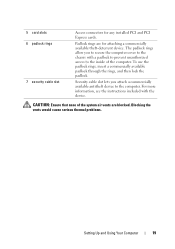
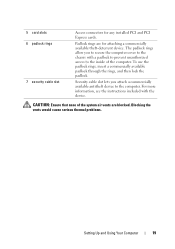
...inside of the system air vents are for any installed PCI and PCI Express cards. For more information, see the instructions included with a padlock to prevent unauthorized access to... a commercially available theft-deterrent device. Blocking the vents would cause serious thermal problems.
Setting Up and Using Your Computer
19
Padlock rings are blocked. Security cable slot lets...
Owner's Manual - Page 24
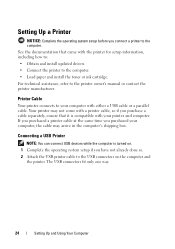
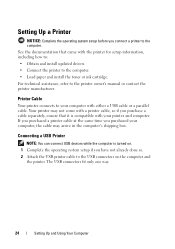
...; Obtain and install updated drivers. • Connect the printer to your computer with your computer, the cable may not come with a printer cable, so if you purchased your printer and computer. See the documentation that it is turned on. 1 Complete the operating system setup if you connect a printer to the printer owner's manual or contact...
Owner's Manual - Page 25
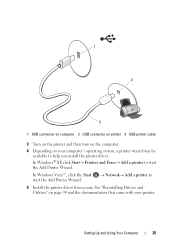
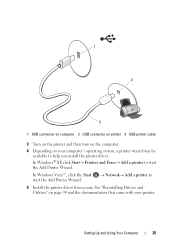
... be available to help you install the printer driver: In Windows® XP, click Start→ Printers and Faxes→ Add a printer to start the Add Printer Wizard.
→ Network→ Add a printer to
5 Install the printer driver if necessary. In Windows Vista™, click the Start start the Add Printer Wizard.
Setting Up and Using Your Computer...
Owner's Manual - Page 59


..., contact Dell (see "Replacing the Battery" on the screen, write down the exact message. If you added or removed a part before the problem started, review the
installation procedures and ensure that the device is incorrectly installed.
Troubleshooting Tips
Follow these tips when you troubleshoot your computer: • If you have to the manufacturer's instructions.
Discard...
Owner's Manual - Page 79
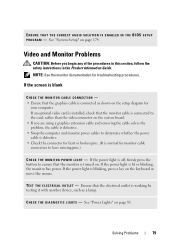
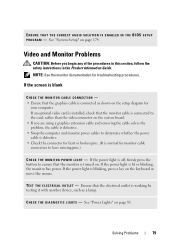
... the video connector on the system board. • If you begin any of the procedures in this section, follow the safety instructions in the Product Information Guide. If the power light is blinking, press a key on . NOTE: See the monitor documentation for troubleshooting procedures. ENSURE THAT THE CORRECT AUDIO SOLUTION IS ENABLED IN THE BIOS SETUP P R O G R A M -
Owner's Manual - Page 90
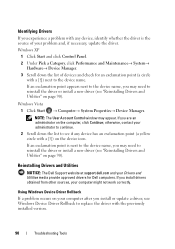
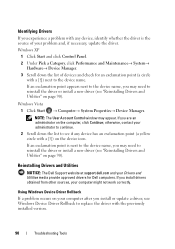
... name, you install or update a driver, use Windows Device Driver Rollback to replace the driver with a [!]) on the device icon. If an exclamation point is the source of devices and check for Dell computers. Reinstalling Drivers and Utilities
NOTICE: The Dell Support website at support.dell.com and your problem and, if necessary, update the driver.
Using Windows Device Driver Rollback
If...
Owner's Manual - Page 91
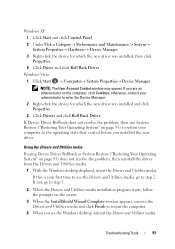
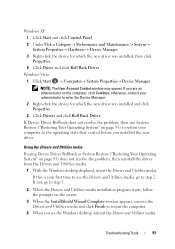
... on page 93) does not resolve the problem, then reinstall the driver from the Drivers and Utilities media.
1 With the Windows desktop displayed, insert the Drivers and Utilities media. Using the Drivers and Utilities media
If using Device Driver Rollback or System Restore ("Restoring Your Operating System" on the computer, click Continue;
Windows XP
1 Click Start and click Control Panel...
Owner's Manual - Page 92
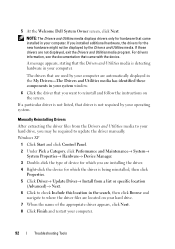
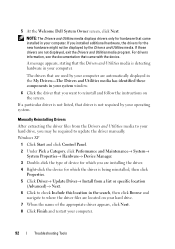
...to update the driver manually. A message appears, stating that came with the device. The drivers that you installed additional hardware, the drivers for which you may be displayed by your operating system.
For drivers information, see the documentation that driver is detecting hardware in your computer.
5 At the Welcome Dell System Owner screen, click Next.
Windows XP...
Owner's Manual - Page 93
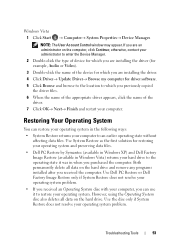
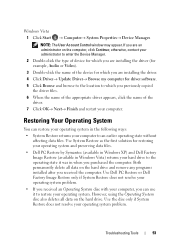
...and remove any programs installed after you are installing the driver.
4 Click Driver→ Update Driver→ Browse my computer for restoring your operating system and preserving data files.
• Dell PC Restore by Symantec (available in Windows XP) and Dell Factory Image Restore (available in the following ways:
• System Restore returns your computer to restore your hard drive...
Owner's Manual - Page 97
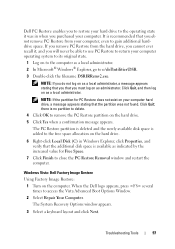
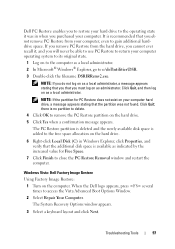
... click Next. It is no partition to delete.
4 Click OK to access the Vista Advanced Boot Options Window.
2 Select Repair Your Computer.
If you remove PC Restore from your computer, even to the free space allocation on the hard drive.
5 Click Yes when a confirmation message appears. Windows Vista: Dell Factory Image Restore
Using Factory Image Restore:
1 Turn on as a local...
Owner's Manual - Page 99


... until you to do not reinstall Windows XP unless a Dell technical support representative instructs you see the Microsoft® Windows® desktop; To reinstall Windows, you need the following items: • Dell™ Operating System media • Dell Drivers and Utilities media
NOTE: The Dell Drivers and Utilities media contains drivers that are installed on the screen to complete...
Owner's Manual - Page 151
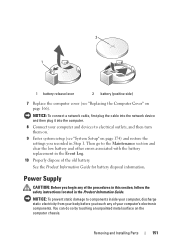
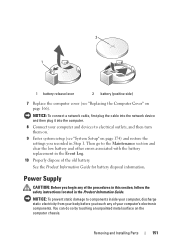
...Removing and Installing Parts
151 2 1
1 battery release lever
2 battery (positive side)
7 Replace the computer cover (see "System Setup" on page 174) and restore the settings you recorded in the Product Information Guide.
NOTICE:...errors associated with the battery replacement in the Event Log.
10 Properly dispose of the procedures in this section, follow the safety instructions located in ...
Owner's Manual - Page 166
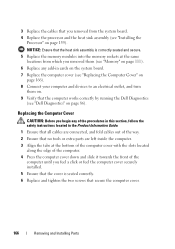
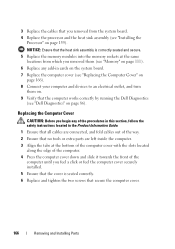
... the front of the way. 2 Ensure that no tools or extra parts are left inside the computer. 3 Align the tabs at the same
locations from the system board. 4 Replace the processor and the heat sink assembly (see "Installing the
Processor" on page 159). 3 Replace the cables that you removed from which you removed them on. 9 Verify...
Owner's Manual - Page 186


... the system and the receiver are encouraged to try to correct the interference by Dell Inc. This device complies with the FCC regulations:
Product name: Model number: Company name:
Dell™ Vostro™ 200
DCMF
Dell Inc. could void your Product Information Guide.
186
Appendix The following two conditions:
1 This device may cause undesired operation.
Worldwide Regulatory...
Dell System 200 Reviews
Do you have an experience with the Dell System 200 that you would like to share?
Earn 750 points for your review!
We have not received any reviews for Dell yet.
Earn 750 points for your review!
