Dell S5148F-ON Support and Manuals
Get Help and Manuals for this Dell item
This item is in your list!

View All Support Options Below
Free Dell S5148F-ON manuals!
Problems with Dell S5148F-ON?
Ask a Question
Free Dell S5148F-ON manuals!
Problems with Dell S5148F-ON?
Ask a Question
Dell S5148F-ON Videos
Popular Dell S5148F-ON Manual Pages
EMC Networking OS10 Enterprise Edition Switch Configuration Guide for VxRail 4.5 - Page 19


... of this guide lists supported switches and operating systems for VxRail 4.5 The License Type: field should indicate PERPETUAL. Installation instructions are available for download on the switch.
19
Dell EMC Networking OS10 Enterprise Edition Switch Configuration Guide for VxRail deployments. If an evaluation license is already on Dell Digital Locker. OS10# show version S5148F-ON# show...
EMC Networking OS10 Enterprise Edition Switch Configuration Guide for VxRail featuring S5248F-ON S5232F-ON and S5148F-ON - Page 21


... of this guide lists supported switches and operating systems for VxRail featuring S5248F-ON,
S5232F-ON and S5148F-ON The License Type: field should indicate PERPETUAL.
Verify license installation
Run the command show version command to verify license installation. Installation instructions are available for download on Dell Digital Locker. 6 Switch configuration prerequisites...
OS10 Enterprise Edition User Guide Release 10.3.2E-R2 - Page 218
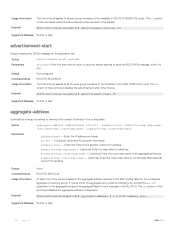
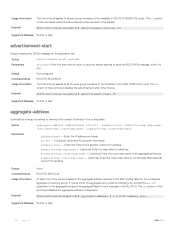
... the aggregate-address configuration. The no version of this command resets the advertisement-interval value to send the BGP OPEN message, from updates.
OS10(conf-router-bgpv4-af)# aggregate-address 6.1.0.0/16 summary-only
Supported Releases 10.3.0E or later
218 Layer 3 Syntax Parameters
aggregate-address address/mask [as -set - (Optional) Generates AS set-path information. •...
OS10 Enterprise Edition User Guide Release 10.3.2E-R2 - Page 274
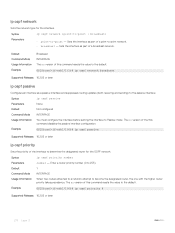
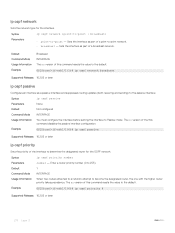
... Usage Information
Example
ip ospf passive None Not configured INTERFACE You must configure the interface before setting the interface to determine the designated router for the interface.
OS10(conf-if-eth1/1/1)# ip ospf network broadcast
Supported Releases 10.2.0E or later
ip ospf passive
Configures an interface as part of a broadcast network. Syntax Parameters Default Command...
OS10 Enterprise Edition User Guide Release 10.3.2E-R2 - Page 449


.... class class-map-name
5 Enter a queue number for the QoS policy in CONFIGURATION mode. CoS (or dot1P values)
DSCP
QoS group
Use the set cos command is only supported under the ingress QoS policy type qos.
1 Create a policy-map of service 449
The set cos dot1p-values command to mark the CoS field - 0 to 11...
OS10 Enterprise Edition User Guide Release 10.3.2E-R2 - Page 474


... configured EXEC None OS10# show policy-map
Service-policy(qos) input: p1 Class-map (qos): c1 set qos-group 1
Service-policy(qos) input: p2 Class-map (qos): c2 set qos-group 2
Supported ...- OS10# show qos control-plane None Not configured EXEC Monitors statistics for the control-plane and troubleshoots CoPP.
Displays all policy-maps configured of control-plane type. • policy-map...
OS10 Enterprise Edition User Guide Release 10.3.2E-R1 - Page 16


Password recovery...520 Restore factory defaults...521 SupportAssist...521
Configure SupportAssist...522 Set company name...523 Set contact information...524 Schedule activity...524 View status...524 SupportAssist commands...526 Support bundle...532 Event notifications...532 generate support-bundle...533 System monitoring...533 System alarms...533 System logging...533 View system logs...534 ...
OS10 Enterprise Edition User Guide Release 10.3.2E-R1 - Page 446
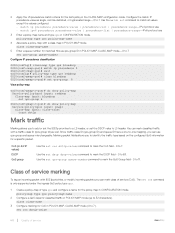
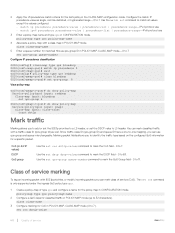
...-map type qos policy-map-name
2 Configure a QoS class for CoS in POLICY-MAP-CLASS-MAP mode (0 to 7. class class-map-name
5 Enter a queue number for a specific packet.
Use the set cos command is only supported under the ingress QoS policy type qos.
1 Create a policy-map of service marking
To tag an incoming packet with...
OS10 Enterprise Edition User Guide Release 10.3.2E-R1 - Page 470


...# show qos interface
Displays the QoS configuration applied to a specific interface. Displays all existing policy-maps. 4
0
0
0
0
5
2
172
0
0
6
0
0
0
0
7
32048
2180484 0
0
8
14140
2569184 0
0
9
0
0
0
0
10 0
0
0
0
11 0
0
0
0
Supported Releases 10.2.0E or later
show policy-map
Service-policy(qos) input: p1 Class-map (qos): c1 set qos-group 1
470
Quality of...
OS10 Enterprise Edition User Guide Release 10.3.2E-R1 - Page 523
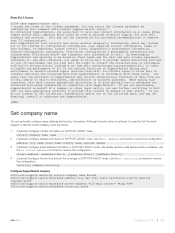
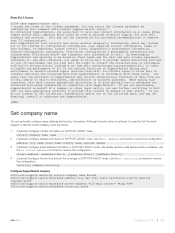
.... You agree that the provision of the Collected Data, you allow Dell to receive related repair services from SupportAssist in accordance with SupportAssist. Although this command 'eula-consent support-assist reject.' You can optionally configure name, address and territory information. By installing SupportAssist, you may involve international transfers of the license agreement.
Open Networking Hardware Diagnostic Guide December 2021 - Page 3


... instructions 9 ONIE installation...9 BIOS settings for ONIE boot...10 ONIE UEFI-based installation using USB...10
Chapter 4: ONIE service discovery 15 ONIE service discovery and OS installation...15
Chapter 5: Dell EMC DIAG OS...16 DIAG OS installation or update...16 Install or upgrade DIAG tools...18 Diagnostic test suite...19 View DIAG versions...19 View CPLD versions...19 Restore factory...
Open Networking Hardware Diagnostic Guide December 2021 - Page 7


...set the default Boot mode, the onie-boot-mode command has two options -l, the default, and -o. View system information
To view your system information; Enter the onie-syseeprom command. For non-TAA switches, the 0x30 entry is present for example, the model, part number, serial number, or service...
0x2B 5 DNT00
Country Code
0x2C 2 TW
Vendor Name
0x2D 8 Dell EMC
Service Tag
0x2F 7 2S39PK2
...
Technologies Rail Bracket and Tray Guide June 2022 - Page 30


... participate in your language, scroll down menu. ● To obtain product-specific information, enter the 7-character Service Tag or 11-digit express service code of your switch type. To display information in Dell community blogs and forums, go to www.dell.com/manuals/ and enter your switch,
which is found on the pull-out tag, also known as a luggage...
EMC PowerSwitch Installation Guide July 2021 - Page 37


... table using the fstab command.
Enter c for running Diagnostics manually
ONIE: Uninstall OS Restore to factory defaults erases any installed OS
During the initial setup, the switch boots to configure your switch, see the Open Networking Hardware Diagnostic Guide.
NOTE: After you install an OS
After powering on the S5148F-ON switch, it goes through a power-on /boot
LABEL=ONIE-BOOT...
Open Networking Hardware Diagnostic Guide September 2017 - Page 17


for example, the model, part number, serial number, and service tag, use the following commands:
1 Boot into ONIE.
2 Enter the onie-syseeprom command. • log/messages • log/onie.log
Output example
Success: Support tarball created: /tmp/onie-support.tar.bz2
Change default grub boot entry
To view or set the default Grub boot entry. The Grub...
Dell S5148F-ON Reviews
Do you have an experience with the Dell S5148F-ON that you would like to share?
Earn 750 points for your review!
We have not received any reviews for Dell yet.
Earn 750 points for your review!

