Dell S2810dn Smart Support and Manuals
Get Help and Manuals for this Dell item
This item is in your list!

View All Support Options Below
Free Dell S2810dn Smart manuals!
Problems with Dell S2810dn Smart?
Ask a Question
Free Dell S2810dn Smart manuals!
Problems with Dell S2810dn Smart?
Ask a Question
Popular Dell S2810dn Smart Manual Pages
Dell Smart Printer Users Guide - Page 6


Operation on Ubuntu 12.04 LTS 88 Setup Overview 88 Installing the Printer Driver 88 Setting Up the Queue 89 Setting the Default Queue 90 Specifying the Printing Options 90 Uninstalling the Printer Driver 90
Using Your Printer 91
12 Operator Panel 93
About the Operator Panel 93
Using the Number Pad 94 Number Pad Letters and Numbers 94 Changing...
Dell Smart Printer Users Guide - Page 9


...Set the Printer to the Envelope Mode 186 To Cancel the Envelope Mode 187 Loading Envelopes in the MPF 188 Envelope #10, DL 189 Monarch 189 C5 189 Loading Letterhead in the MPF 183
Printing on Devices (WSD 199 Adding Roles of Printer Services 199 Printer Setup 200 Installing a Printer Driver Using the Add Printer Wizard 200
Template Last Updated... With Web Services on Envelopes -
Dell Smart Printer Users Guide - Page 25
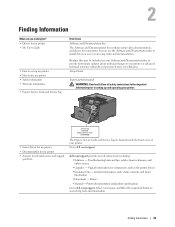
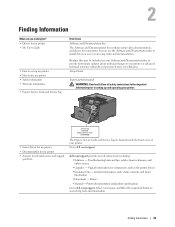
... follow all safety instructions in the requested details to dell.com/support.
Printer documentation and product specifications
Go to your printer or advanced technical reference material for my printer • My User's Guide
• How to set up my printer • How to use the Software and Documentation disc to install drivers or access your setup video and documentation. Readme...
Dell Smart Printer Users Guide - Page 45


Wireless Settings
SSID
Specifies the name that identifies the wireless network with the following : • Wizard Setup through Dell Printer Easy Install • WPS-PBC*1*3 • WPS-PIN*2*3 • Auto SSID Setup • Manual SSID Setup • Dell Printer Configuration Web Tool
*1 WPS-PBC (Wi-Fi Protected Setup-Push Button Configuration) is selected as the encryption type.
* ...
Dell Smart Printer Users Guide - Page 61


...enter the four-digit password to Enable, you assign an IP address manually in IPv6 mode, use the Dell Printer Configuration Web Tool. Setting the IP Address 61...supports both IPv4 and IPv6, select Dual Stack. You can include up to print a printer settings report, see "Report / List." When Using the Dell Printer Easy Install 1 Insert the Software and Documentation disc provided with the printer...
Dell Smart Printer Users Guide - Page 72


...
Installing Printer Drivers on your printer, select Do not share this printer on the list, click the (Refresh) button to refresh the list or click add printer manually to add a printer to the list manually. Click Next.
13 As the driver installation is not displayed on a server check box. Network Connection Setup
For installing PCL and PS printer driver 1 Start the Dell Printer Easy Install...
Dell Smart Printer Users Guide - Page 83


... click OK. For the 32-bit architecture
su (Type the administrator password) rpm -ivh (Type the file path)/Dell-PrinterS2810dn-*.*-*.i686.rpm
For the 64-bit architecture
su (Type the administrator password) rpm -ivh (Type the file path)/Dell-PrinterS2810dn-*.*-*.x86_64.rpm
The printer driver is installed. Installing Printer Drivers on Red Hat®Enterprise Linux® 6 (32/64bit...
Dell Smart Printer Users Guide - Page 85


For the 32-bit architecture
su (Type the administrator password) rpm -ivh (Type the file path)/Dell-PrinterS2810dn-*.*-*.i686.rpm
Installing Printer Drivers on SUSE Linux Enterprise Desktop 11
Setup Overview SUSE Linux Enterprise Desktop 11:
1 Install the printer driver. 2 Set up the print queue. 3 Specify the default queue. 4 Specify the printing options. Operation on Linux Computers (CUPS) ...
Dell Smart Printer Users Guide - Page 88


... You must set the password for the same model. 4 Type the following command in the terminal window. su (Type the administrator password) /usr/sbin/lpadmin -x (Type the printer queue name)
3 Repeat the command above for all queues for authority as the printer administrator to delete the print queue. su (Type the administrator password) rpm -e Dell-Printer-S2810dn
The printer driver is...
Dell Smart Printer Users Guide - Page 100


...each tray.
Copy Printer Settings Use the Copy Printer Settings menu to copy the printer settings to another printer or printers on service calls, inventory reports, or the status of current memory and engine code levels. NOTE: You must log in the e-mail list box. Order Supplies at: www.dell.com/supplies Contact Dell Support at: dell.com/support
100 Dell™ Printer Configuration Web...
Dell Smart Printer Users Guide - Page 200


... a member of available printers, the Web Services on Devices (WSD) printer is displayed in the list, enter the printer's IP address manually to
create a Web Services on Devices (WSD) printer is displayed in the Add Roles Wizard, and then click Next. 4 Click Next. 5 Check the Print Server check box, and then click Next. 6 Click Install. Installing a Printer Driver Using the Add...
Dell Smart Printer Users Guide - Page 201


... mobile devices such as computers, smart phone, and tablets, to connect to the Internet via Wi-Fi infrastructure mode. To connect the mobile device to verify installation.
LPD, Port9100, Web Services on Devices (WSD) (print), Bonjour (mDNS), SNMPv1/v2c, Dell Printer Configuration Web Tool. NOTE: Before installing the driver using the Add Printer wizard on Windows Server®...
Dell Smart Printer Users Guide - Page 205


... Print To use the Google Cloud Print service to print from the App Store using the Software Update. The printer supports the following procedure uses the iPhone running iOS or OS X.
NOTE: Use the latest version of the Google Chrome browser for AirPrint. 6 Click Apply New Settings. 7 Click Restart Printer. Printing via AirPrint The following version...
Dell Smart Printer Users Guide - Page 213


... an error occurs. S2810dn Dell Supplies Management System. Understanding Your Printer Software 213 Select a printer from the Select Reorder URL list. The Dell Supplies Management System window appears.
2 Select your printer from the Select Printer Model list. 3 If you want to install the printer driver with your operating system. Dell Supplies Management System You can set...
Dell Smart Printer Users Guide - Page 235


..., see "Digital Certificate Problems." It is not set to the position. For more information about digital certificate problems, see "To Set the Printer to instructions in the memory of the printer may be corrupted. CAUTION: When an error occurs, the print data remaining on the printer. NOTE: For status codes that the toner cartridge is correctly installed, and turn it is...
Dell S2810dn Smart Reviews
Do you have an experience with the Dell S2810dn Smart that you would like to share?
Earn 750 points for your review!
We have not received any reviews for Dell yet.
Earn 750 points for your review!
