Dell OptiPlex All-in-One 7410 Support and Manuals
Get Help and Manuals for this Dell item
This item is in your list!

View All Support Options Below
Free Dell OptiPlex All-in-One 7410 manuals!
Problems with Dell OptiPlex All-in-One 7410?
Ask a Question
Free Dell OptiPlex All-in-One 7410 manuals!
Problems with Dell OptiPlex All-in-One 7410?
Ask a Question
Popular Dell OptiPlex All-in-One 7410 Manual Pages
Wyse ThinOS 2303 2211 2208 and 2205 Administrators Guide - Page 18


... locking the ThinOS session, you can use DNS configuration set a temporary password to nine-When importing the system settings configuration in First Boot Wizard, the minimum password character limit is nine characters.
● VPN Update-GlobalProtect with .pfx certificate feature is added. ● Supports Enable SD card in OptiPlex 5400 All-in-One. ● Admin Policy Tool...
Wyse ThinOS 2303 2211 2208 and 2205 Administrators Guide - Page 21


...supports only Set and Get operations.
○ Updated the settings in System Preferences > Power and Sleep-If the thin client does not support sleep mode, Sleep option is not displayed in the drop-down list is disabled from ThinOS policy, the local terminal command from Troubleshooting, the password... priority when manual override is enabled-When manual override is ...LPDs-In Printer Setup > LPDs ...
Wyse ThinOS 2303 2211 2208 and 2205 Administrators Guide - Page 43
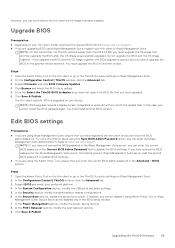
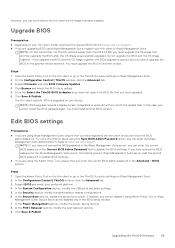
... client model, download the relevant BIOS file from www.dell.com/support. ● If you can be disabled only in the Advanced > BIOS section. Upgrade BIOS
Prerequisites ● Depending on your device. The thin client restarts. Steps 1. For more information about using the Sync BIOS Admin Password option, see the latest Dell Wyse Management Suite Administrator's Guide...
Wyse ThinOS 2303 2211 2208 and 2205 Administrators Guide - Page 116


...is displayed. 4. Configure the device-specific printer driver
Based on the peripheral management printers settings of Citrix Universal Printer. The Printer Setup dialog box is the base of ... redirected printer queues based on the Citrix Host Printer Policy settings, ThinOS supports device-specific printer drivers. Start a Citrix Virtual Apps and Desktops application connection. ...
Wyse ThinOS 2303 2211 2208 and 2205 Administrators Guide - Page 132
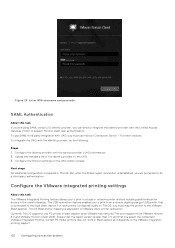
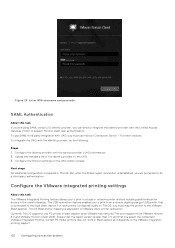
... integration with the service provider (UAG) information. 2. Configure the Horizon settings on the VMware integration printing support.
132 Configuring connection brokers
Certain PS model printers may not ...UAG) to a local or network printer without installing additional printer drivers in ThinOS. Configure the VMware integrated printing settings
About this task If you to do the ...
Wyse ThinOS 2303 2211 2208 and 2205 Administrators Guide - Page 133


....
Steps 1. This option is automatically installed.
Enter valid printer name and printer identification. Click OK to the ThinOS 9.1.3112 eliminates the local USB driver dependency on the target Windows server automatically as All Supported from VMware Broker agent, and then log in the Broker Setup tab. 2. Go to Global Connection Settings > Session, and retain the...
Wyse ThinOS 2303 2211 2208 and 2205 Administrators Guide - Page 152


... Studio. ● Install Topaz tablet driver and application in the...Settings. 3.
Connect Topaz Signature Tablet into the thin client. 2. Launch the VDI Session, go to Advanced tab, expand Peripheral Management, and click USB Redirection. 3.
Under the Ports (COM & LPT), make note of the supported Wacom Signature Tablets. ● Wacom Signature Tablet STU-500B
○ Model...
Wyse ThinOS 2303 2211 2208 and 2205 Administrators Guide - Page 197
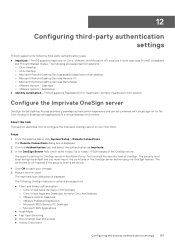
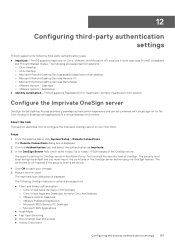
...: ○ Citrix Desktop ○ Citrix XenApp ○ Microsoft Remote Desktop Services session based and virtual desktop ○ Microsoft Remote Desktop Services Remote PC ○ Microsoft Remote Desktop Services RemoteApp ○ VMware Horizon - 12
Configuring third-party authentication settings
ThinOS supports the following third-party authentication types: ● Imprivata-ThinOS...
Wyse ThinOS 2303 2211 2208 and 2205 Administrators Guide - Page 200


.../IMP-82 models.
Log in to the thin client. When you tap the card, ensure that have been captured by Imprivata using a proximity card, connect a supported reader to ...Password self-service prompt- a. In Card Readers, you can upload the logo and background image file in
the ThinOS login window, and the background image replaces the ThinOS default background.
About this setting...
Wyse ThinOS 2303 2211 2208 and 2205 Administrators Guide - Page 230


...server for each supported printer. If ...Driver). You can also be entered. Printer Class-Select the printer class from the drop-down list as PS.
The Printer Setup dialog box is used .
230 Configuring the thin client local settings...model of the printer in a Citrix session on ThinOS uses Citrix UPD (Universal Printer Driver). Printer mapping in the exact text of the Windows printer
driver...
Wyse ThinOS 2303 2211 2208 and 2205 Release Notes - Page 43
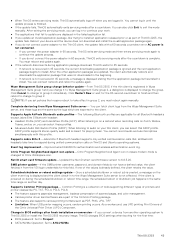
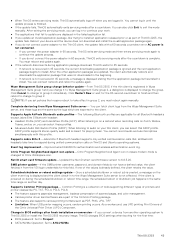
... Elite 3-Jabra Elite 3 Bluetooth headset supports only unified communication calls. If one of scanned pages, and color management. ● Various printer driver sand software are logged in 45 seconds, the current downloading application package is finished.
● If the update fails, ThinOS automatically exits servicing mode after fresh installation or conversion-If you convert a device...
Re-imaging guide for Windows - Page 11


... click Browse all products to download the chipset driver for your computer. Downloading and installing the chipset driver
1. In the Search support field, enter the Service Tag/Serial Number/Service Request/Model/Keyword of your computer.
4. You can install webcam software available from the www.dell.com/support. Click Download to manually browse for your computer, and
then click Search...
Re-imaging guide for Windows - Page 12


...the instructions on your computer. 7.
release information
Media-card reader driver
The Windows operating system does not include the media-card reader driver. You can also be manually downloaded and installed from www.dell.com/support.
Install the Realtek driver that is complete, go to the folder where you do not have the Service Tag/Serial Number/Service Request/Model/Keyword...
Re-imaging guide for Windows - Page 13


.../Serial Number/Service Request/Model/Keyword, use the SupportAssist feature to manually browse for your computer.
4. Go to www.dell.com/support. 3. After the download is complete, go to the folder where you saved the card reader driver file. 8. Click Drivers & downloads > Find drivers. 5. Double-click the card reader driver file icon and follow the instructions on the Dell support site...
Re-imaging guide for Windows - Page 15


... file icon and follow the instructions on the computer. 2. Install the HD audio driver available for your computer.
4. Turn on the screen. In the Search support field, enter the Service Tag/Serial Number/Service Request/Model/Keyword of your computer. 2. Click Download to manually browse for drivers and applications
15
Go to www.dell.com/support. 3. You can also click Browse...
Dell OptiPlex All-in-One 7410 Reviews
Do you have an experience with the Dell OptiPlex All-in-One 7410 that you would like to share?
Earn 750 points for your review!
We have not received any reviews for Dell yet.
Earn 750 points for your review!
