Dell MR2217 Support and Manuals
Popular Dell MR2217 Manual Pages
User Guide - Page 1
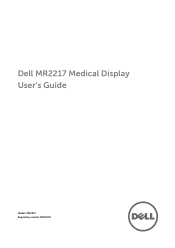
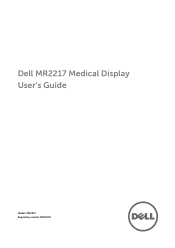
Dell MR2217 Medical Display User's Guide
Model: MR2217 Regulatory model: MR2217b
User Guide - Page 4


Rotating the Monitor 56 Adjusting the Rotation Display Settings of Your System 58
5 Troubleshooting 59
Self-Test 59 Built-in Diagnostics 60 Common Problems 61 Product Specific Problems 63 Universal Serial Bus (USB) Specific Problems 64
6 Appendix 65
Contact Dell 65 Setting Up Your Monitor 65
4 | Contents
User Guide - Page 7
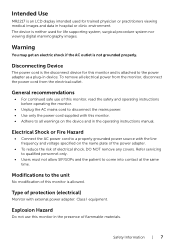
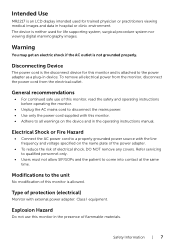
...• For continued safe use this monitor in the operating instructions manual. Modifications to all electrical power from the monitor, disconnect the power cord from the ...Monitor with the line frequency and voltage specified on the device and in the presence of electrical shock, DO NOT remove any covers.
Intended Use
MR2217 is an LCD display intended used for life supporting ...
User Guide - Page 13
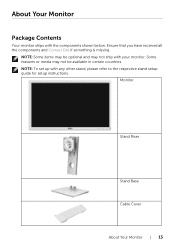
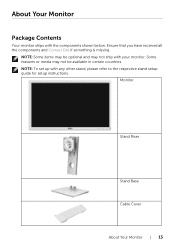
... received all the components and Contact Dell if something is missing. Monitor
Stand Riser
Stand Base
Cable Cover
About Your Monitor | 13 NOTE: To set up with the components shown below. About Your Monitor
Package Contents
Your monitor ships with any other stand, please refer to the respective stand setup guide for setup instructions.
NOTE: Some items may not ship...
User Guide - Page 15
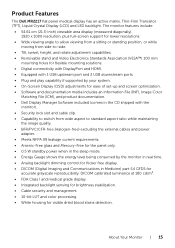
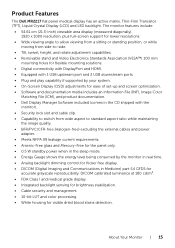
... Plug and play capability if supported by your system. • On-Screen Display (OSD) adjustments for ease of set-up and screen optimization. ...• Software and documentation media includes an Information File (INF), Image Color
Matching File (ICM), and product documentation. • Dell Display Manager Software included (comes in the CD shipped with the
monitor...
User Guide - Page 21
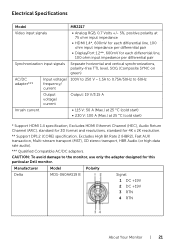
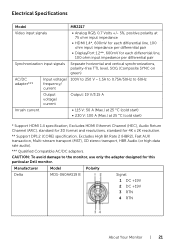
Electrical Specifications
Model
MR2217
Video input signals
• Analog RGB, 0.7 Volts +/- 5%, positive polarity at 25 °C (cold start)
* Support HDMI 1.4 specification, Excludes HDMI Ethernet Channel (HEC), Audio Return Channel (ARC), standard for 3D format and resolutions, standard for this particular Dell monitor.
Manufacturer
Model
Polarity
Delta
MDS-060AAS19 B
Signal 1 DC ...
User Guide - Page 29
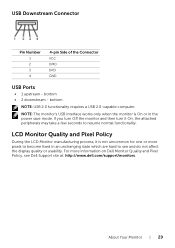
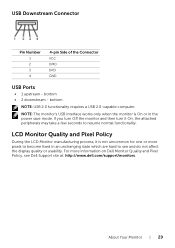
...; 1 upstream - If you turn Off the monitor and then turn it is On or in an unchanging state which are hard to resume normal functionality. LCD Monitor Quality and Pixel Policy
During the LCD Monitor manufacturing process, it On, the attached peripherals may take a few seconds to see Dell Support site at: http://www.dell.com/support/monitors.
User Guide - Page 31


... procedures. 1 Remove the monitor protective cover and place the monitor with its front facing downward on , turn it Off and disconnect the power cable before you begin any of the procedures in this section, follow the instructions given below to complete the monitor setup.
Connecting Your Monitor
NOTE: If your monitor to be set up only by qualified...
User Guide - Page 46


...Loads the monitor's default color settings. • Paper: Loads brightness and sharpness settings ideal for viewing text.
YPbPr: Select this option if your DVD player supports only YPbPr... monitor color settings to the factory settings.
46 | Operating the Monitor This is DICOM. Preset Modes
When you select Preset Modes, you to manually adjust the color settings. Allows you to set ...
User Guide - Page 54


... of the following procedures: If you have a Dell desktop or portable computer: • Go to update your graphics driver. If you may need to http://www.dell.com/support, enter your service tag, and download the
latest driver for your graphics card website and download the latest graphic drivers.
54 | Operating the Monitor In Windows® 10: 1 Right-click...
User Guide - Page 58
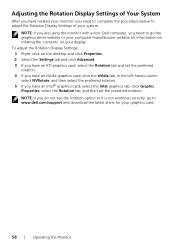
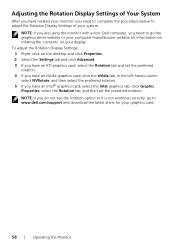
... computer manufacturer website for your display. NOTE: If you are using the monitor with a non-Dell computer, you need to www.dell.com/support and download the latest driver for information on rotating the 'contents' on the desktop and click Properties. 2 Select the Settings tab and click Advanced. 3 If you have an ATI graphics card, select...
User Guide - Page 61
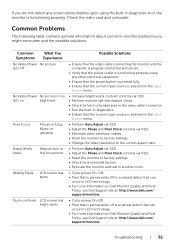
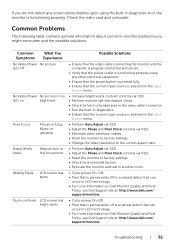
...Problems
The following table contains general information about common monitor problems... cables. • Reset the monitor to factory settings. • Change the video ...monitor is functioning properly using the built-in LCD technology. • For more information on Dell Monitor Quality and Pixel
Policy, see Dell Support site at : http://www.dell.com/ support/monitors. Troubleshooting...
User Guide - Page 62


...8226; Run the built-in the safe mode. Brightness Problems
Picture too dim or too bright
• Reset the monitor to factory settings. • Perform Auto Adjust via OSD. •... Contact Dell immediately. Wrong Color
Picture color not good
• Change the settings of • Do not perform any troubleshooting steps. Missing Color
Picture missing color
• Perform monitor self-test...
User Guide - Page 65
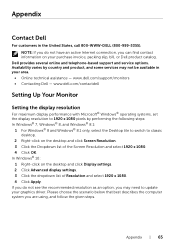
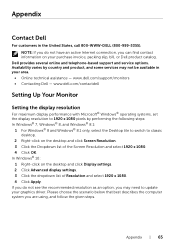
....dell.com/support/monitors • Contacting Dell - www.dell.com/contactdell
Setting Up Your Monitor
Setting the display resolution
For maximum display performance with Microsoft® Windows® operating systems, set the display resolution to 1920 x 1080 pixels by country and product, and some services may need to classic desktop.
2 Right-click on the desktop and click Display settings...
User Guide - Page 66
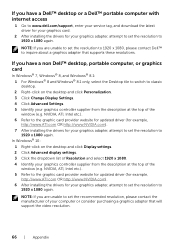
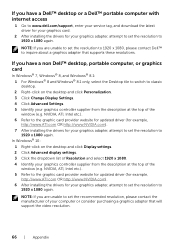
... about a graphics adapter that will support the video resolution.
66 | Appendix If you have a Dell™ desktop or a Dell™ portable computer with internet access
1 Go to www.dell.com/support, enter your service tag, and download the latest driver for your graphics card.
2 After installing the drivers for your graphics adapter, attempt to set the resolution to 1920 x 1080...
Dell MR2217 Reviews
Do you have an experience with the Dell MR2217 that you would like to share?
Earn 750 points for your review!
We have not received any reviews for Dell yet.
Earn 750 points for your review!

