Dell Inspiron 15 1564 Support and Manuals
Get Help and Manuals for this Dell item
This item is in your list!

View All Support Options Below
Free Dell Inspiron 15 1564 manuals!
Problems with Dell Inspiron 15 1564?
Ask a Question
Free Dell Inspiron 15 1564 manuals!
Problems with Dell Inspiron 15 1564?
Ask a Question
Popular Dell Inspiron 15 1564 Manual Pages
Inspiron 15 1564 Dell Technology Guide - Page 20


... Keyboards . . . 292 Lockups and Software Problems 292 Memory Problems 294 Mouse Problems 295 Network Problems 296 Power Problems 296 Printer Problems 298 Scanner Problems 299 Sound and Speaker Problems 299 Touch Pad or Mouse Problems for Laptop Computers 301 Video and Monitor Problems 302 Power Lights 304
Dell Technical Update Service 305
21 System Setup 307
Viewing System Settings...
Inspiron 15 1564 Dell Technology Guide - Page 22


S/PDIF Port (Toslink 328
Audio Ports 329
23 Getting Help 331
Obtaining Assistance 331
Dell Support Service 332 Technical Support and Customer Service . . . . 332 DellConnect 332 Online Services 333 AutoTech Service 334 Automated Order-Status Service 334 Problems With Your Order 334 Product Information 334 Returning Items for Warranty Repair or Credit 334 Before You Call 335
Contacting...
Inspiron 15 1564 Dell Technology Guide - Page 28


... Programs to view available programs.
If a program is available in the following sources:
Device guides
Windows Help and Support
See Microsoft Windows Help and Support to access device guide for the specific wireless card installed in basic networking. The device guide provides helpful information about wireless networking, see "Networks (LAN, Wireless, Mobile Broadband)" on connections...
Inspiron 15 1564 Dell Technology Guide - Page 64


... appropriate drivers manually. Also, see the pointing device's manufacturer's guide for your computer. 2 On the Touch Pointer tab, select or clear the Show the touch pointer when I'm interacting with items on the
taskbar.
FOR MORE INFORMATION: To learn more about using a USB pointing device, see Windows Help and Support: click Start or
→ Help and Support. Troubleshooting...
Inspiron 15 1564 Dell Technology Guide - Page 166


... a Firewall to a Virtual Private Network (VPN) or secure hotspot wireless service provider.
For a public, nonsecure network, you are using a public WLAN.
If your Windows network security settings for a Public Place. If you to specify the type of your software.
Locating Networks With the Dell Wi-Fi Catcher™ Network Locator
Your computer may include...
Inspiron 15 1564 Dell Technology Guide - Page 249
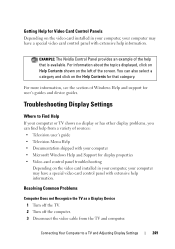
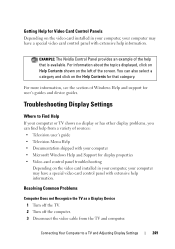
... Nvidia Control Panel provides an example of sources: • Television user's guide • Television Menu Help • Documentation shipped with your computer • Microsoft Windows Help and Support for display properties • Video-card control panel troubleshooting
Depending on the video card installed in your computer, your computer may have a special video card control panel...
Inspiron 15 1564 Dell Technology Guide - Page 276


...308) to correct the configuration error. ERROR 8602 -
D E C R E A S I N G A V A I O N - I N V A L I D C O N F I G U R A T I O N I N F O R M A T I L A B L E M E M O R Y -
S.M.A.R.T error, possible HDD failure. See "Lockups and Software Problems" on page 292. Keyboard failure or keyboard cable loose (see "Contacting Dell" on page 337 for External Keyboards" on page 307). The system...
Inspiron 15 1564 Dell Technology Guide - Page 332
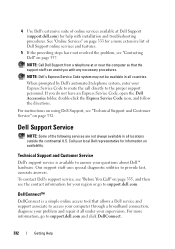
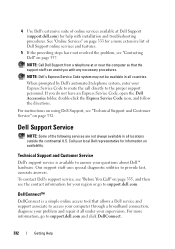
...procedures.
If you with installation and troubleshooting procedures.
To contact Dell's support service, see "Before You Call" on page 332.
When prompted by Dell's automated telephone system, enter your Express Service Code to route the call directly to provide fast, accurate answers. For instructions on using Dell Support, see "Technical Support and Customer Service" on page 335...
Inspiron 15 1564 Comprehensive Specifications - Page 1
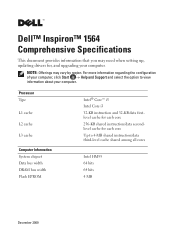
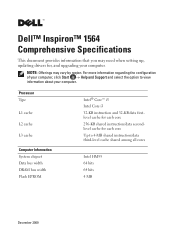
Dell™ Inspiron™ 1564 Comprehensive Specifications
This document provides information that you may vary by region. For more information regarding the configuration of your computer, click Start → Help and Support and select the option to 4-MB shared instruction/data third-level cache shared among all cores
Intel HM55 64 bits 64 bits 4 MB
December 2009...
Inspiron 15 1564 Service Manual - Page 34


... computer.
CAUTION: Only a certified service technician should perform repairs on each end of the computer). Follow the procedures in your Setup Guide and Comprehensive Specifications at www.dell.com/regulatory_compliance. Back to Contents Page
Memory Module(s)
Dell™ Inspiron™ 1564 Service Manual Removing the Memory Module(s) Replacing the Memory Module(s)
WARNING: Before...
Inspiron 15 1564 Setup Guide - Page 47
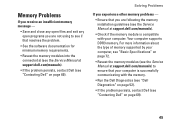
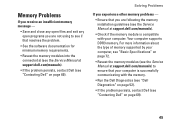
... following the memory installation guidelines (see the Service Manual at support.dell.com/manuals).
• Check if the memory module is successfully communicating with your computer, see "Basic Specifications" on page 72.
• Reseat the memory modules (see the Service Manual at support.dell.com/manuals).
• If the problem persists, contact Dell (see "Contacting Dell" on page 69...
Inspiron 15 1564 Setup Guide - Page 54
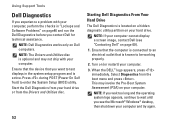
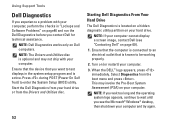
... you want to be working properly.
2.
NOTE: If you wait too long and the operating system logo appears, continue to enter the System Setup (BIOS) utility. NOTE: Dell Diagnostics works only on page46 and run the Dell Diagnostics before you contact Dell for technical assistance. Using Support Tools
Dell Diagnostics
If you experience a problem with your computer.
Inspiron 15 1564 Setup Guide - Page 63
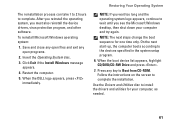
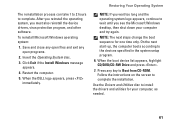
... system setup program.
6. Insert the Operating System disc.
3. Click Exit if the Install Windows message appears.
4.
On the next start-up, the computer boots according to complete. When the DELL logo appears, press immediately.
Restoring Your Operating System
NOTE: If you wait too long and the operating system logo appears, continue to install the drivers and...
Inspiron 15 1564 Setup Guide - Page 72
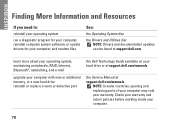
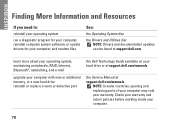
... operating system, maintaining peripherals, RAID, Internet, Bluetooth®, networking, and e-mail
upgrade your computer with new or additional memory, or a new hard drive reinstall or replace a worn or defective part
the Dell Technology Guide available on your hard drive or at support.dell.com/manuals
the Service Manual at support.dell.com. INSPIRON
Finding More Information and Resources
If...
Inspiron 15 1564 Setup Guide - Page 74
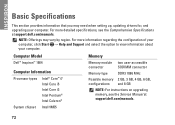
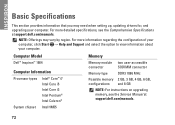
... the Service Manual at support.dell.com/manuals. INSPIRON
Basic Specifications
This section provides information that you may vary by region.
NOTE: Offerings may need when setting up, updating drivers for, and upgrading your computer. Computer Model
Dell™ Inspiron™ 1564
Computer Information
Processor types
Intel® Core™ i7 Intel Core i5 Intel Core i3 Intel Pentium...
Dell Inspiron 15 1564 Reviews
Do you have an experience with the Dell Inspiron 15 1564 that you would like to share?
Earn 750 points for your review!
We have not received any reviews for Dell yet.
Earn 750 points for your review!
