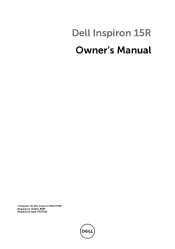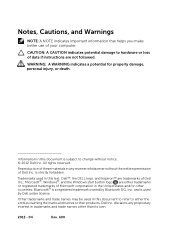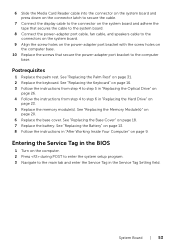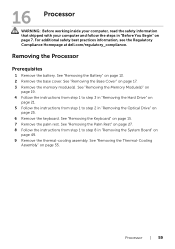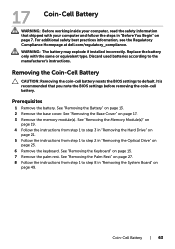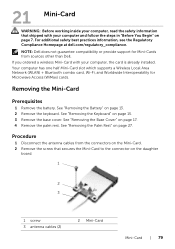Dell I15R-2105SLV Support and Manuals
Get Help and Manuals for this Dell item

View All Support Options Below
Free Dell I15R-2105SLV manuals!
Problems with Dell I15R-2105SLV?
Ask a Question
Free Dell I15R-2105SLV manuals!
Problems with Dell I15R-2105SLV?
Ask a Question
Most Recent Dell I15R-2105SLV Questions
If It Has A Express Card
(Posted by r333 11 years ago)
Popular Dell I15R-2105SLV Manual Pages
Dell I15R-2105SLV Reviews
We have not received any reviews for Dell yet.