Dell External OEMR R420 Support and Manuals
Get Help and Manuals for this Dell item
This item is in your list!

View All Support Options Below
Free Dell External OEMR R420 manuals!
Problems with Dell External OEMR R420?
Ask a Question
Free Dell External OEMR R420 manuals!
Problems with Dell External OEMR R420?
Ask a Question
Popular Dell External OEMR R420 Manual Pages
Owner's Manual - Page 21
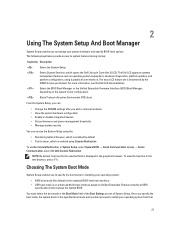
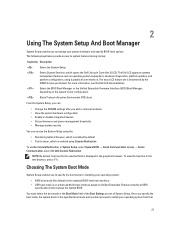
... the BIOS Boot Manager or the Unified Extensible Firmware Interface (UEFI) Boot Manager, depending on Unified Extensible Firmware Interface (UEFI)
specifications that
21
The following keystrokes provide access to system features during startup:
Keystroke Description
Enters the System Setup.
To view the help text for installing your system hardware and specify BIOS-level options...
Owner's Manual - Page 34
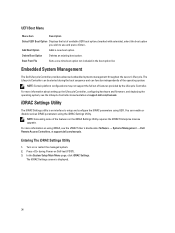
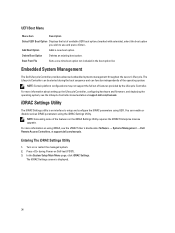
... Controller provides advanced embedded systems management throughout the server's lifecycle. For more information on or restart the managed system. 2.
Turn on using iDRAC, see the Lifecycle Controller documentation at support.dell.com/manuals. In the System Setup Main Menu page, click iDRAC Settings. Boot From File
Sets a one-time boot option not included in the...
Owner's Manual - Page 69
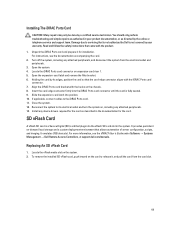
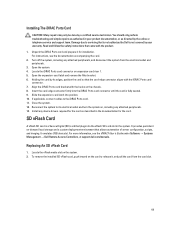
... service technician. Align the iDRAC Ports card bracket with the iDRAC Ports card connector. 7. SD vFlash Card
A vFlash SD card is fully seated. 9. For instructions, see the iDRAC7 User's Guide under Software → Systems Management → Dell Remote Access Controllers, at support.dell.com/manuals. Open the expansion-card latch and remove the filler bracket. 6. Replacing...
Owner's Manual - Page 77
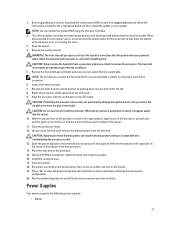
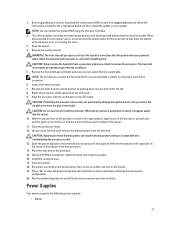
...support.dell.com and follow the instructions...electrical outlet. Install the cooling shroud...update the system BIOS using the pin position guide on the ZIF socket.
WARNING: The heat sink and processor are hot to verify that the processor information matches the new system configuration. 20.
When the processor is necessary to enter the System Setup... and set the ... Before upgrading your...
Owner's Manual - Page 78
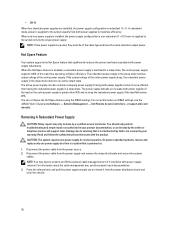
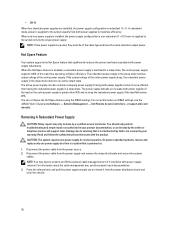
..., thus operating at support.dell.com/ manuals. Damage due to maximize efficiency. CAUTION: The system requires one power supply is installed, the power supply configuration is non-redundant (1 + 0). NOTE: If two power supplies are used, they must be done by the online or telephone service and support team. Read and follow the safety instructions that significantly reduces...
Owner's Manual - Page 102
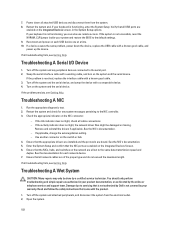
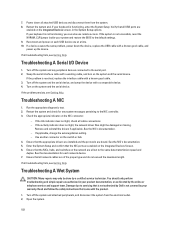
... device, replace the USB cable with a known good cable, and power up the device. Troubleshooting A Serial I/O Device
1. Turn off the system and any system messages pertaining to the default settings. 9. See the NIC's documentation. - You should only perform troubleshooting and simple repairs as authorized in the System Setup options. Read and follow the safety instructions that the...
Owner's Manual - Page 104
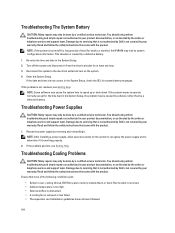
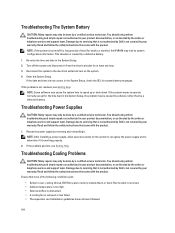
... back-filler bracket is removed. • Ambient temperature is too high. • External airflow is obstructed. • A cooling fan is working properly.
2. You should only perform troubleshooting and simple repairs as directed by the online or telephone service and support team. NOTE: After installing a power supply, allow several seconds for weeks or months), the NVRAM may...
Owner's Manual - Page 106
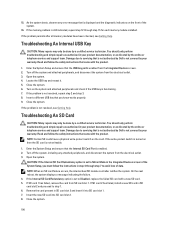
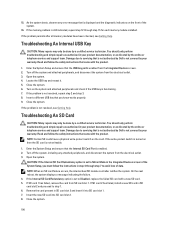
... to Disabled, replace the failed SD card with the product. Troubleshooting An SD Card
CAUTION: Many repairs may only be done by a certified service technician. If the Internal SD Card Redundancy option is set to servicing that the Internal SD Card Port is displayed and the diagnostic indicators on the card. If the problem persists after all...
Owner's Manual - Page 107


... as authorized in your warranty. Ensure that the device drivers for more information about device drivers. 3. d) Close the system.
If the problem persists, see Getting Help.
107 Read and follow the safety instructions that came with the product.
1. You should only perform troubleshooting and simple repairs as instructed in the expansion card slot. Read and follow the...
Owner's Manual - Page 108
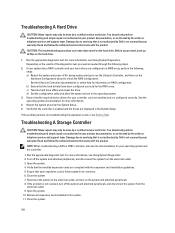
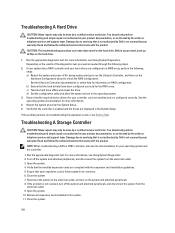
... by the online or telephone service and support team. Depending on the results of the diagnostics test, proceed as directed by Dell is firmly seated in the System Setup. Close the system.
108 Troubleshooting A Hard Drive
CAUTION: Many repairs may only be done by a certified service technician. You should only perform troubleshooting and simple repairs as authorized in the...
Owner's Manual - Page 123


... is absent. Review the technical specifications for power or thermal exceptions. The CPU is unable to thermal or power conditions. Check CPU. Verify processor installation. BAT0017
Message
The battery has failed.
Check battery.
Check CPU heat sink. If the problem persists, see Getting Help. Review system logs for supported processor types. CPU0023
Message LCD...
Owner's Manual - Page 133
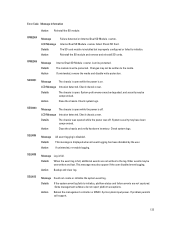
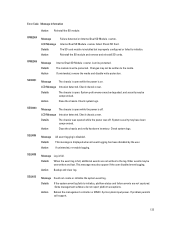
... is open while the power is installed but improperly configured or failed to...clear log. Some management software do not report platform exceptions. Error Code Message Information
Action Reinstall the SD module.
Check chassis cover....and reinstall SD cards. LCD Message Intrusion detected.
If problem persists call support.
133
SEL0006
Message Details Action
All event logging is ...
Technical Guide - Page 17
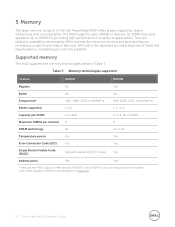
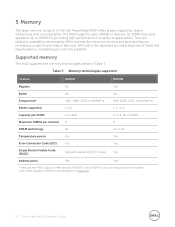
... data loss.
The new reliability, availability, serviceability (RAS) features like memory mirroring and sparing help you can only purchase this system with advanced ECC mode)
Yes
Address parity
Yes
Yes
*Although the R420 supports DIMM speeds of 1333MT/s and 1600MT/s on Dell.com.
17 PowerEdge R420 Technical Guide Memory technologies supported
Feature
UDIMM
RDIMM
Register
No
Yes...
Technical Guide - Page 38


...
∞
IPv6
∞
∞
Auto- For most server models, embedded server management and electronic licensing enables feature enhancements that do not require installation of basic management, iDRAC7 Express, and iDRAC7 Enterprise is installed. recovery
∞
∞
Web GUI
∞
∞
38 PowerEdge R420 Technical Guide
If Basic Management is ordered during initial...
Technical Guide - Page 49
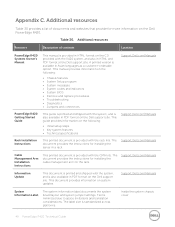
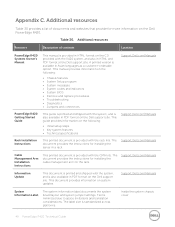
...• Troubleshooting • Diagnostics • Jumpers and connectors
Support.Dell.com/Manuals
PowerEdge R420 Getting Started Guide
This guide is printed and shipped with the system, and is also available in HTML format on the following:
• Initial setup steps • Key system features • Technical specifications
Support.Dell.com/Manuals
Rack Installation Instructions
This...
Dell External OEMR R420 Reviews
Do you have an experience with the Dell External OEMR R420 that you would like to share?
Earn 750 points for your review!
We have not received any reviews for Dell yet.
Earn 750 points for your review!
